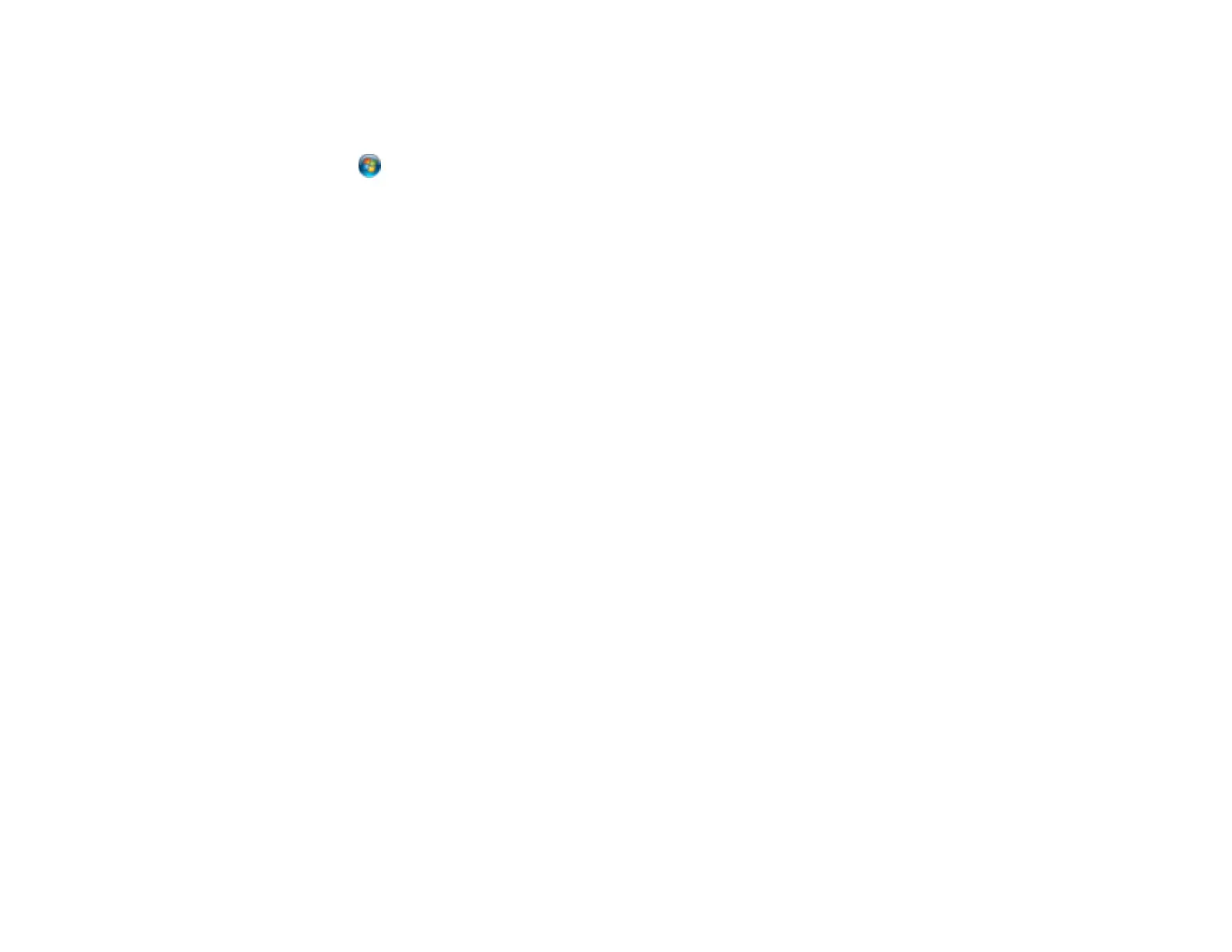299
This selects to a private network so you can save a scan to a shared folder; if you select No, you
are using a public network and cannot save to a shared folder.
Windows 7:
1. Click or press the Windows key on your keyboard.
2. Type Network and Sharing Center into the search field.
3. Under View your active networks, make sure Home network or Work network is selected. (If you
need to change the network type, click the network type name.) This selects to a private network so
you can save a scan to a shared folder.
• If saving your scan to a shared folder takes a very long time, make sure the DNS setting and the DNS
domain name is correct. Contact your network administrator for instructions.
Parent topic: Solving Scanning Problems
Related topics
Setting Up and Scanning to a Network Folder or FTP Server
Solving Scanned Image Quality Problems
Check these sections if a scanned image on your computer screen has a quality problem.
Image Consists of a Few Dots Only
Line of Dots Appears in All Scanned Images
Straight Lines in an Image Appear Crooked
Image is Distorted or Blurry
Image Colors are Patchy at the Edges
Image is Too Dark
Back of Original Image Appears in Scanned Image
Ripple Patterns Appear in an Image
Scanned Image Colors Do Not Match Original Colors
Scanned Image Edges are Cropped
Parent topic: Solving Problems
Image Consists of a Few Dots Only
If your scanned image consists only of a few dots, try these solutions:
• Make sure you placed your original for scanning facing the correct way.
• If the Image Type setting is Black & White, adjust the Threshold and scan again.
