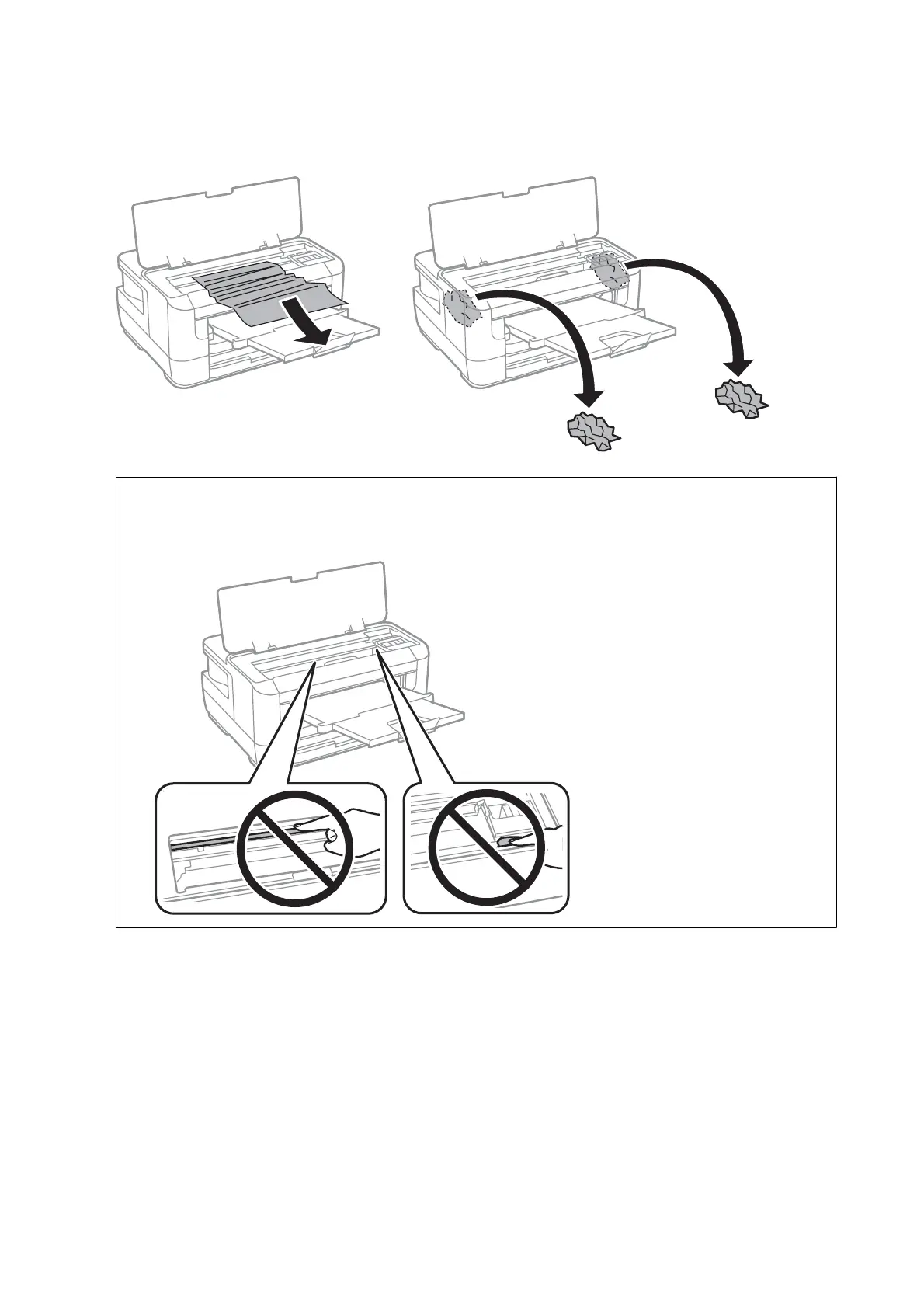2. Remove the jammed paper.
c
Important:
Do not touch the white at cable or translucent part inside the printer. Doing so may cause a malfunction.
3. Close the printer cover.
Note:
If any torn pieces of paper remain, select Remove Paper on the control panel as described below aer clearing the paper
jam error. is helps you to remove the remaining pieces of paper.
Settings > Maintenance > Remove Paper
Removing Jammed Paper from the Paper Cassette
1. Close the output tray.
User's Guide
Solving Problems
113
