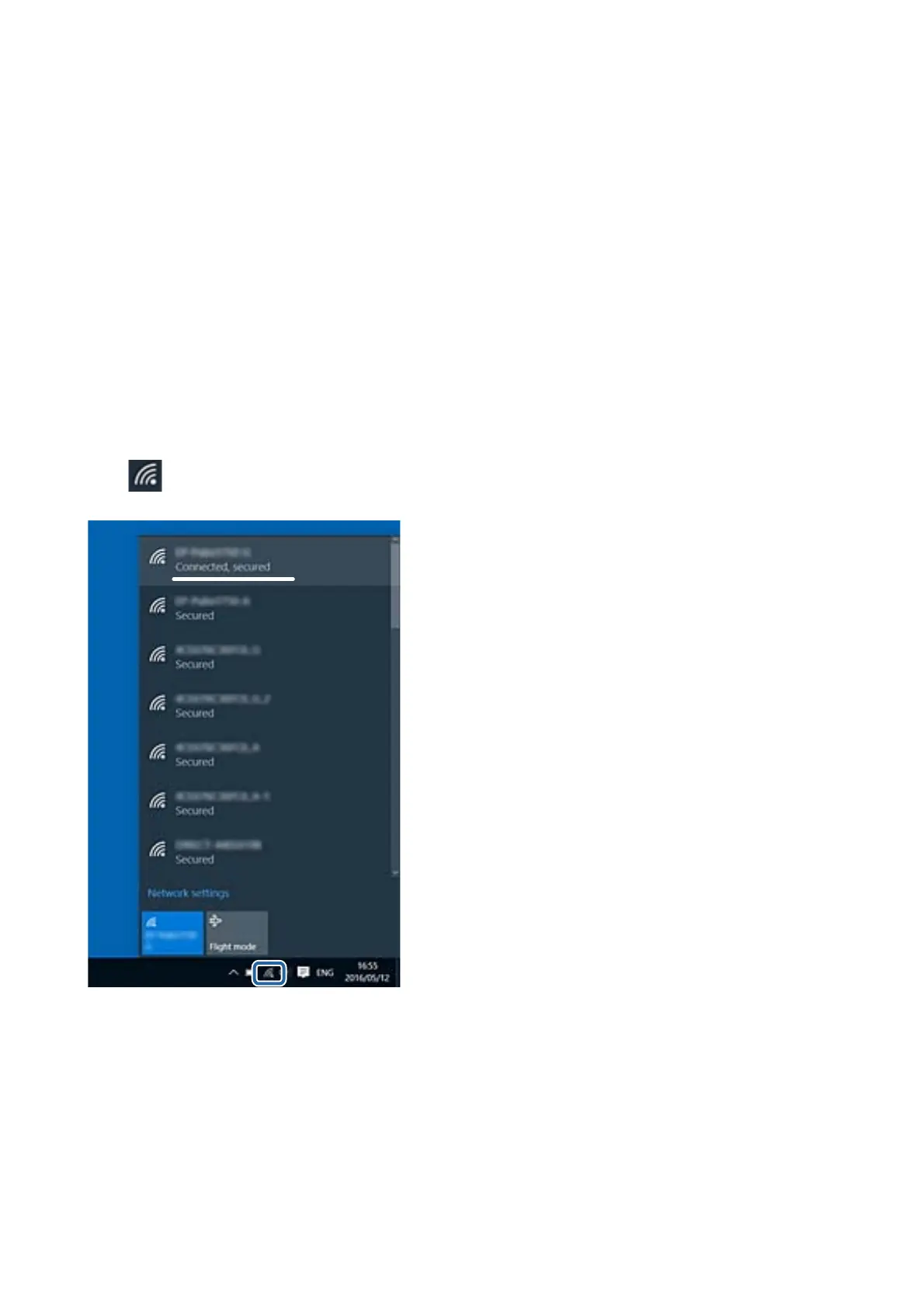Related Information
& “Checking the SSID Connected to the Printer” on page 126
& “Checking the SSID for the Computer” on page 126
Checking the SSID Connected to the Printer
Select Settings > Network Status. You can check the SSID for Wir e d L A N / Wi - Fi S t a tu s or Wi - Fi D i r e c t S t a t u s
from each menu.
Checking the SSID for the Computer
Windows
Click
in the task tray on the desktop. Check the name of the connected SSID from the list displayed.
User's Guide
Solving Problems
126
