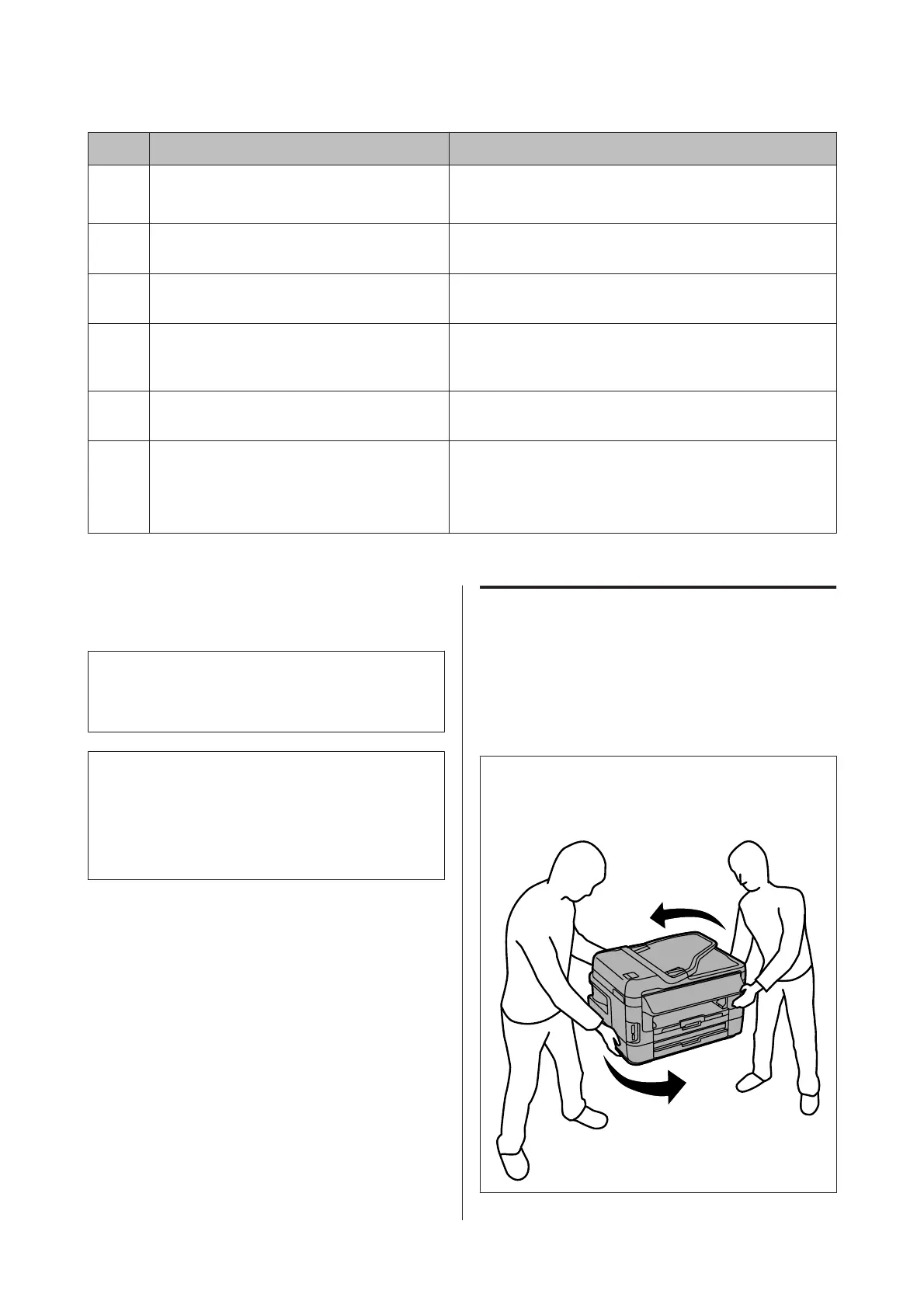Code Problem Solution
328
428
The destination was wrong or the destination did
not exist.
Check the entered folder path, the user name, and the password
is correct.
331 A communication error occurred while acquiring
the destination list.
Make sure the product is connected to the network correctly. For
details, see the Network Guide.
332 There is not enough storage space available to
save the scanned data in the destination storage.
Reduce the number of documents.
333 The destination could not be found because the
destination information has been changed
before sending the scanned data.
Select the destination again.
334 An error occurred while sending the scanned
data.
-
341 A communication error has occurred. Make sure the product is connected to the computer or network
correctly. For details, see the Network Guide.
When you are using Scan to Computer, make sure you have
installed Epson Event Manager.
Paper Jams
!
Caution:
Never touch the buttons on the control panel while
your hand is inside the product.
Note:
❏ Cancel the print job if prompted by a message from
the LCD screen or the printer driver.
❏ After you have removed the jammed paper, press the
button indicated in the LCD screen.
Removing jammed paper from
the rear cover
WF-7610 Series/WF-7620 Series
A
Turn the product around.
Note:
If you need to change the position of the product, two
people are required to lift the product.
Basic Guide
Basic Troubleshooting
21
