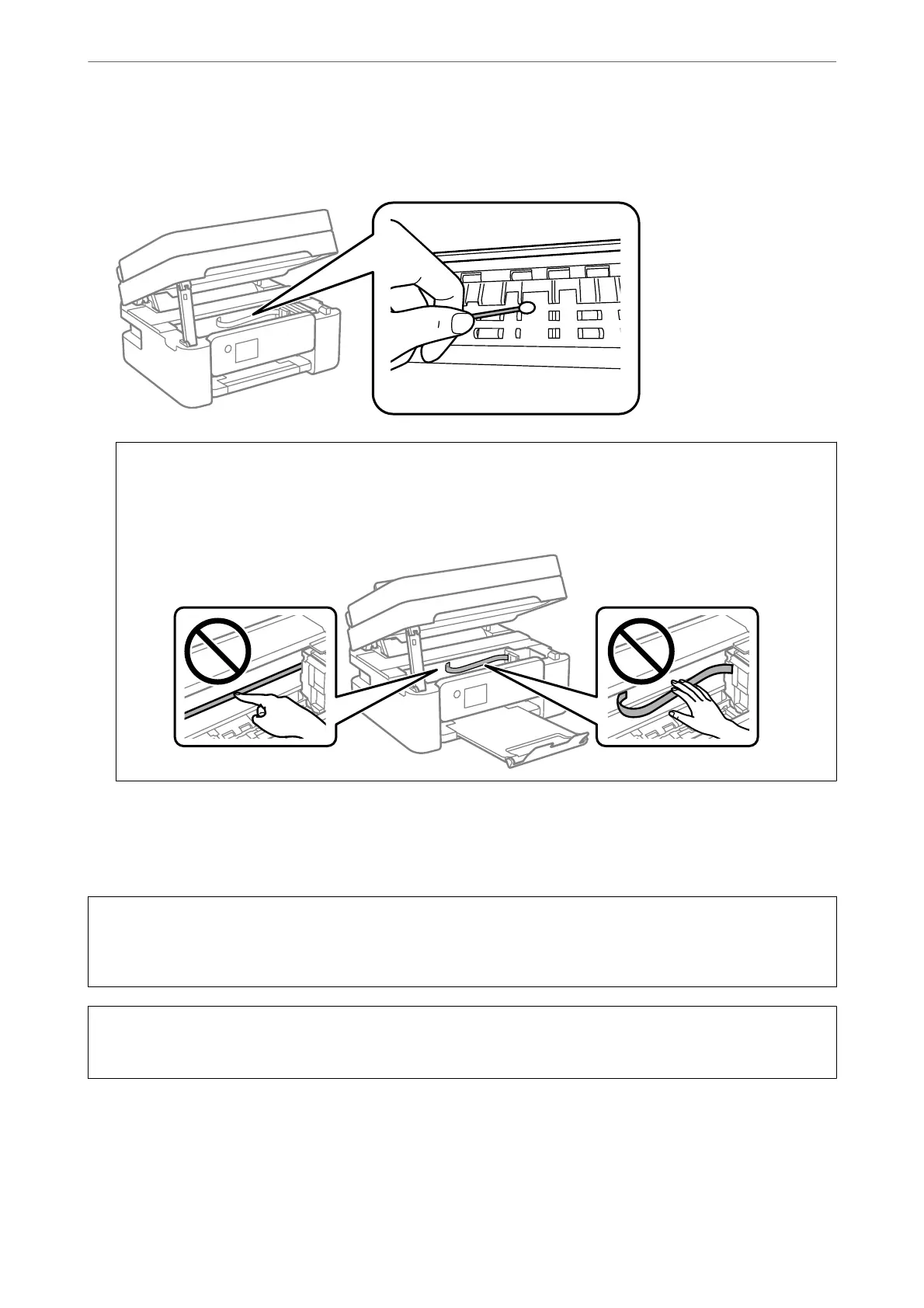5.
When the problem cannot be cleared
aer
cleaning the paper path, the part inside the printer that is shown in
the illustration is smeared. Turn o the printer, and then wipe o the ink using a cotton swab.
c
Important:
❏ Do not use tissue paper to clean the inside of the printer.
e
print head nozzles may be clogged with lint.
❏ Do not touch the parts shown in the following illustration. Doing so may cause a malfunction.
Cleaning the Scanner Glass
When the copies or scanned images are smeared, clean the scanner glass.
!
Caution:
Be careful not to trap your hand or
ngers
when opening or closing the document cover. Otherwise you may be
injured.
c
Important:
Never use alcohol or thinner to clean the printer.
ese
chemicals can damage the printer.
Maintaining the Printer
>
Improving Print, Copy, Scan, and Fax Quality
>
Cleaning the Scanner Glass
105
