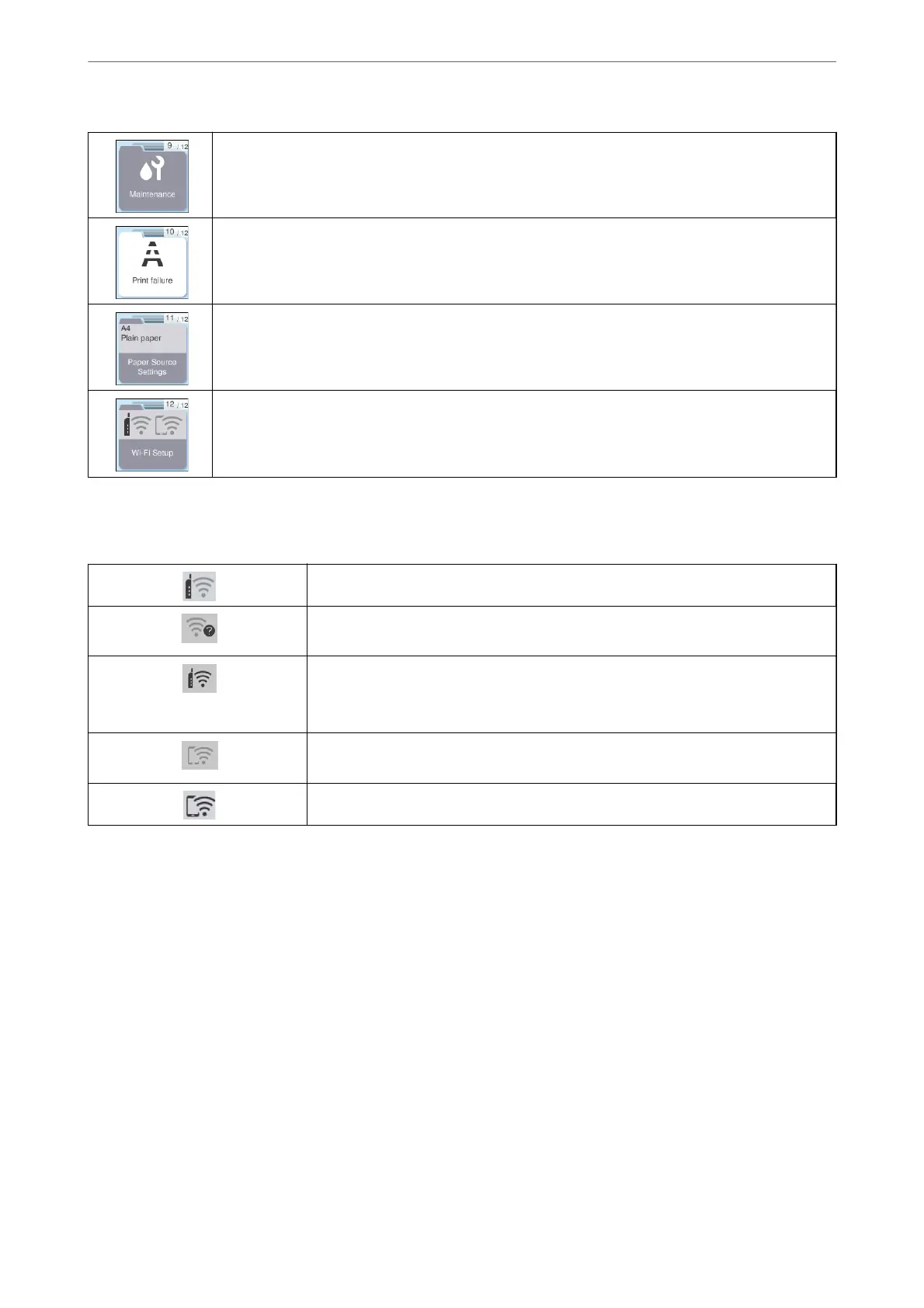Displays the menus recommended to improve the quality of your printouts such as unclogging nozzles
by printing a nozzle check pattern and performing head cleaning, and improving blurring or banding in
your printouts by aligning the print head.
Provides solutions when you cannot print as expected.
Select the paper size and paper type you loaded in the paper source.
Displays menus that allow you to set up the printer for use on a wireless network.
Guide to the Network Icon
The printer is not connected to a wireless (Wi-Fi) network.
The printer is searching for SSID, unset IP address, or having a problem with a wireless
(Wi-Fi) network.
The printer is connected to a wireless (Wi-Fi) network.
The number of bars indicates the signal strength of the connection. The more bars
there are, the stronger the connection.
The printer is not connected to a wireless (Wi-Fi) network in Wi-Fi Direct (Simple AP)
mode.
The printer is connected to a wireless (Wi-Fi) network in Wi-Fi Direct (Simple AP) mode.
Guide to the Control Panel
>
Home Screen Conguration
>
Guide to the Network Icon
24
