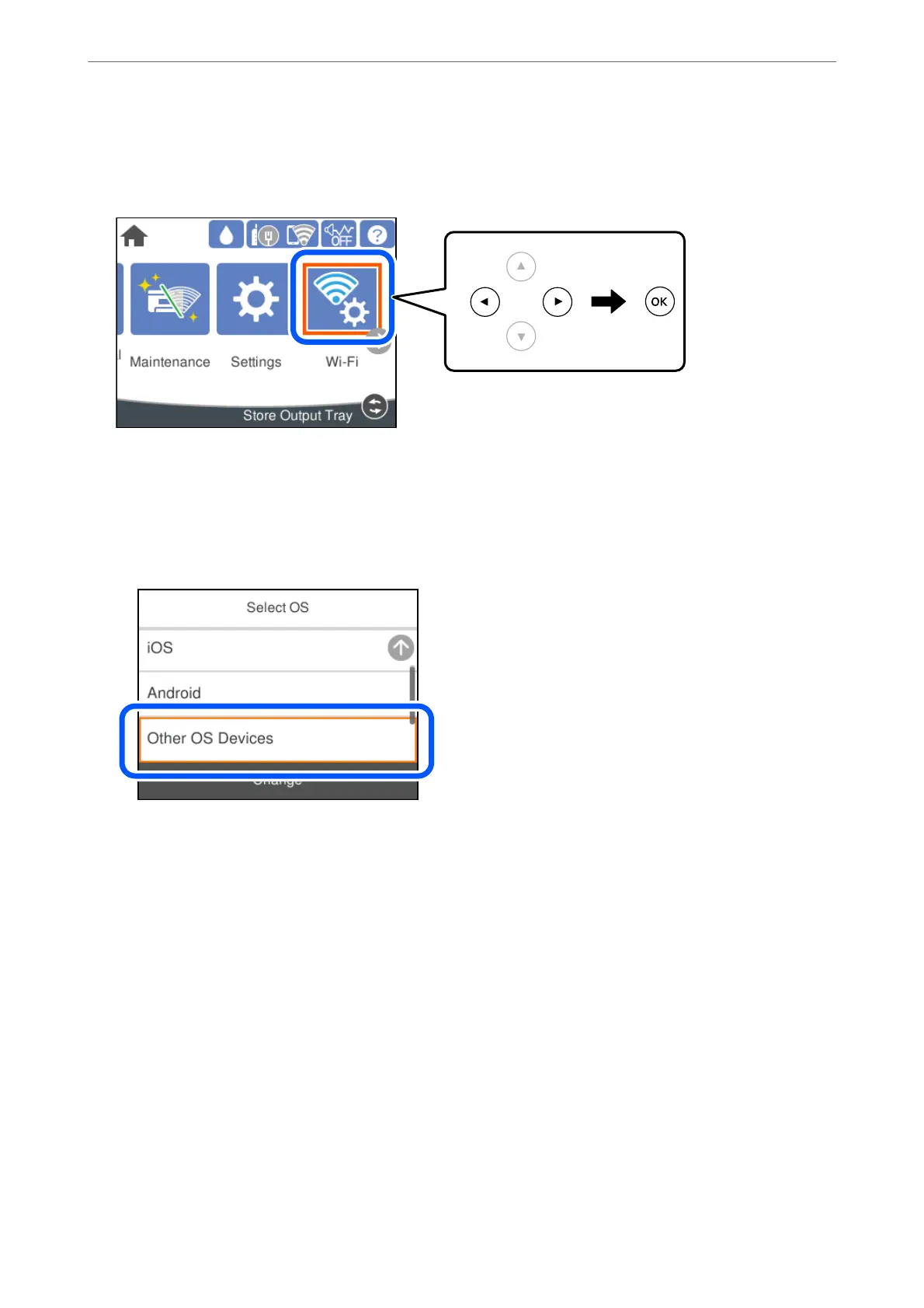1.
Select Wi-Fi on the home screen. on the home screen.
To select an item, use the
u
d
l
r
buttons, and then press the OK button.
2.
Select Wi-Fi Direct.
3.
Press the OK button.
4.
Select Other OS Devices.
e Network Name(SSID) and Password for Wi-Fi Direct for the printer are displayed.
Adding or Replacing the Computer or Devices
>
Connecting a Smart Device and Printer Directly (Wi
…
146
