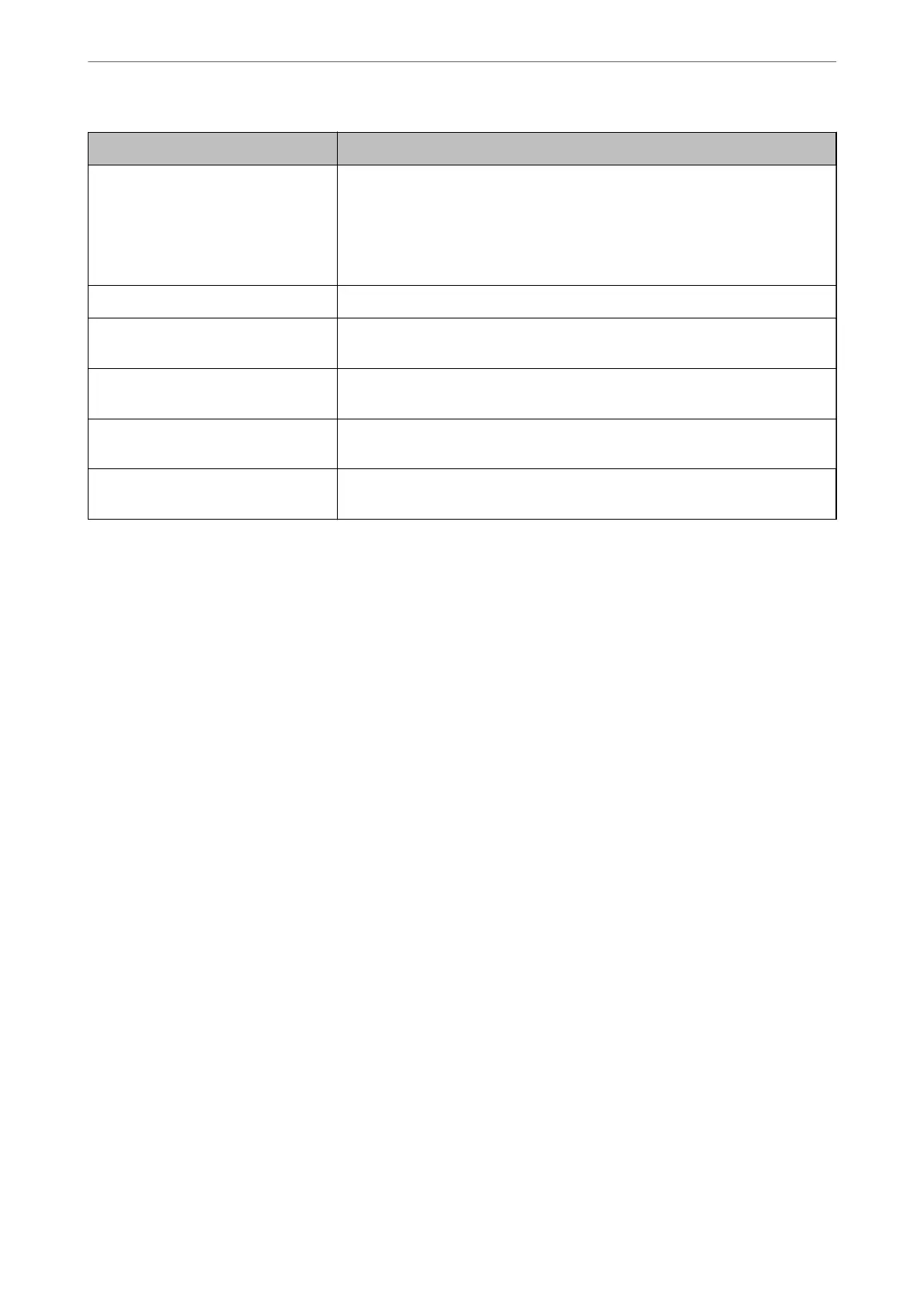Items Explanation
Geolocation
Latitude and Longitude (WGS84)
Enter the printer's location information. This entry is optional.
Enter values by using WGS-84 datum, which separates latitude and longitude with
a comma.
You can enter -90 to +90 for the latitude value, and -180 to +180 for the longitude
value. You can enter less than a decimal to the sixth place, and you can omit "+".
Top Priority Protocol Select top priority protocol from IPP and Port9100.
Wide-Area Bonjour Set whether or not to use Wide-Area Bonjour. If you use it, the printers must be
registered on the DNS server to be able to search the printer over the segment.
iBeacon Transmission Select whether to enable or disable the iBeacon transmission function. When
enabled, you can search for the printer from iBeacon-enabled devices.
Require PIN Code when using IPP
printing
Select whether or not to require a PIN code when using IPP printing. If you select
Ye s , IPP print jobs without PIN codes are not saved in the printer.
Enable AirPrint IPP, Bonjour, AirPrint are enabled, and IPP is established only with secure
communication.
Making Basic Operation Settings for the Printer
Setting the Control Panel
Setup for the printer's control panel. You can set up as follows.
1.
Access Web
Cong
and select the Device Management tab > Control Panel.
2.
Set up the following items as necessary.
❏ Language
Select the displayed language on the control panel.
❏ Panel Lock
If you select ON, the administrator password is required when you perform an operation that requires the
administrator's authority. If the administrator password is not set, panel lock is disabled.
❏ Operation Timeout
If you select ON, when you log in as the access control user or administrator, you are automatically logged
out and go to the initial screen if there is no activity for a certain period of time.
You can set between 10 seconds and 240 minutes by the second.
Note:
You can also set up from the printer’s control panel.
❏ Language : Settings > General Settings > Basic Settings > Language
❏ Panel Lock : Settings > General Settings > System Administration > Security Settings > Admin Settings > Lock
Setting
❏ Operation Timeout : Settings > General Settings > Basic Settings > Operation Time Out (You can specify On or
O.)
Administrator Information
>
Settings to Use the Printer
>
Making Basic Operation Settings for the Printer
202
