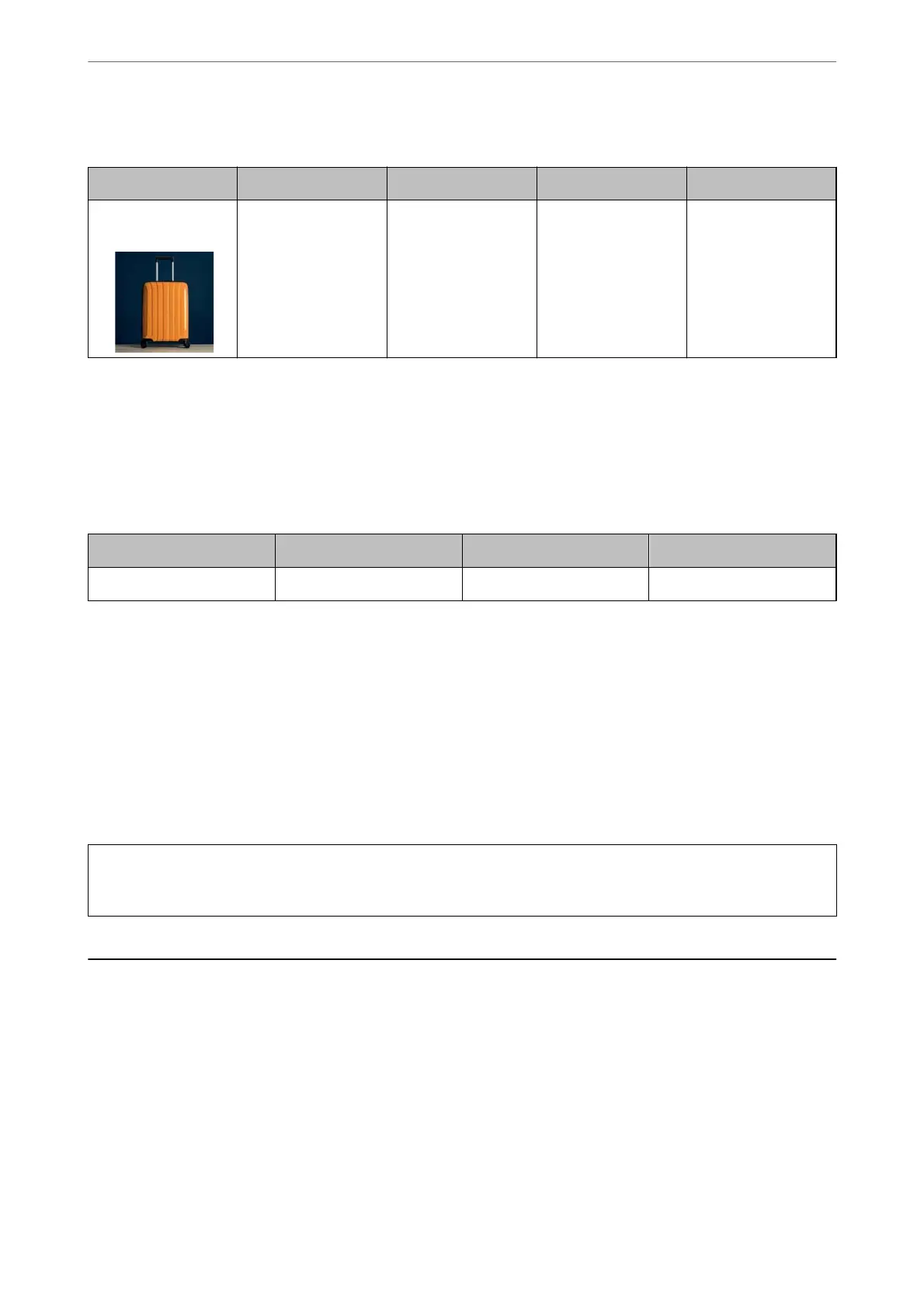For Europe
Icon BK: Black C: Cyan M: Magenta Y: Yellow
Suitcase
405
405XL
*
405XXL
*
405
405XL
*
405
405XL
*
405
405XL
*
* "XL" and "XXL" indicate large cartridges.
Note:
For users in Europe, visit the following website for information on Epson's ink cartridge yields.
http://www.epson.eu/pageyield
For Asia
BK: Black C: Cyan M: Magenta Y: Yellow
05N 05N 05N 05N
Epson recommends the use of genuine Epson ink cartridges. Epson cannot guarantee the quality or reliability of
non-genuine ink.
e
use of non-genuine ink may cause damage that is not covered by Epson’s warranties, and
under certain circumstances, may cause erratic printer behavior. Information about non-genuine ink levels may
not be displayed.
Maintenance Box Code
Epson recommends the use of a genuine Epson maintenance box.
Maintenance box code: C9345
c
Important:
Once a maintenance box has been installed in a printer it cannot be used with other printers.
Software Information
is section introduces the network services and soware products available for your printer from the Epson
website or the supplied soware disc.
Product Information
>
Software Information
164
