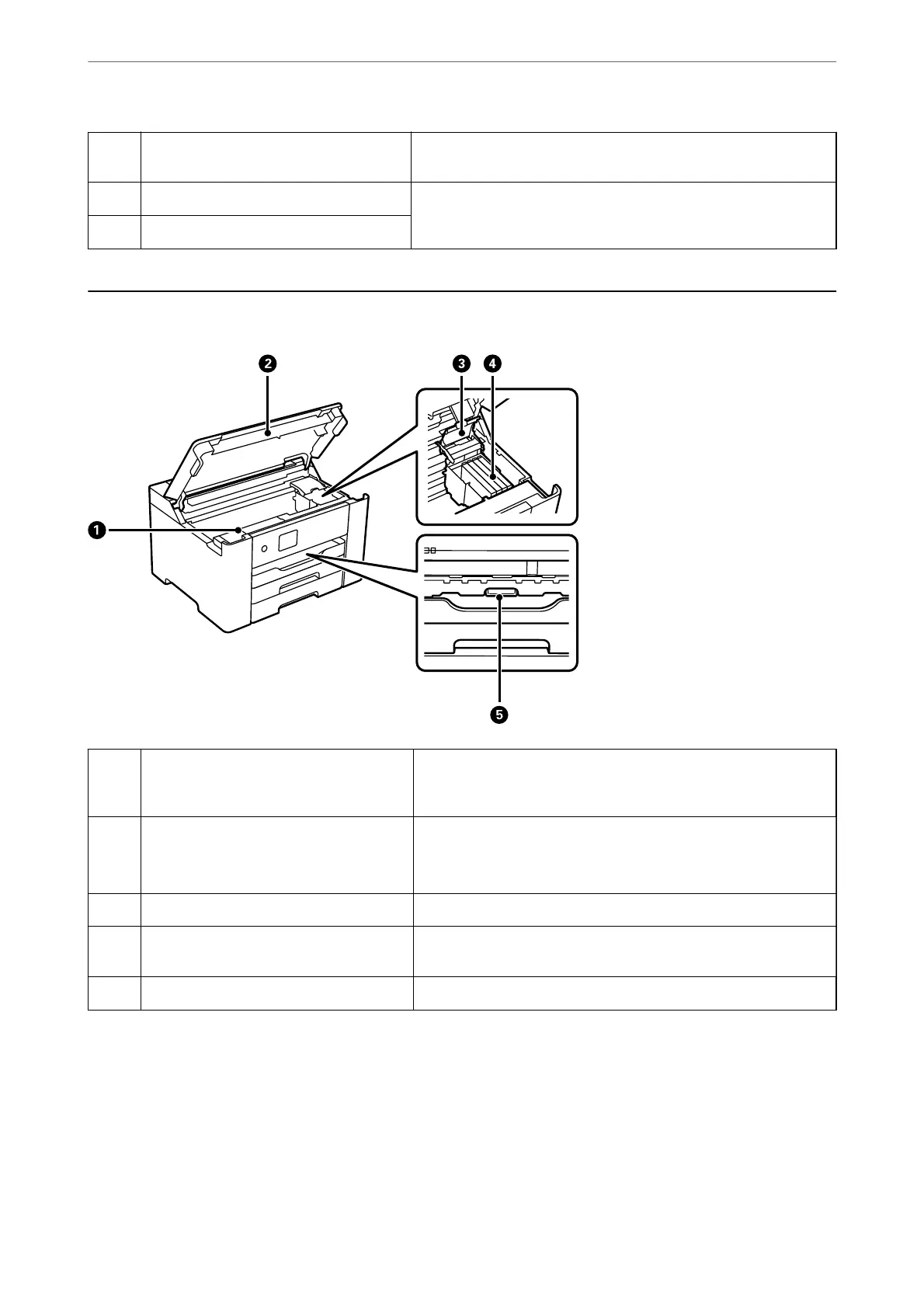A
Control panel Allows you to make settings and perform operations on the printer.
Also displays the printer’s status.
B
Paper cassette1 Loads paper.
C
Paper cassette2
Inside
A
Maintenance box cover Open when replacing the maintenance box. The maintenance box is
a container that collects a very small amount of surplus ink during
cleaning or printing.
B
Printer cover Open when removing jammed paper inside the printer.
Keep this cover closed while the printer is not in use to prevent
foreign substances from entering the printer.
C
Ink cartridge cover Open when replacing ink cartridges.
D
Ink cartridge holder Install the ink cartridges. Ink is ejected from the print head nozzles
underneath.
E
Inner cover Open to remove jammed paper.
Part Names and Functions
>
Inside
17
