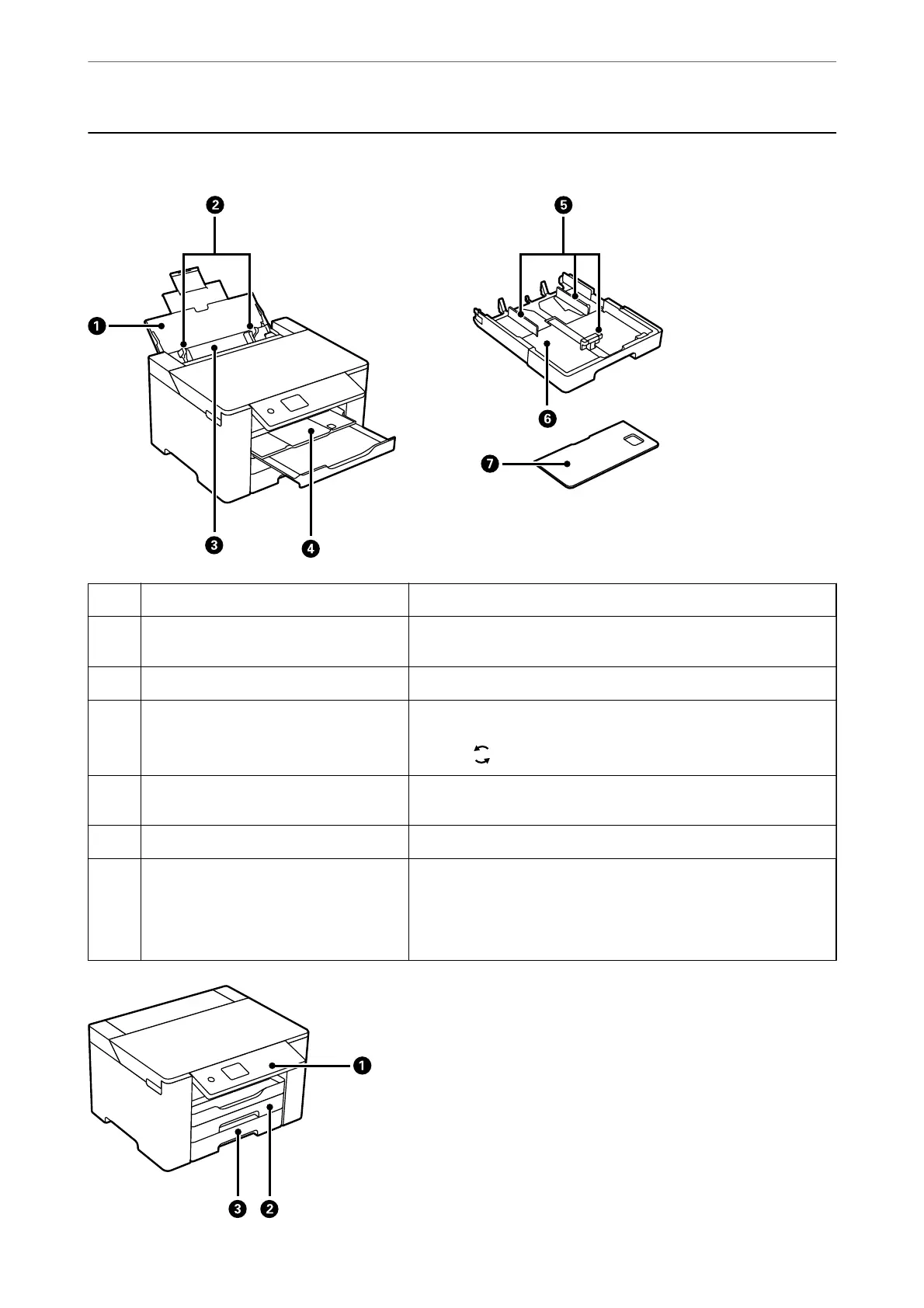Front
A
Paper support Supports loaded paper.
B
Edge guide Feeds the paper straight into the printer. Slide to the edges of the
paper.
C
Paper tray Loads all paper types supported by the printer.
D
Output tray Holds the ejected paper. When you start printing, this tray is ejected
to t the paper size automatically. To store the tray, push it manually
or select
on the control panel.
E
Edge guide Feeds the paper straight into the printer. Slide to the edges of the
paper.
F
Paper cassette Loads paper.
G
Paper cassette cover Prevents foreign substance from entering the paper cassette. This
cover can be attached to paper cassette 1 and 2. Attach it to cover the
paper cassette that is extended to load paper larger than A4-size.
When you load paper without extending the paper cassette, you can
attach the cover to any of the cassettes.
Part Names and Functions
>
Front
16
