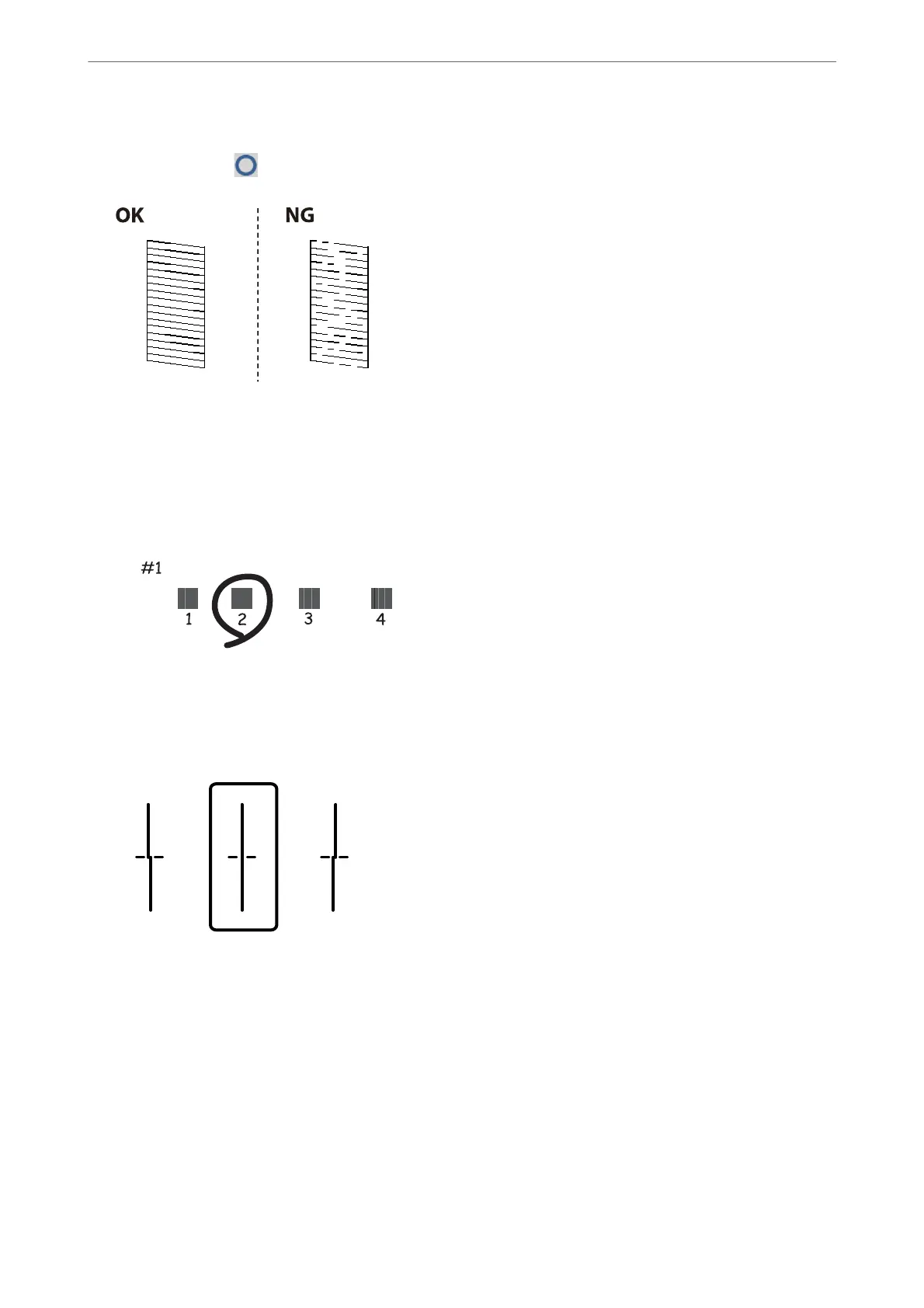❏ If you cannot see any broken lines or missing segments as in the following "OK" pattern, the nozzles are not
clogged. Select
to proceed to the next adjustment.
5.
Follow the on-screen instructions to print the patterns for print head alignment, and then align the print head.
❏ is pattern allows you to perform alignment if your printouts look blurry.
Find and select the number for the most solid pattern.
❏ is pattern allows you to perform alignment if vertical ruled lines appear misaligned.
Find and select the number for the pattern that has the least misaligned vertical line.
Maintaining the Printer
>
Improving Print Quality
>
Adjusting the Print Quality
71
