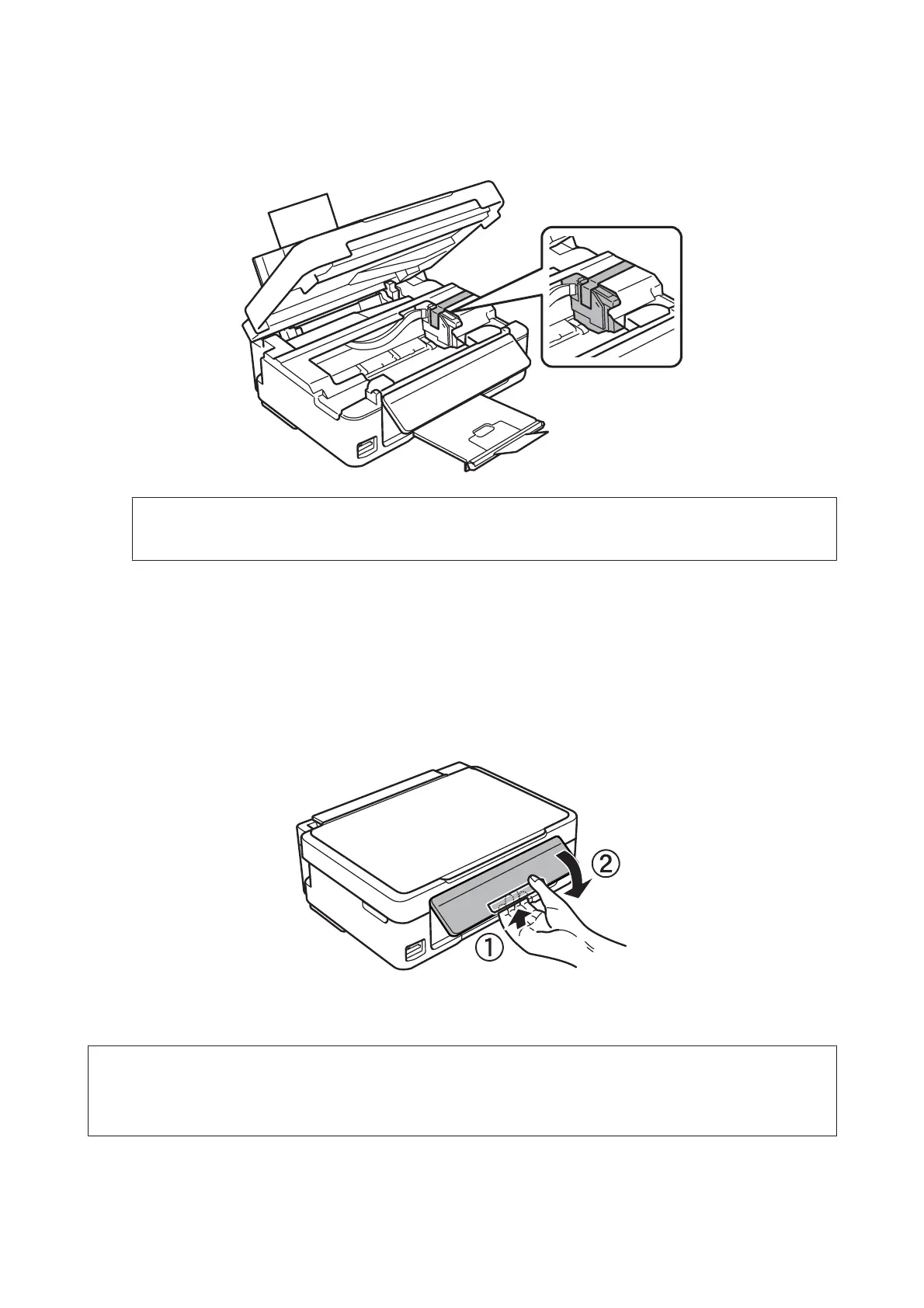C
Secure the ink cartridge holder to the case with tape as shown, then close the scanner unit.
Note:
Do not place tape on the white flat cable inside the product.
D
Unplug the power cord from the outlet, then disconnect the USB cable from the product.
E
Close the paper support and the output tray.
F
If you have raised the control panel, pull the release lever on the rear of the control panel until it clicks, and then
lower the control panel to store.
G
Repack the product in the box, using the protective materials that came with it.
Note:
❏ Keep the product level during transport.
❏ Be sure to remove the protective materials from the product before using it again.
User’s Guide
Maintaining Your Product and Software
105
