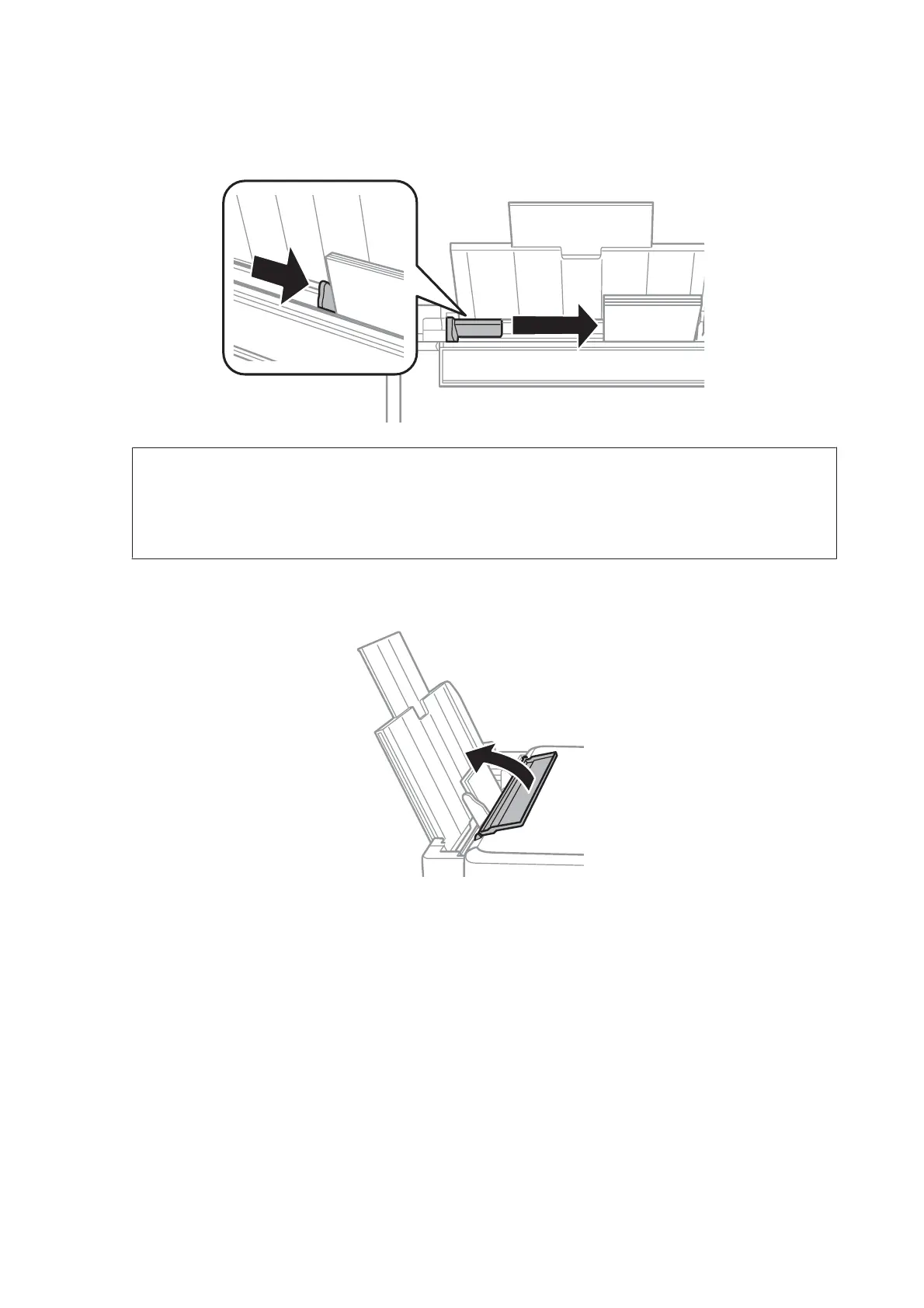E
Slide the edge guide against the left edge of the paper, but not too tightly.
Note:
For plain paper, do not load paper above the H arrow mark inside the edge guide.
For Epson special media, make sure the number of sheets is less than the limit specified for the media.
& “Selecting Paper” on page 20
F
Flip the feeder guard back.
To prevent foreign materials from getting into the product, make sure you flip the feeder guard back when you
have finished printing.
Inserting a Memory Card
This function is available with XP-310 Series/XP-410 Series.
You can print photos in a memory card or save a scanned data in a memory card. The following memory cards are
supported.
SD, SDHC, SDXC, Memory Stick Duo, Memory Stick PRO Duo, Memory Stick PRO-HG Duo, MagicGate Memory
Stick Duo
The following memory cards are available with an adapter.
User’s Guide
Paper and Media Handling
26
