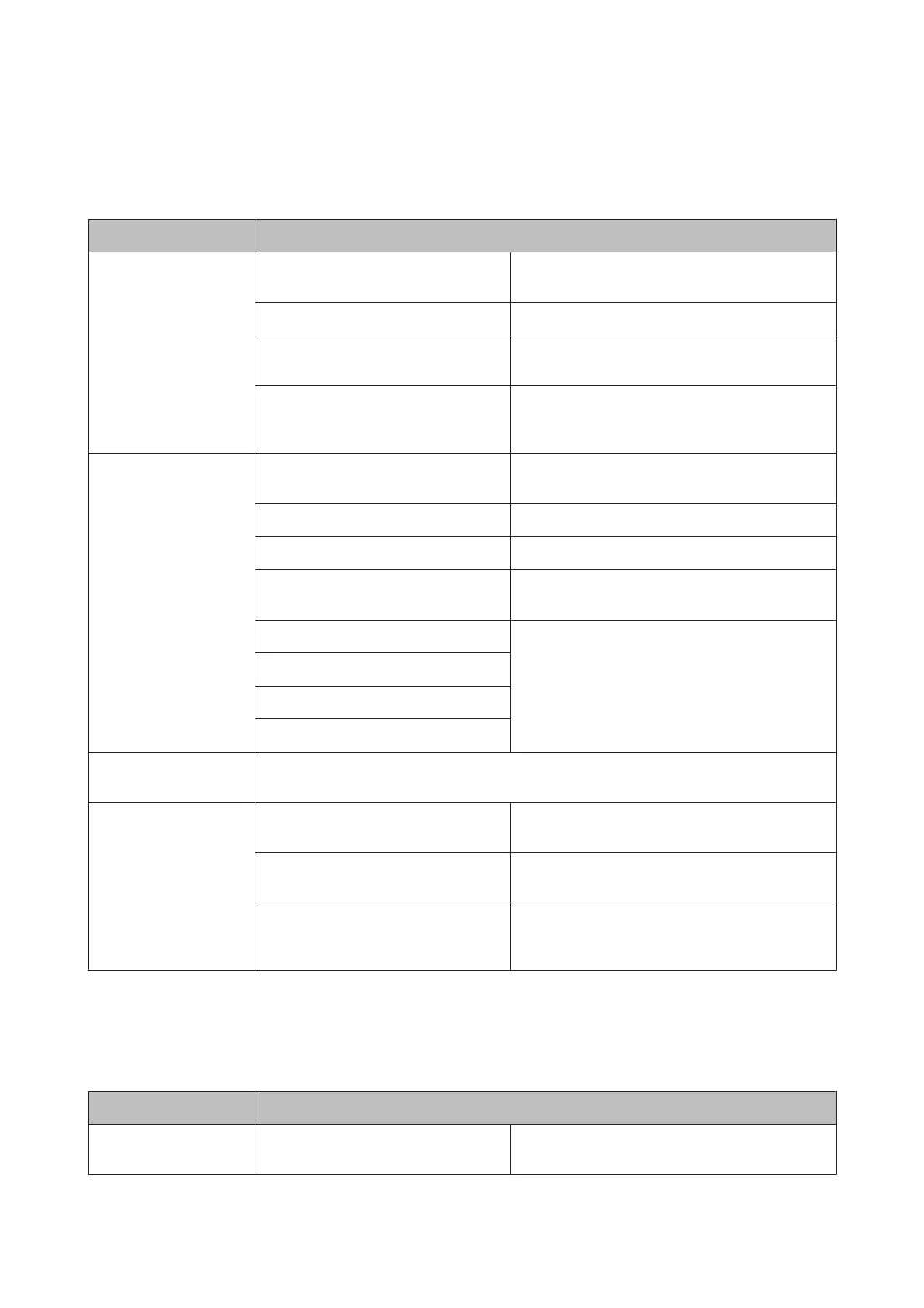More Functions Mode
XP-410 Series
Menu Setting item and description
Copy/Restore Photos Color Restoration
Select On to automatically restore color of a faded
photo.
Display Options Select how to display photos on the LCD screen.
Print Settings Select the paper size, quality, and whether or not to
print with a border (margins).
Crop/Zoom You can crop (zoom in) a specified portion of a
selected photo by moving a crop frame using the
arrow buttons and +/- buttons.
Photo Layout Sheet Print layout 2-up, 4-up, 8-up, 20-up, Upper 1/2, Lower 1/2, Photo
ID
Paper Size 10x15cm(4x6in), 13x18cm(5x7in), A4
Paper Type Photo Paper, Plain Paper
Layout Method
Place photos manually allows you to lay out photos
confirming a layout view.
Select Photos
& “Print Photo Mode” on page 71
Display Options
Print Settings
Crop/Zoom
Slide Show
Images in a memory card are displayed on the LCD screen one by one. Press OK to print a displayed
image.
Personal Stationery Lined Papers You can print lined paper, graph paper, or music
paper.
Writing Papers You can print your original lined papers with or
without a photo set as the background.
Calendar You can print monthly or weekly calendars. For
monthly calendars, you can specify the year and
month.
Personal Stationery Mode
XP-310 Series
Menu Setting item and description
Lined Papers Lined Papers You can print lined paper, graph paper, or music
paper.
User’s Guide
Menu List of Control Panel
73
