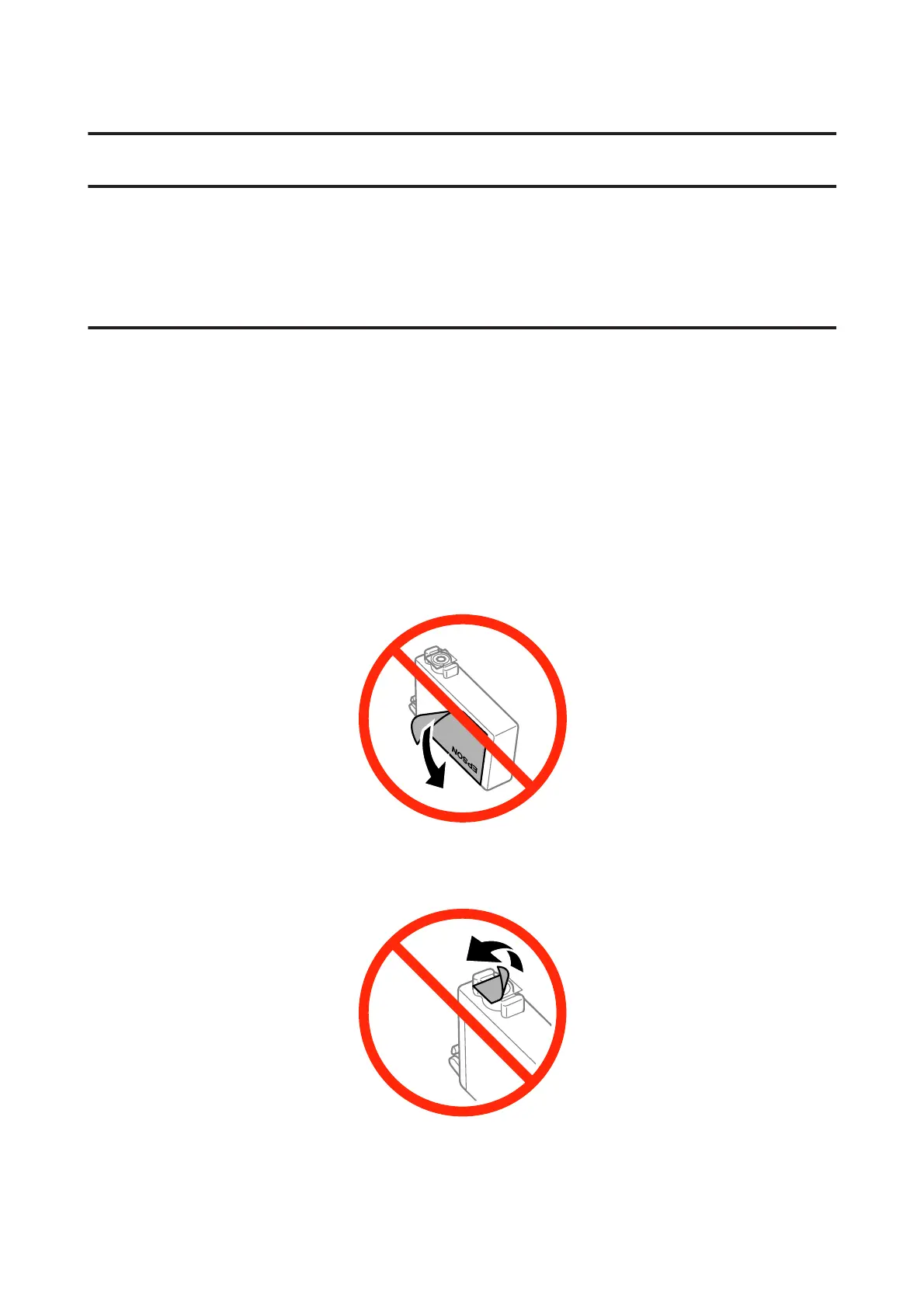Replacing Ink Cartridges
Ink Cartridge Safety Instructions, Precautions, and
Specifications
Safety instructions
Observe the following when handling the ink cartridges:
❏ Keep ink cartridges out of the reach of children.
❏ Be careful when you handle used ink cartridges, as there may be some ink around the ink supply port.
If ink gets on your skin, wash the area thoroughly with soap and water.
If ink gets into your eyes, flush them immediately with water. If discomfort or vision problems continue after a
thorough flushing, see a doctor immediately.
If ink gets into your mouth, spit it out immediately and see a doctor right away.
❏ Do not remove or tear the label on the cartridge; this can cause leakage.
❏ Do not remove the transparent seal from the bottom of the cartridge; otherwise, the cartridge may become
unusable.
❏ Do not disassemble or remodel the ink cartridge, otherwise you may not be able to print normally.
User’s Guide
Replacing Ink Cartridges
77
