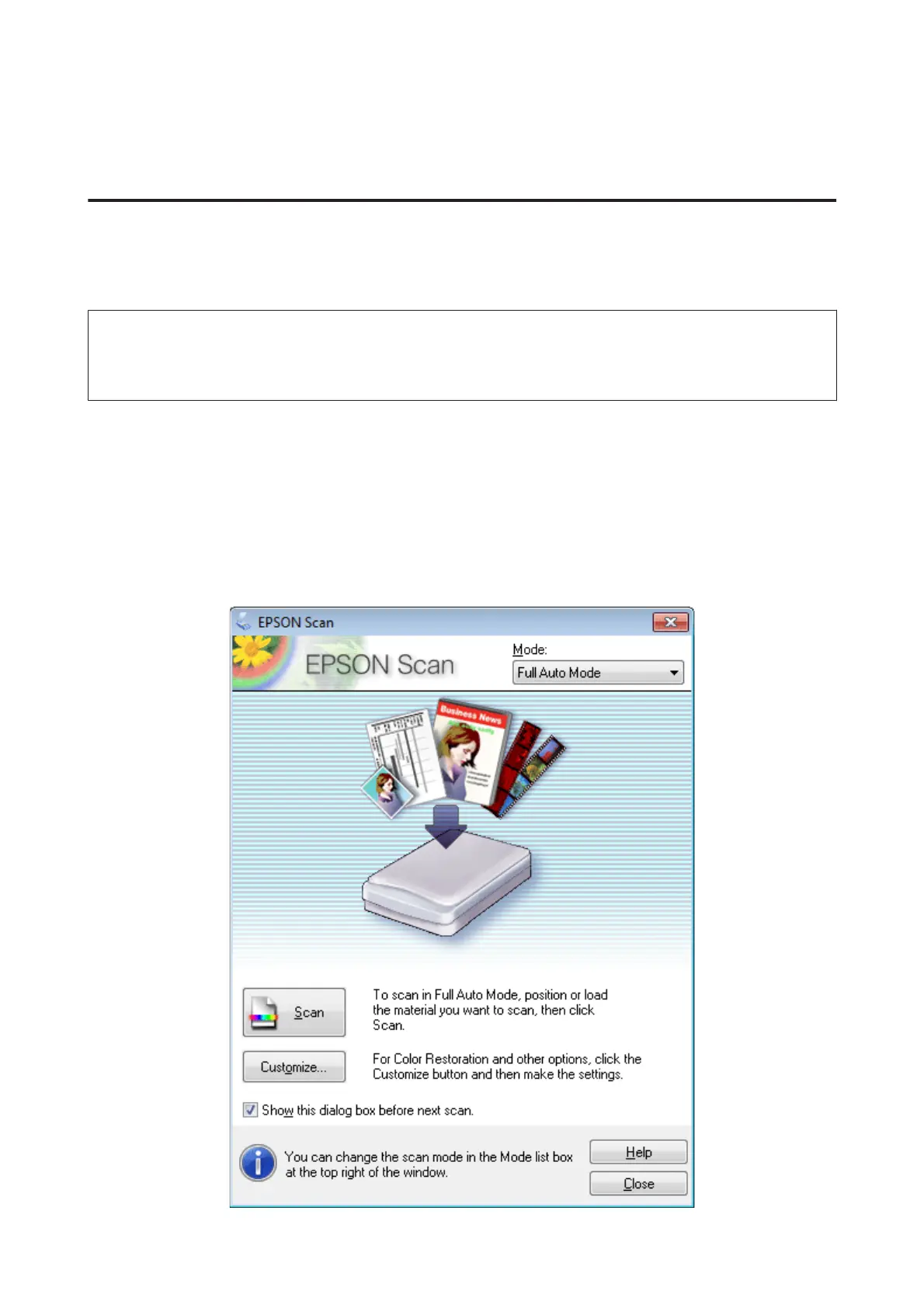Basic Scanning from Your Computer
Scanning in Full Auto Mode
Full Auto Mode lets you scan quickly and easily, without selecting any settings or previewing your image. This mode is
useful when you need to scan your originals at 100% size.
Note:
❏ This mode is not available when the Automatic Document Feeder is installed.
❏ See the Help for more details on Epson Scan.
A
Place your original(s).
B
Start Epson Scan.
& “Starting Epson Scan Driver” on page 68
C
Select Full Auto Mode from the Mode list.
User’s Guide
Scanning
54
