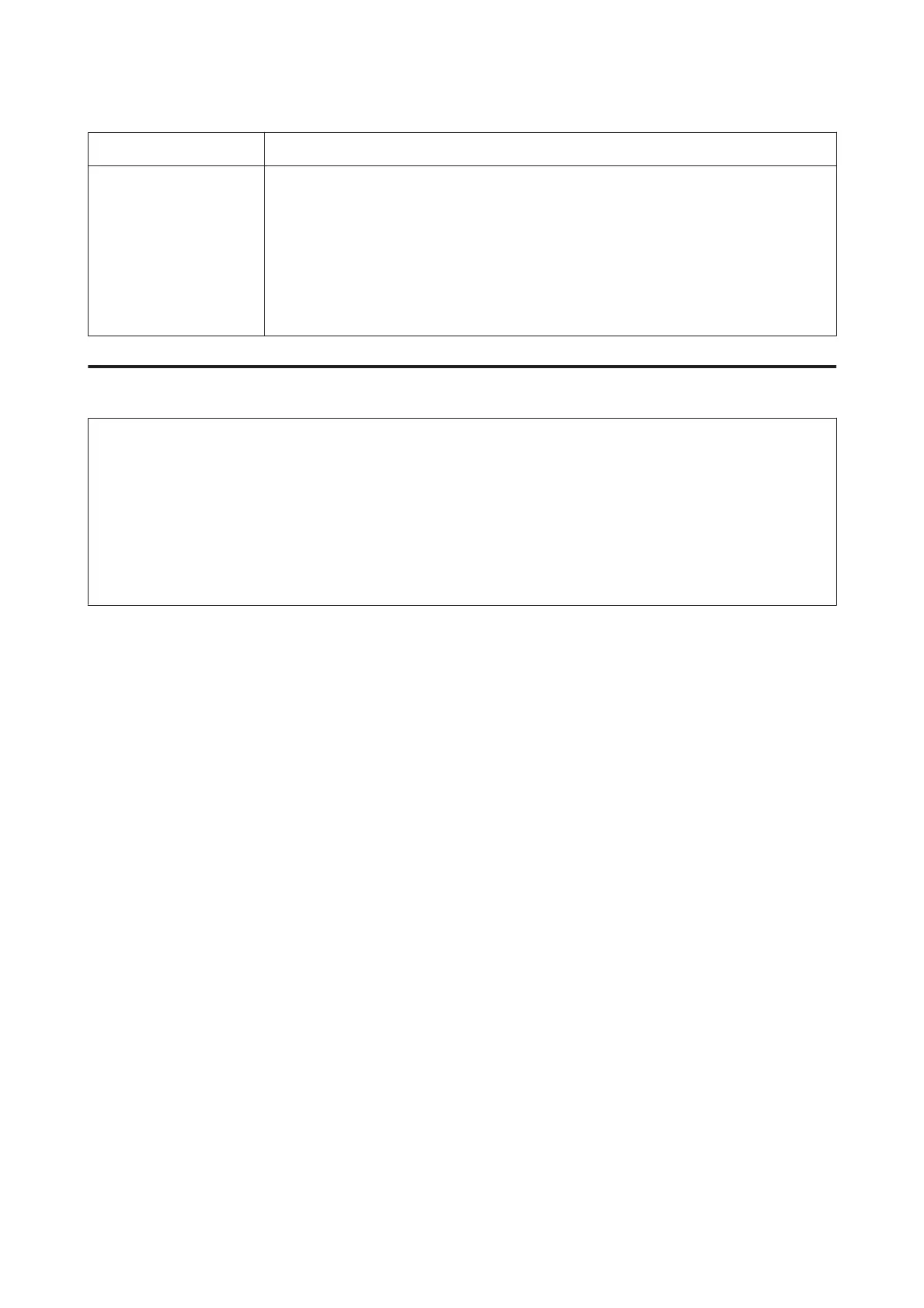Print
Click Print on the File menu of your application.
Epson Printer Utility 4
For Mac OS X 10.8 or 10.7, click System Preferences on the Apple menu and then click Print &
Scan. Select your product from the Printers list box, click Options & Supplies, Utility, and then
click Open Printer Utility.
For Mac OS X 10.6, click System Preferences on the Apple menu and then click Print & Fax. Select
your product from the Printers list box, click Options & Supplies, Utility, and then click Open
Printer Utility.
For Mac OS X 10.5, click System Preferences on the Apple menu and then click Print & Fax. Select
your product from the Printers list box, click Open Print Queue and then click Utility button.
Basic Printing
Note:
❏ The screen shots in this manual may vary depending on the model.
❏ Before you print, load paper properly.
& “Loading Paper and Envelopes” on page 23
❏ Refer to the section below for the printable area.
& “Printable area” on page 141
❏ After completing the settings, print one test copy and examine the results before printing an entire job.
Basic product settings for Windows
A
Open the file you want to print.
User’s Guide
Printing
35
