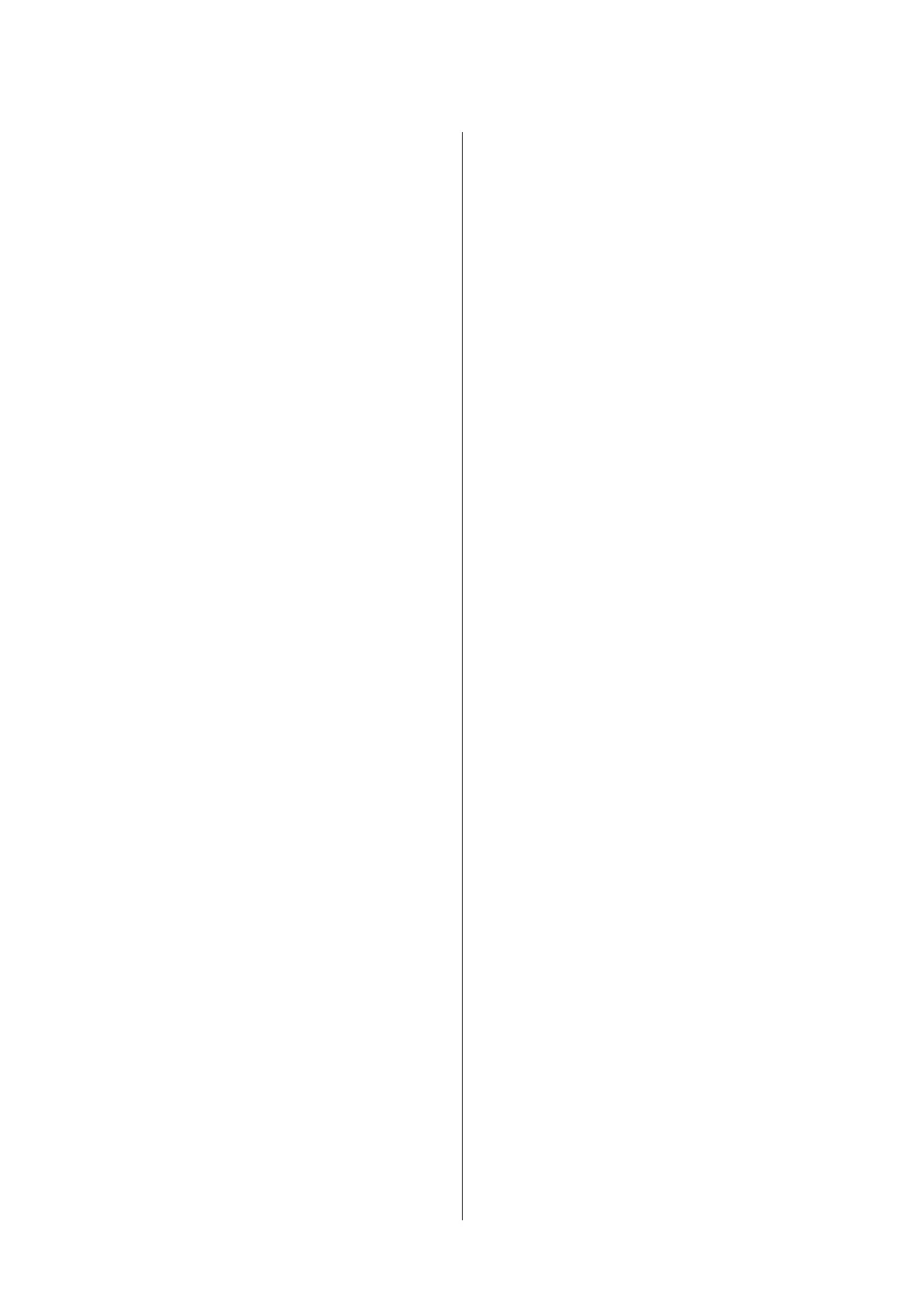scan.............................................................................................133
smeared prints..................................................................125, 127
solving........................................................................................147
Product
checking status..........................................................................116
cleaning......................................................................................102
parts..............................................................................................14
transporting...............................................................................103
Product settings
accessing for Mac OS X..............................................................34
accessing for Windows..............................................................33
Power Off Timer.........................................................................99
Sleep Timer..................................................................................99
Professional Mode..........................................................................59
R
Reducing page size..........................................................................43
Replacing ink cartridges.................................................................86
Resizing pages..................................................................................43
Restore Default Settings.................................................................76
Restrictions on copying..................................................................12
S
Safety information............................................................................9
Saving energy...................................................................................99
Scan quality problems..................................................................136
Scanner glass....................................................................................28
Scanning software
bundle software...........................................................................69
Select by Date..................................................................................71
Select Group....................................................................................71
Select Photo.....................................................................................71
Select Photos
more functions............................................................................73
Service.............................................................................................147
Settings.............................................................................................71
Sharing printer
Mac OS X.....................................................................................47
Windows......................................................................................45
Sleep Timer......................................................................................75
Slide Show........................................................................................73
Smeared prints......................................................................125, 127
Software
uninstalling................................................................................107
Sound................................................................................................75
Specifications
ink cartridges.............................................................................139
mechanical.................................................................................143
memory card.............................................................................143
paper...........................................................................................140
printer.........................................................................................140
scanner.......................................................................................142
standards and approvals..........................................................145
Speed
increasing..........................................................................127, 131
Status lights....................................................................................133
Status Monitor
Mac OS X...................................................................................117
System requirements....................................................................139
T
Technical support.........................................................................147
Trademarks........................................................................................2
Transporting product...................................................................103
U
Upper 1/2.........................................................................................73
USB
connector...................................................................................146
W
Web service..........................................................................8, 72 , 75
Wi-Fi Settings..................................................................................75
Wi-Fi Setup......................................................................................75
Wi-Fi/Network Connection Check..............................................75
Wi-Fi/Network Status....................................................................76
Windows
accessing printer settings...........................................................33
checking product status...........................................................116
managing print jobs.................................................................116
Writing Papers..........................................................................73, 74
User’s Guide
Index
153
