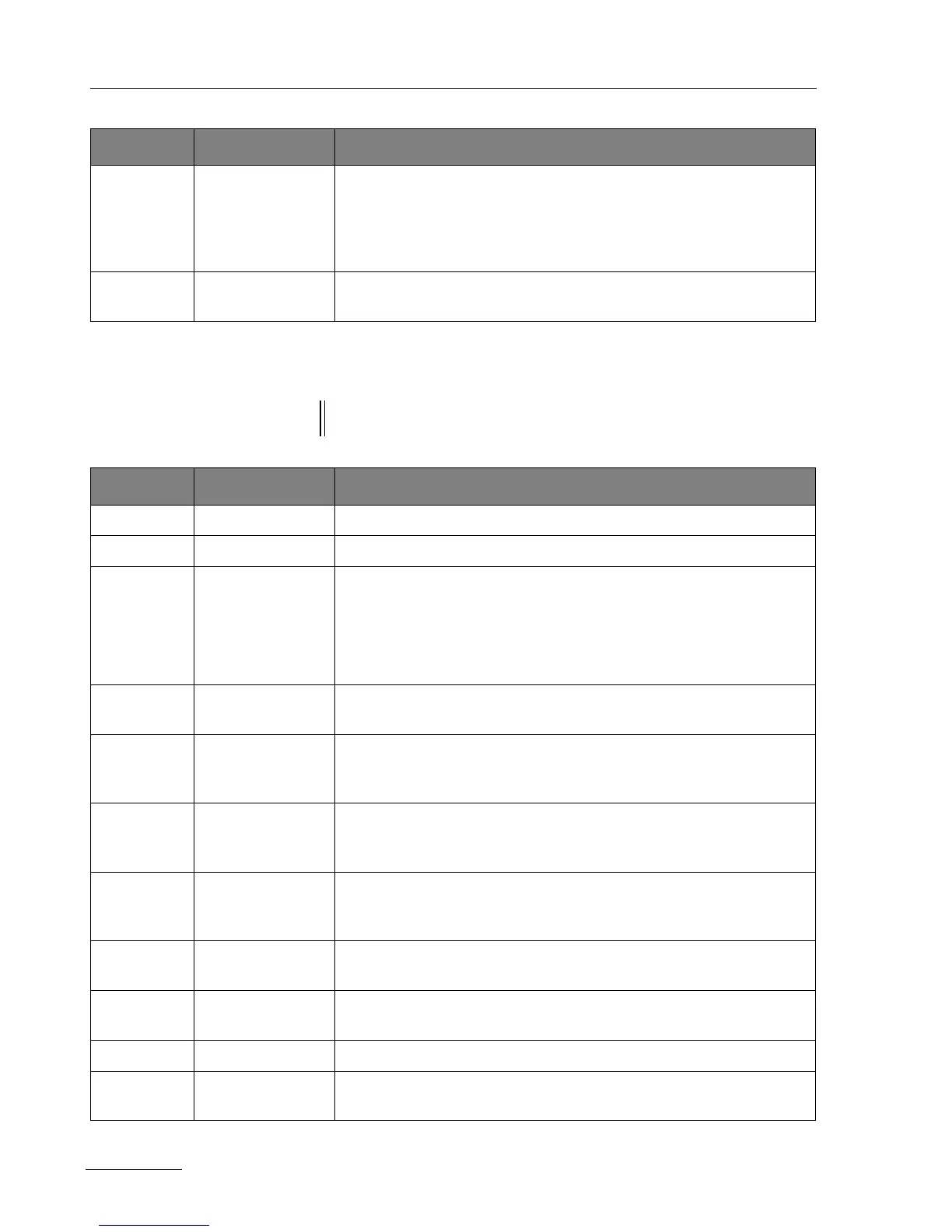6 • SET-UP
32 / 144
Art.-Nr.: 80116-271
04.06
Overview of settings for SET-UP level 2
AUTO
START
2
V 1.2.x Input of start delay for the AUTO START function.
The start delay value for AUTO START 2 depends on the value
entered for AUTO START 1 but is always above the start delay
value of AUTO START 1.
A start delay between 0.1 and 10 s is possible.
Service
program
V 1.2.x This menu item leads to the second SET-UP level.
Setting Available from Description
IMPORTANT! From V 1.5.x on, this SET-UP menu is available in English only –
regardless of the country setting selected on the device.
Setting Avaiable from Description
Date V 1.2.x Self-explanatory.
Time V 1.2.x Self-explanatory.
Neutral
electrode
V 1.2.x single surface
dual surface
either way
As from V 1.3.x: Additional option "dynamic". On delivery, the unit
is set to neutral electrode “dual surface”.
AUTO
START
V 1.2.x Setting for whether AUTO START is permitted as an activation
type.
Time limit V 1.2.x Setting the time period after which activation is automatically
ended:
1 to 99 s or OFF
Display
time
V 1.3.x Setting the length of time for which indicator window and error
messages appear on the display:
1 to 15 s or OFF.
Automatic
time
V 1.2.x Setting the length of time for which an input window appears on
the display:
3 to 29 s or Not automatic.
Start
screen
V 1.2.x Selection of start screen:
Guide or List of Programs.
Expert
mode
V 1.2.x To permit other selection options, e.g. modification of modulation
in modes without power limitation.
Language V 1.2.x Self-explanatory.
APC
supply
V 1.2.x Self-explanatory.
