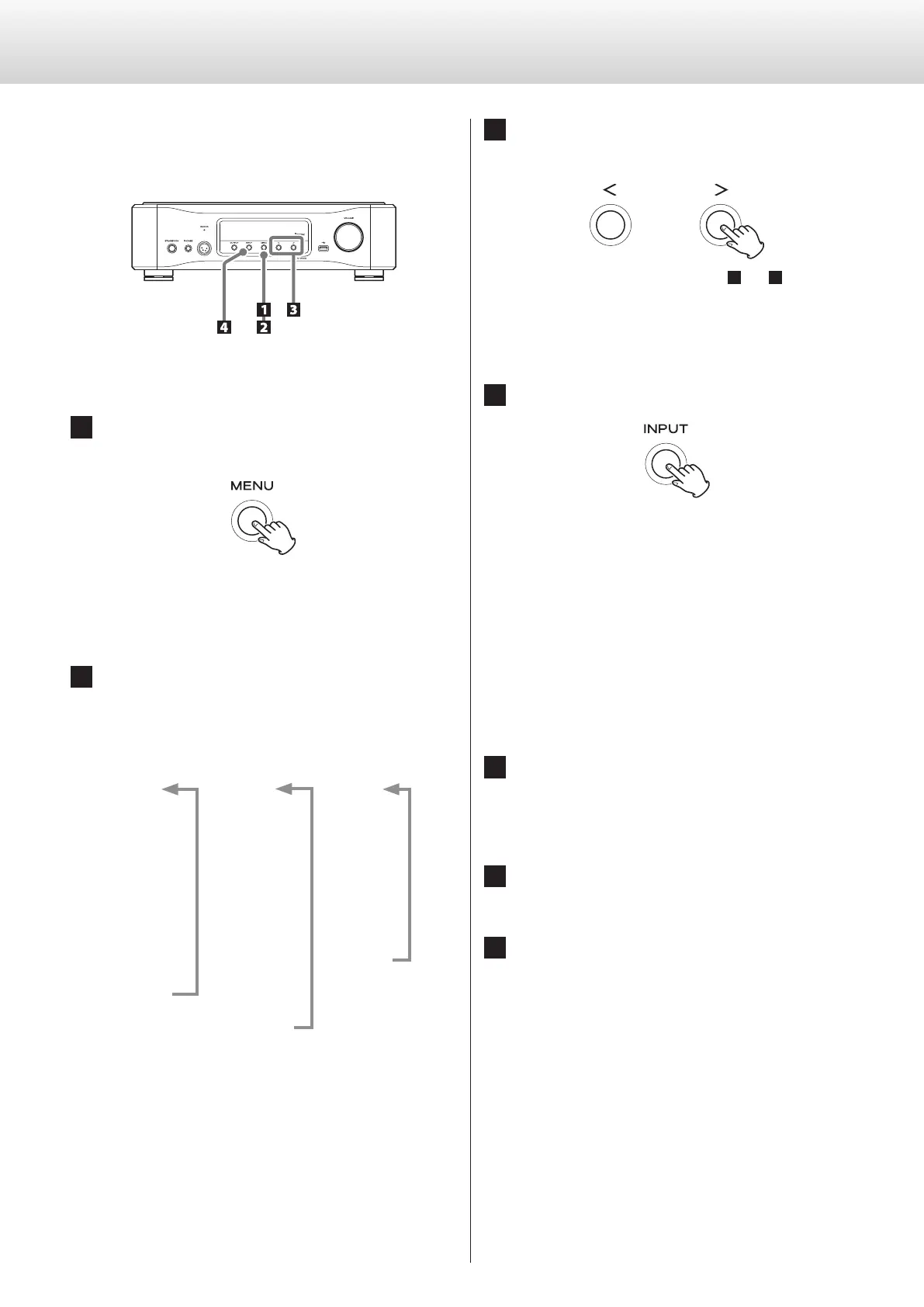24
Setting mode
3 Use the setting adjustment (l/;) buttons to
change the settings.
To change multiple items, repeat steps
2
and
3
.
o Press the ; setting adjustment button when “F/W ver.” is
shown to check the versions of other firmware.
Press the ; setting adjustment button when the FPGA ver-
sion is shown to return to showing F/W ver.
4 Press the INPUT button to end setting mode.
Setting mode will also end and the ordinary display will reappear
if nothing is done for ten or more seconds.
o Settings are retained even if the power plug is disconnected.
When the remote control AMP button setting
(AMPRM>) is ON
L/R balance (BAL>) and input gain (LVL>) adjustments will not be
shown in MENU1.
Follow these procedures to change these settings.
o The buttons in the AMP section on the remote control must be
used (page17)
1 Press the SETUP button to show the setting to
be changed.
Pressing the SETUP button switches between showing BAL> and
LVL>.
2 Use the INPUT (l/;) buttons to change the
setting.
3 Press the SETUP button several times to return
to ordinary display and complete the setting.
o The INPUT button on the unit can also be pressed to com-
plete the setting.
The settings for this unit are divided into three groups: MENU1,
MENU2 and MENU3.
MENU1, MENU2 or MENU 3 settings will be shown depending on
how the MENU button is pressed.
Changing settings
1 When stopped or during output, press the
MENU button.
MENU1 will be shown.
To show MENU2, press and hold the MENU button.
To show MENU3, press and hold the ; setting adjustment but-
ton while gotoMENU3 is shown in MENU2.
2 Press the MENU button repeatedly to select the
item to change.
Each time you press the MENU button, the item shown on the
display changes as follows.
MENU1 MENU2 MENU3
BAL>
c
LVL>
c
CLK>
c
VOLDP>
c
LOUT>
c
DPaOFF>
c
APS>
PCMF>
c
PCMΔΣ>
c
AFIR>
c
LanLED>
c
NETin>
c
BTstby>
c
F/W ver.
c
gotoMENU3
L_VOL>
c
THRU>
c
MTLV>
c
AMPRM>
c
RS232C>
c
TRIG_O>
o If you do nothing for ten or more seconds, setting mode will
end and ordinary display will resume.
o Depending on the selected source and operation status,
some items might not appear.
