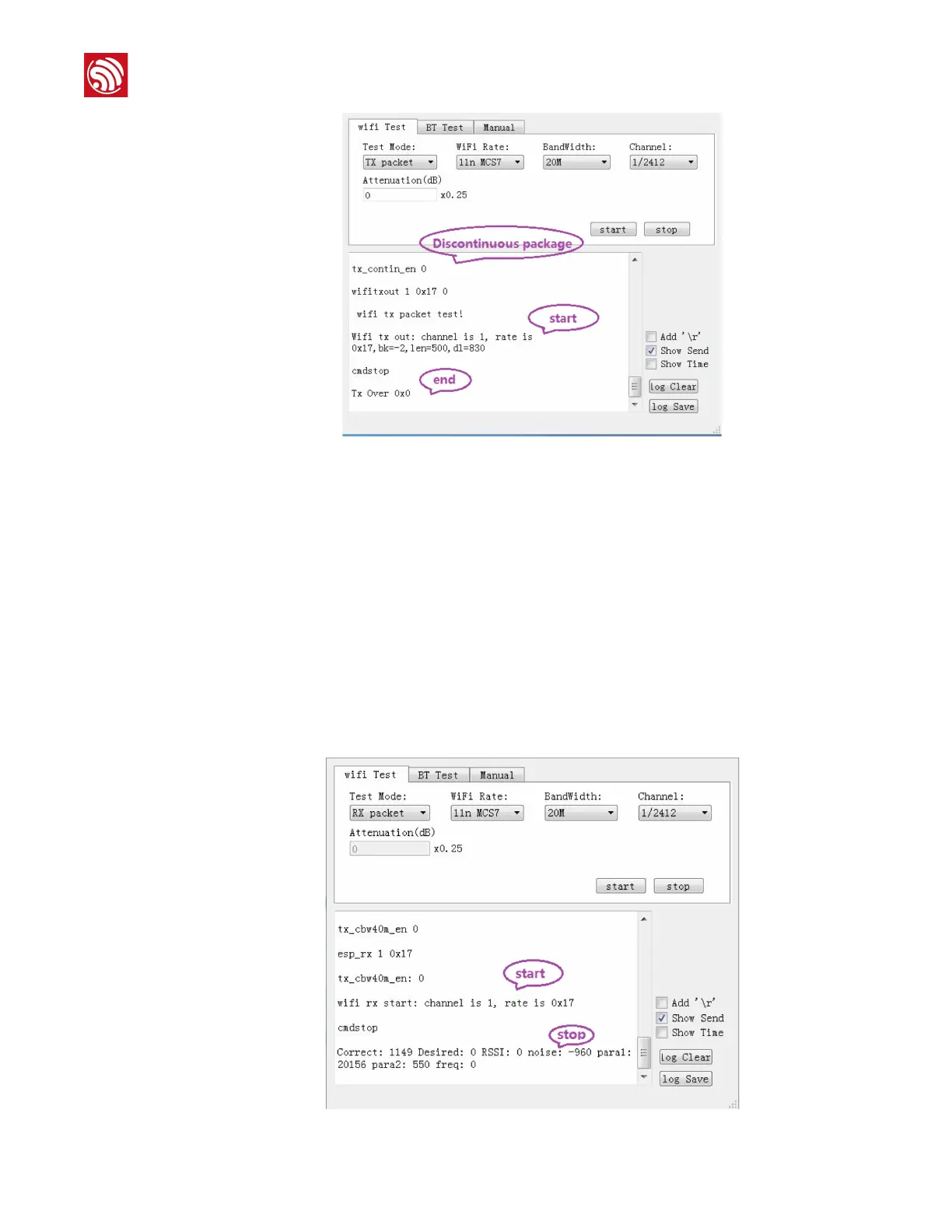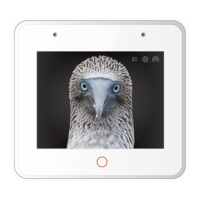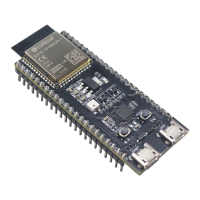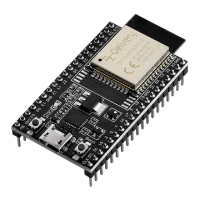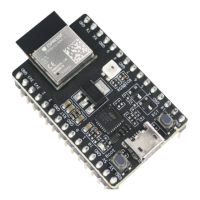Figure 4-2. ESP8266 Log Output
3.2 Wi-Fi Rx performance test
1. Choose "wifi Test" in the test configuration section.
2. Choose "Rx packet" for "Test Mode" and set the "WiFi Rate", "BandWidth",
"Channel" and "Attenuation". Click on "start" to begin the test and "stop" to end the
test.
In the log output shown in Figure 4-3:
• "Correct" indicates the number of received packets.
• "Desired" indicates the number of packets received with the corresponding
data rate.
• "RSSI" indicates the average power of the Desired packets received.
!
Figure 4-3. ESP32 Wi-Fi Rx Test Log Output