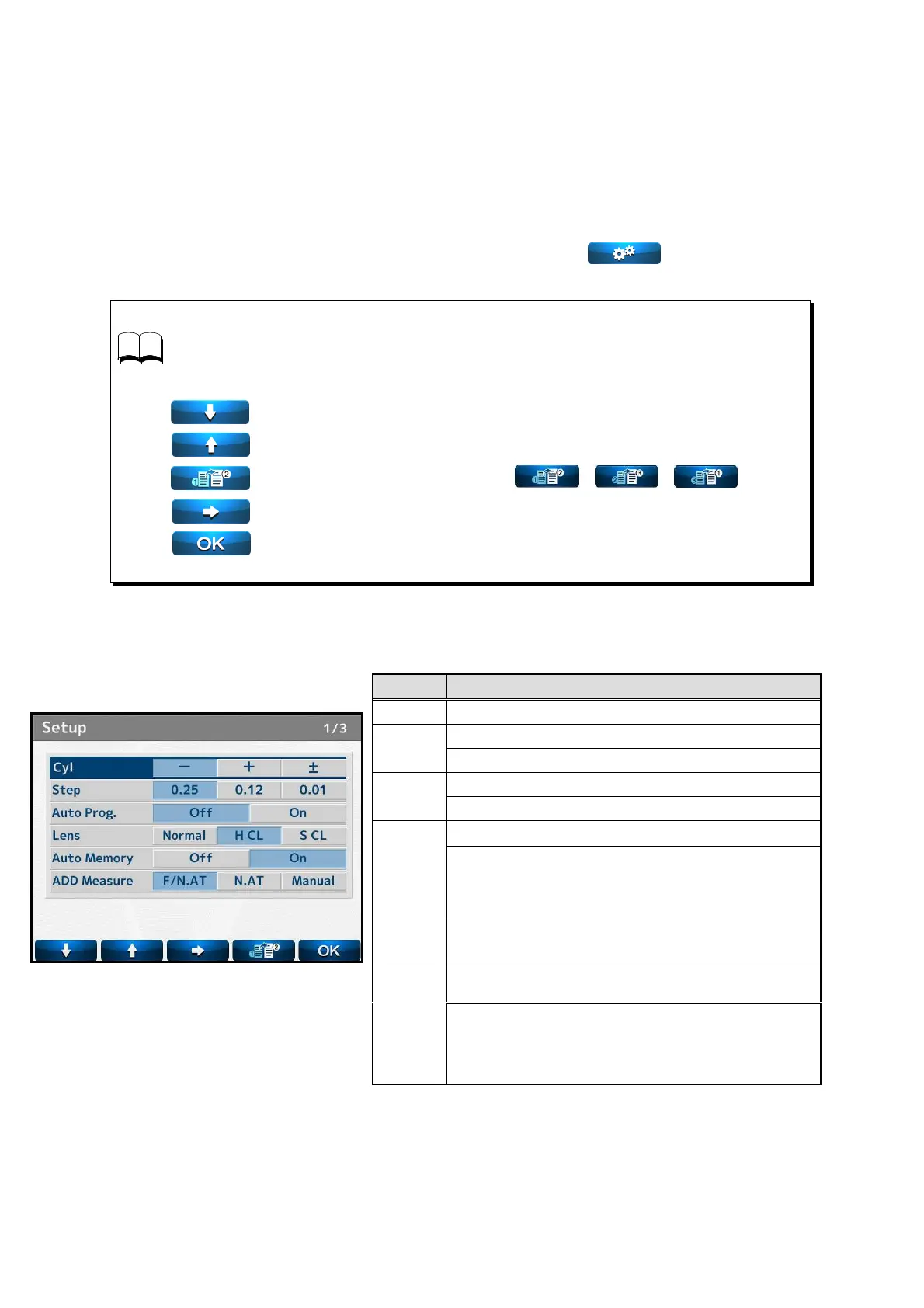14
4.2
4.24.2
4.2 Preparation for Measurement
Preparation for MeasurementPreparation for Measurement
Preparation for Measurement
4.2.1
4.2.14.2.1
4.2.1 Device Setting
Device SettingDevice Setting
Device Setting
This device is ready for use with the standard mode but the setting can be changed easily
as needed.
Switch to the Setup (setup of device) screen by pressing at the bottom of
screen.
4.2.2
4.2.24.2.2
4.2.2 Setup (Device Setting) Screen
【1/3 screen】
【2/3 画面】
Item Description of Function
Cyl
CylCyl
Cyl
Selects sign for Cyl:-
--
-
/ +
++
+
/ ±
±±
±
Selects step to display measurement value
Step
StepStep
Step
0.25
0.250.25
0.25
/ 0.12
0.12 0.12
0.12 / 0.01
0.010.01
0.01
Sets auto detection of progressive lens Auto
Auto Auto
Auto
Prog.
Prog.Prog.
Prog.
On
OnOn
On
/ Off
OffOff
Off
Selects lens to be measured
Lens
LensLens
Lens
Normal
NormalNormal
Normal: Framed lens
H CL
H CLH CL
H CL: Hard contact lens
S CL
S CLS CL
S CL: Soft contact lens
Sets auto memory at the time of “Marking OK” Auto
Auto Auto
Auto
Memory
MemoryMemory
Memory
On
OnOn
On
/ Off
Off Off
Off
Selects auto/ manual memory of far and near
points
ADD
ADD ADD
ADD
Measure
MeasureMeasure
Measure
F/N.AT
F/N.ATF/N.AT
F/N.AT: Stores both near and far points
automatically
N.AT
N.ATN.AT
N.AT: Stores only near point automatically
Ma
MaMa
Manual
nualnual
nual: Stores data manually
Change of switch function
Change of switch functionChange of switch function
Change of switch function
The functions of each switch are changed on the menu screen.
The icons corresponding to each switch are displayed at the bottom of the screen.
Operate each switch in accordance with the display.
:Moves the cursor downward at each setting item
:Moves the cursor upward at each setting item
:Goes to a further page of Setup ( → → )
:Selects the item in each setting item. The cursor is moved horizontally.
:Returns to the measurement screen
NOTE
NOTENOTE
NOTE
