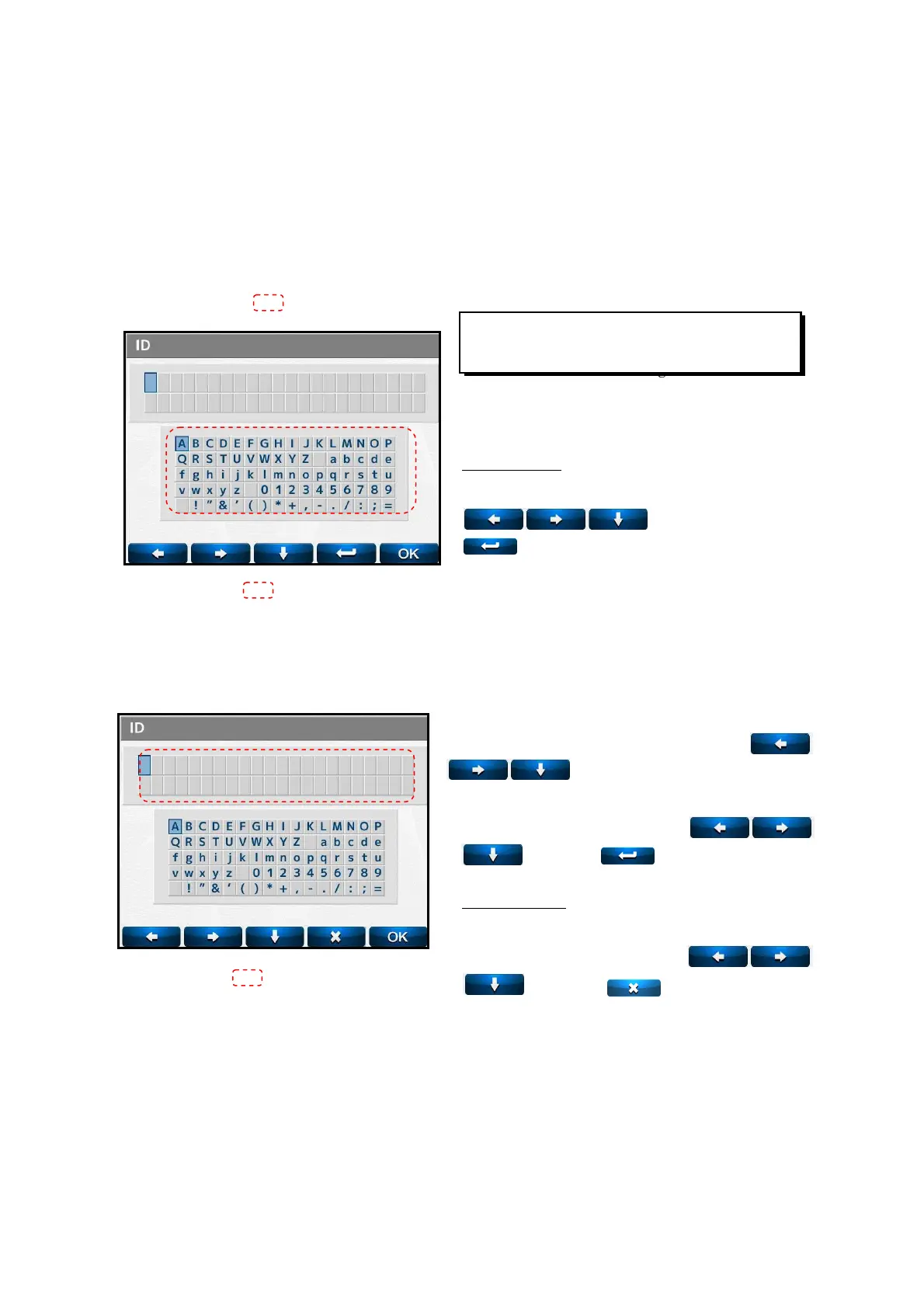16
4.2.3
4.2.34.2.3
4.2.3 ID Screen
This screen is to create the data for printing out the distributor’s name or message on the printout.
(1)
(1) is the screen for writing the information.
(2) is the screen for changing or erasing the
information.
How to input
How to inputHow to input
How to input
In the Screen (1), select the characters with
and enter them with
.
Any changes made will overwrite the original
characters.
The maximum number of characters is 44
(22 characters X 2 lines).
In case of changing the characters, move the
cursor to the one changed
with holding the Memory/
ADD switch. Return to Screen (1) and select
the character to be input with
and press .
How to delete
How to deleteHow to delete
How to delete
In case of deleting the characters, move the
cursor to the one deleted with
and press .
The screen shown on the left appears by
selecting “ID Screen”.
(2) While Memory/ADD switch is held
The cursor in moves by pressing
Memory/ADD switch is held
Memory/ADD switch is held
