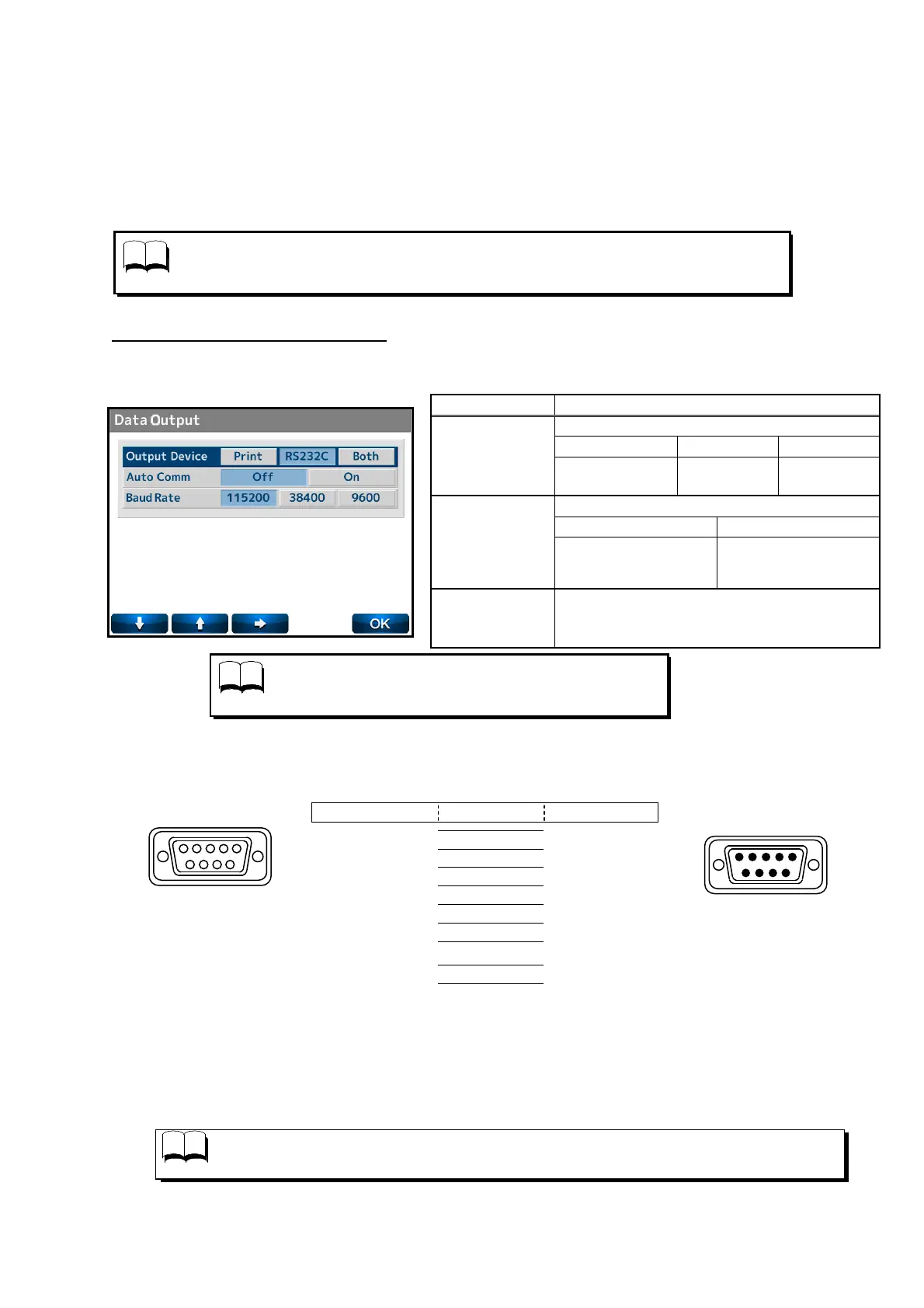17
4.2.4
4.2.44.2.4
4.2.4 Data Output Screen
This screen is to set the communication parameter for outputting the measurement values to the
externally-connected PC etc.
The measurement values and data created on the “ID screen
ID screenID screen
ID screen” are output by selecting “RS
RSRS
RS232C
232C232C
232C” or
“Both
BothBoth
Both” of “Data Output
Data OutputData Output
Data Output” on the Setup screen.
Setting of Communication to PC etc
Setting of Communication to PC etcSetting of Communication to PC etc
Setting of Communication to PC etc.
..
.
The communication from RS232C port is set on “Data Output
Data OutputData Output
Data Output”.
【Setting screen in case of outputting from RS232C 】
【Example of connection】
D-Sub 9pin
(male)
D-Sub 9pin
(female)
Lensmeter Connection PC
7
7
Use the straight cable (D-sub 9 pin: male/ D-sub 9: female) as the connection cable at the
time of outputting the measurement values by using the RS232C.
※ Contact your local distributor if you have anything unclear or any questions regarding
operation and connection.
Item Description
Setting of output destination
Print
PrintPrint
Print
RS232C
RS232CRS232C
RS232C
Both
BothBoth
Both
Output Device
Output DeviceOutput Device
Output Device
Device
Device Device
Device
printer
printerprinter
printer
RS232C
RS232C RS232C
RS232C
terminal
terminalterminal
terminal
Both
BothBoth
Both
Setting
“Off
OffOff
Off” “On
OnOn
On”
Auto Comm
Auto CommAuto Comm
Auto Comm
By pressing “Output”
switch on measurement
Measurement values
are output
Band
BandBand
Band
Rate
RateRate
Rate
(Communication
speed)
Select from 115200
115200115200
115200, 38400
3840038400
38400 or 9600
96009600
9600.
The output content is same with the one of the printout.
However, the graph at the time of progressive lens measurement is not output.
NOTE
NOTENOTE
NOTE
D-Sub: 9Pin (male)
5 4 3 2 1
9 8 7 6
Use a shield wire for a connecting cable to protect the output data from noise.
NOTE
NOTENOTE
NOTE
D-Sub: 9Pin (female)
1 2 3 4 5
6 7 8 9
In case of output from RS232C, the data is output
only in English regardless of language setting.
NOTE
NOTENOTE
NOTE
