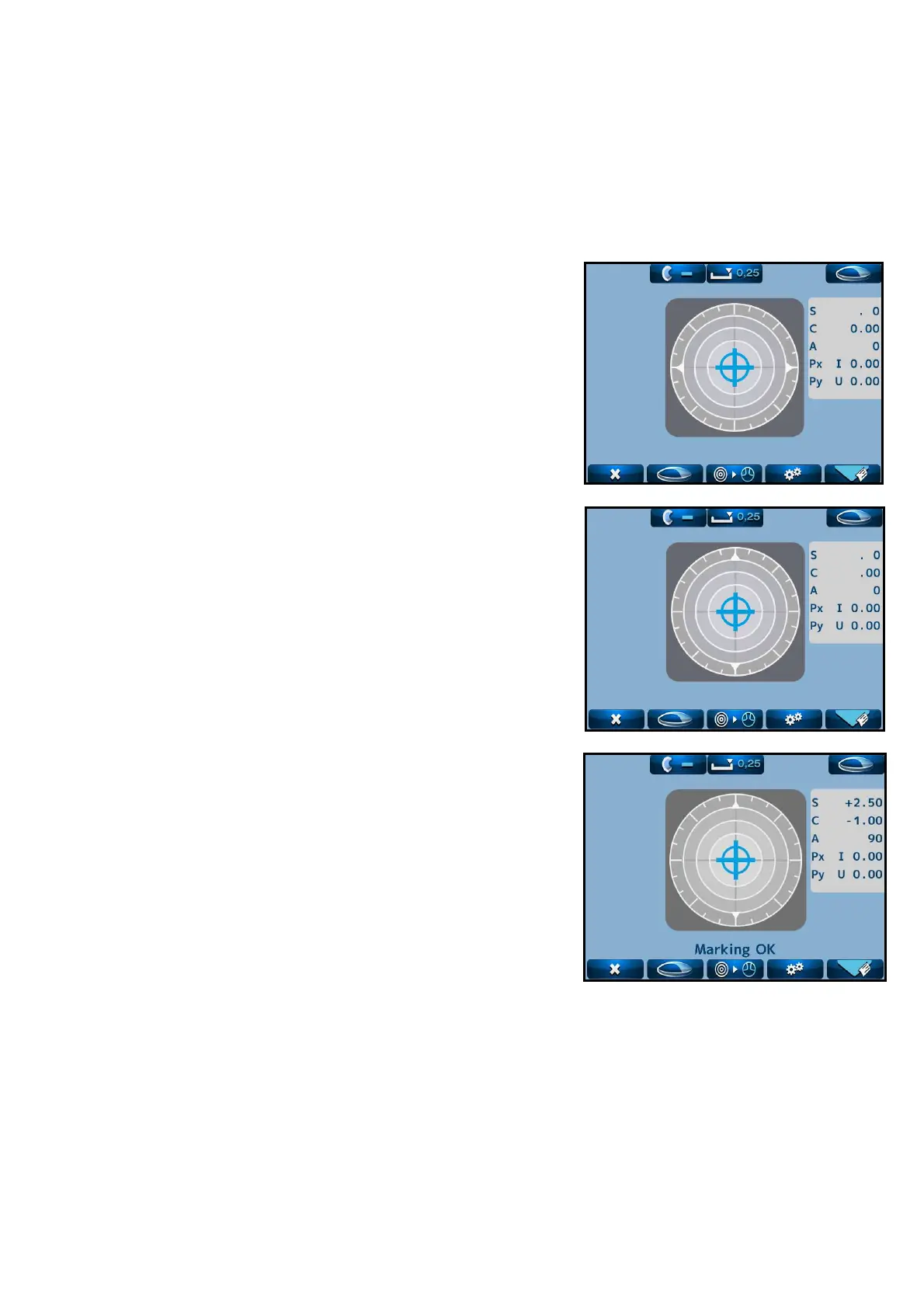33
7.
7.7.
7. Marking
MarkingMarking
Marking
Refer to “5.3 Marking Lever” about the operation of the marking lever.
7.1
7.17.1
7.1 Lens
Lens Lens
Lens w
ww
without Astigmatism
ithout Astigmatismithout Astigmatism
ithout Astigmatism
(1)
Overlap the cross cursor with the alignment mark
on the screen by moving the lens.
You are ready for marking when the message
“Marking OK” is displayed.
(2)
Lower the marking lever to mark on the lens.
7.2
7.27.2
7.2 Lens with Ast
Lens with AstLens with Ast
Lens with Astigmatism
igmatismigmatism
igmatism
Marking according to the axis in the prescription
(1)
Move the lens so as that the axis mark aligned with
the angle in the prescription approximately.
(2)
To be more precise, align it according to the axis
value indicated.
Marking on the cylindrical axis
(1)
Move the lens so as that the axis mark aligned with
0° approximately.
(2)
To be more precise, align it so as that the axis value
indicated becomes 0°.
Marking OK
+ 2
+ 2+ 2
+ 2
5
55
5
+ 2 5
+ 2 5+ 2 5
+ 2 5
-
--
- 1
11
1
9
99
9
Marking OK
