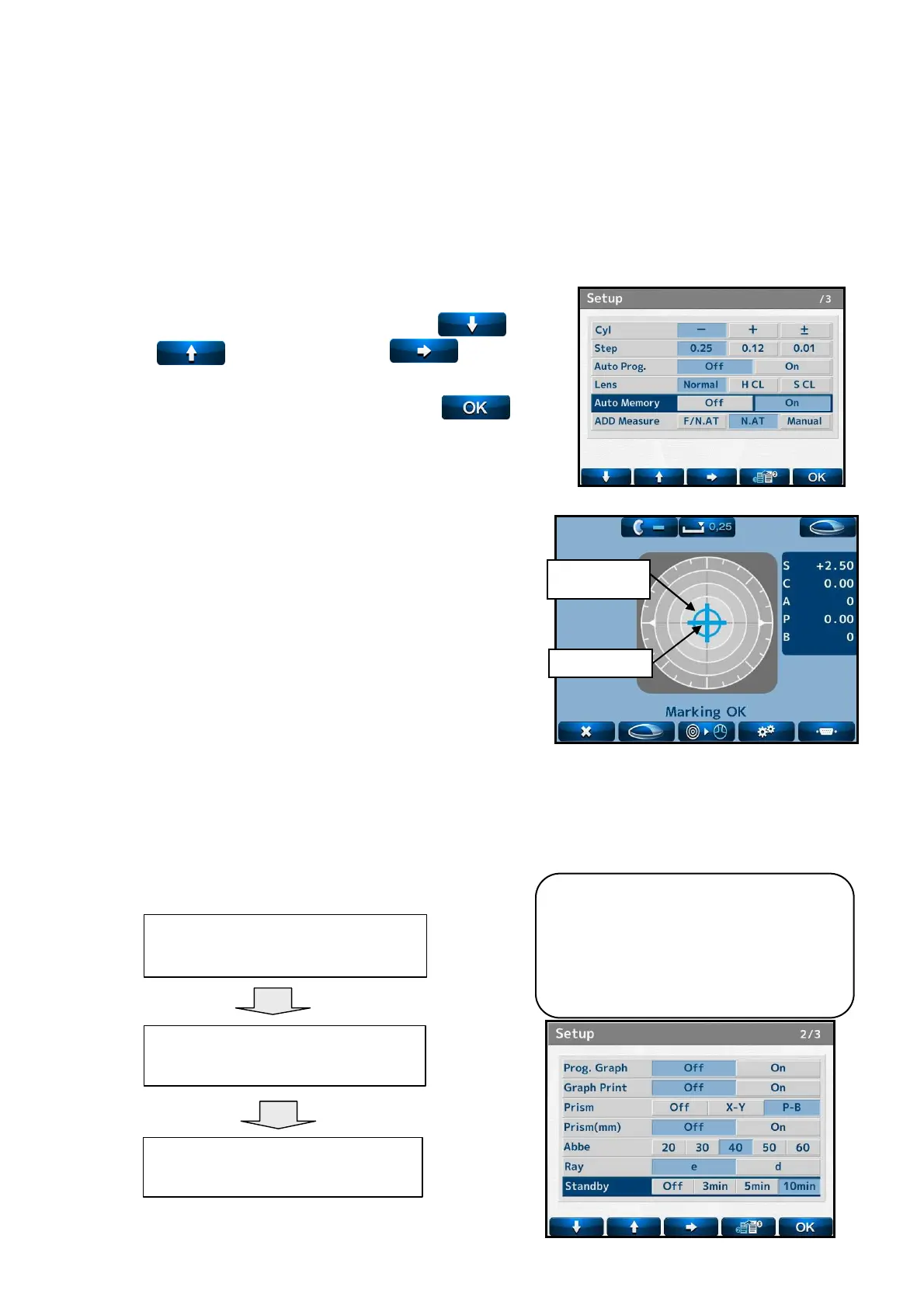35
Power indicator (PW) Light on
Power saving
Power indicator (PW) Blinking
Return to measurement mode
Power indicator (PW) Light on
No operation for a set time
Press any switch
8.
8.8.
8. Other Functions
Other FunctionsOther Functions
Other Functions
8.1
8.18.1
8.1 Auto Memory Function
Auto Memory FunctionAuto Memory Function
Auto Memory Function
This device has the function to store the measurement values in memory automatically when
the alignment is achieved, and the message “Marking OK” is displayed at the time of the
measurements of single focal lens, multifocal lens and contact lens.
【
Operation Procedure
】
Move the cursor to “Auto Memory” with
or and select “On” with .
Return to the measurement switch with
after the settings or changes are completed.
The measurement values are stored in memory
automatically when the message “Marking OK”
appears after the alignment mark and cross cursor
overlap as shown on the right.
8.2
8.28.2
8.2 Power Saving Function
Power Saving FunctionPower Saving Function
Power Saving Function
The power saving function is activated if no switches are operated or no measurement values
are updated with the power on. The switching time to the power saving mode can be set on
“Standby” of the Setup screen.
While this function is activated, the
power to the measurement light and
LCD monitor is turned off.
It returns to the measurement
by pressing any switch.
1
11
1
Alignment
mark
Cross cursor
