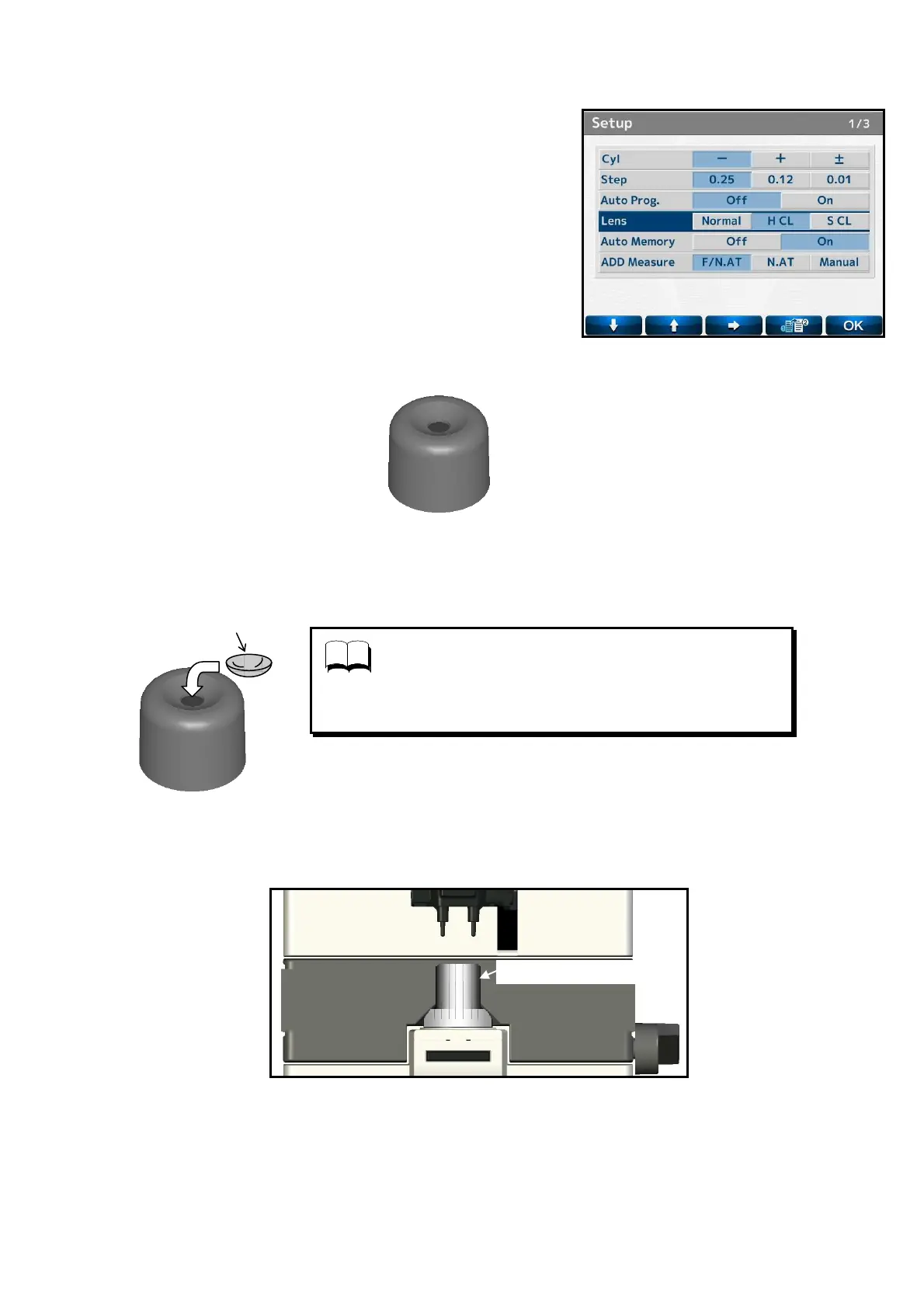32
Contact lens stand
6.6
6.66.6
6.6 Measurement of Contact Lens
Measurement of Contact LensMeasurement of Contact Lens
Measurement of Contact Lens
6.6.1
6.6.16.6.1
6.6.1 Preparation
(1)
In case of taking a measurement of hard contact
lens, select “H CL” on Setup screen. In case of
taking a measurement of soft contact lens, select
“S CL” on Setup screen.
(2)
Change the lens stand to the accompanying contact lens stand.
6.6.2
6.6.26.6.2
6.6.2 Measurement Procedure
(1)
Set the contact lens on the contact lens stand as shown below.
(2)
Replace the standard lens stand with the contact lens stand.
(3)
Lower the lens holder, and hold the contact lens stand which the contact lens is already placed.
Contact lens stand
Remove the water or moisture from the lens, and set it
on the stand with paying attention not to distort it.
Then, take a measurement quickly.
A bifocal contact lens cannot be measured.
NOTE
NOTENOTE
NOTE
Contact lens
