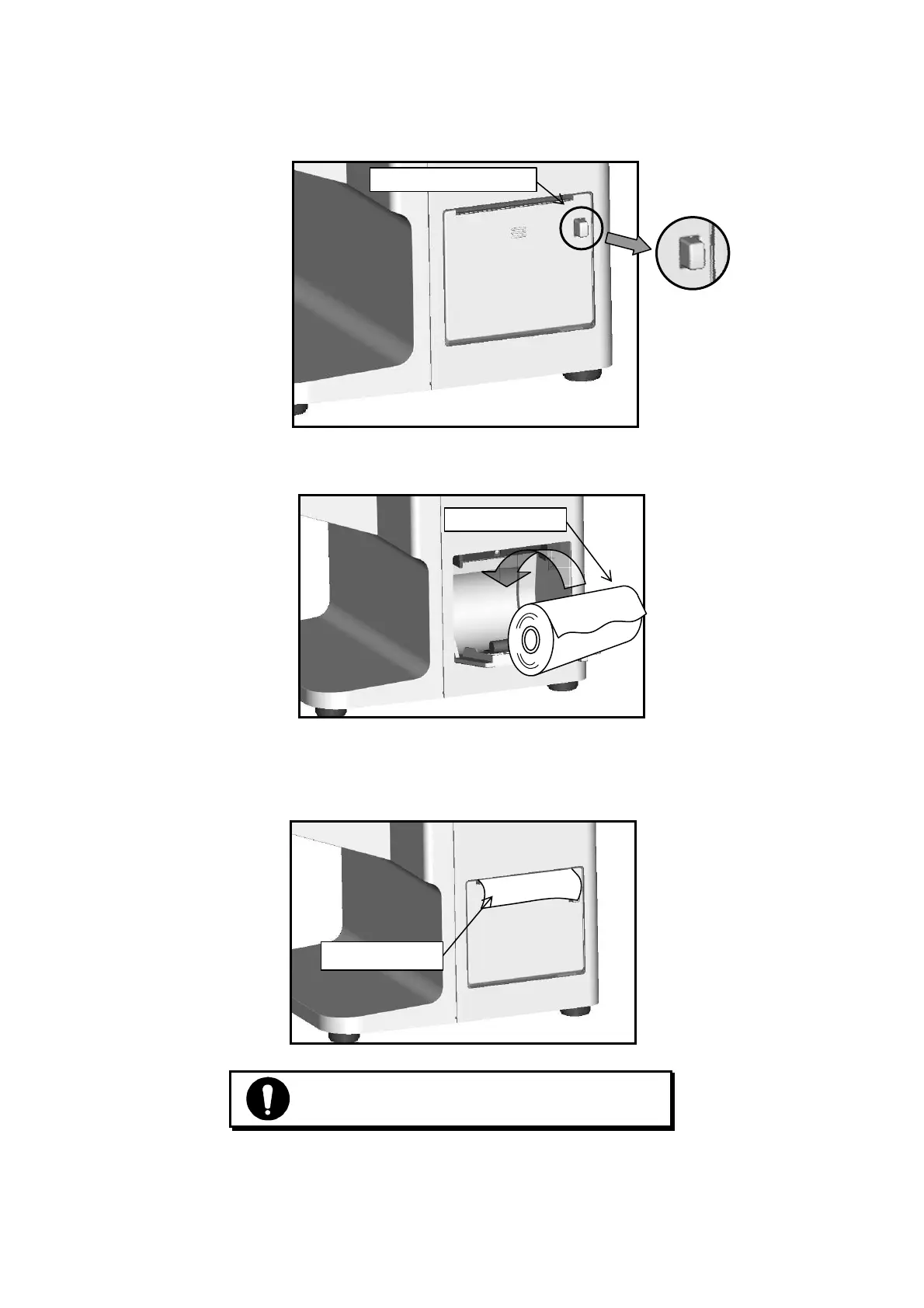23
5.4.2
5.4.25.4.2
5.4.2 Installation and Replacement of Printer Paper
Installation and Replacement of Printer PaperInstallation and Replacement of Printer Paper
Installation and Replacement of Printer Paper
(1) Open the printer cover by pressing the printer cover button.
(2)
Insert the printer paper with attention to the winding direction.
Note) Insert the printer paper so as that the printer paper comes out from the upside.
(3)
Close the printer cover with the end of the paper taken out a little.
At this time, close it completely until hearing the clicking noise. The error is displayed and
the data is not printed out if the cover is opened.
Printer paper
Printer cover button
Printer paper
Use the printer paper specified for “ALM500”.
