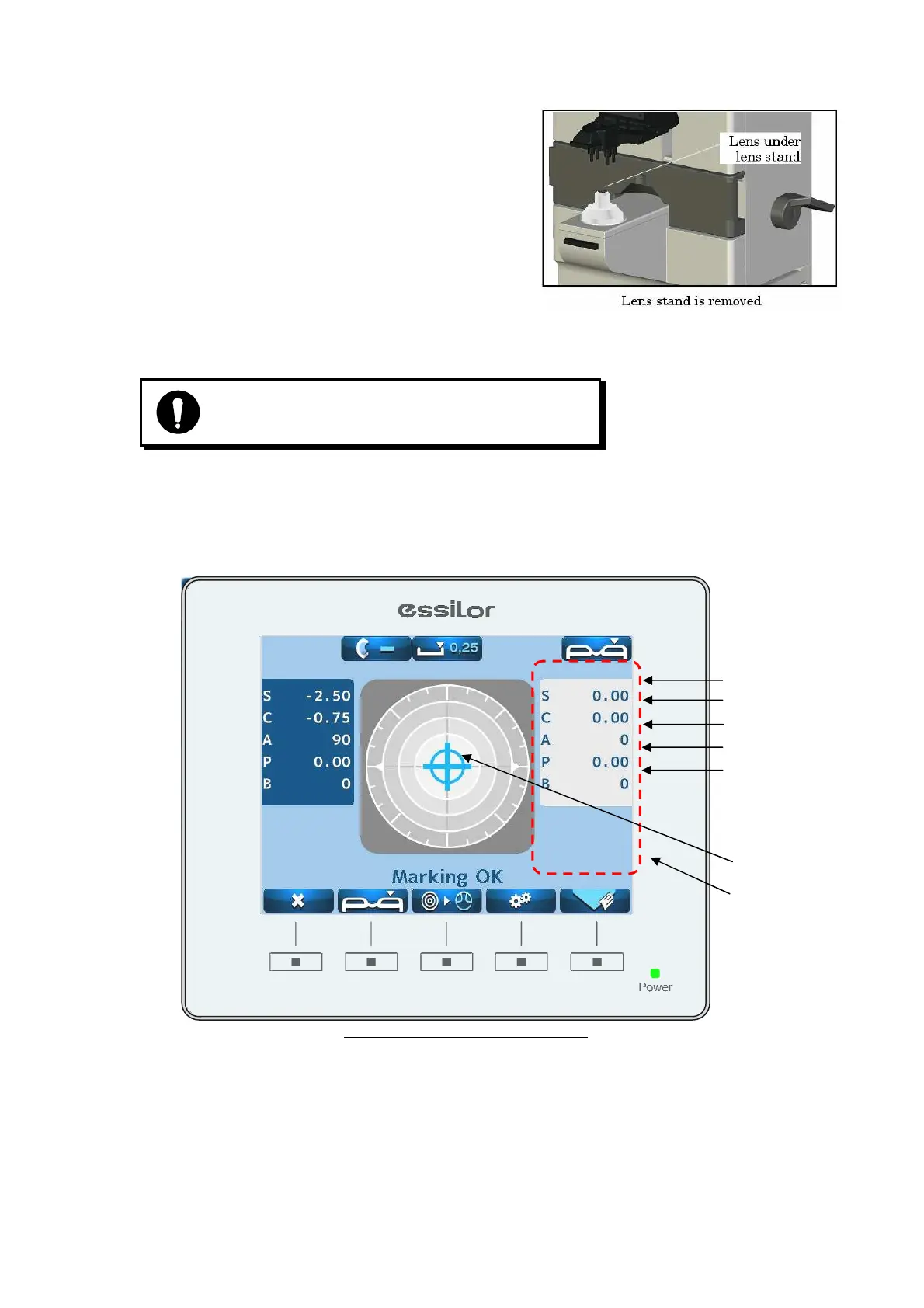25
6.
6.6.
6. Measurement
MeasurementMeasurement
Measurement
6.1
6.16.1
6.1 Checkup before Measurement
•
The lens holder is set properly.
•
The lens under the lens stand is clean.
(In case that the lens is dirty, clean it with
a soft cloth.)
•
Plug the power cord to the outlet.
•
Set the printer paper in the printer.
(Refer to “5.4.2 Installation and Replacement of Printer Paper”.)
•
Confirm that the lens is not placed on the lens stand.
•
Turn on the power switch. The screen is displayed in seconds.
Always connect the earth terminal to a ground.
ngle lens measurement screen
Cylindrical axis
display area
