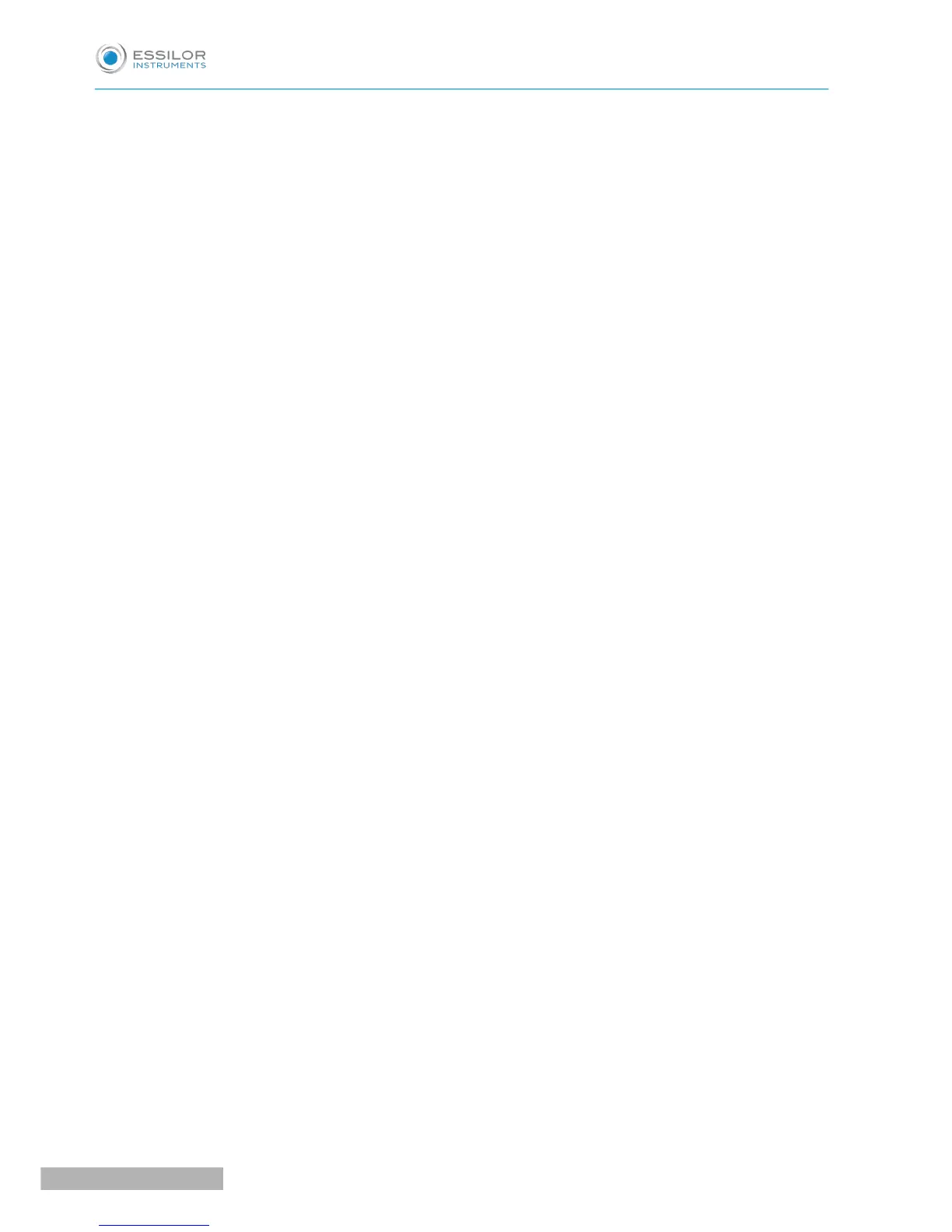Details of each setting item - [Screen 1]
• Step: Select the step for refractive measurement.
• VD: Select the corneal vertex distance.
• IOL: Select the function of the operation switch.
◦ IOL: Switch to the mode to measure.
◦ IOL. FL/CL: Switch the corneal vertex distance (frame value/ contact value).
• CYL: Select the sign of cylindrical value.
• Start:
Select the measurement start method.
◦ Auto-Quick: It starts measurement when the alignment is achieved. Take 1 time of Kerato
measurement and 3 times of refractive measurements continuously for each eye.
The result is printed out automatically when “Auto Print” is set as ON. (For the refractive
measurement, only one time of the fog control is done at the beginning).
◦ Auto: Take 3 times of Kerato measurements and refractive measurements continuously for each
eye.
The result is printed out automatically when “Auto Print” is set as ON. (For the refractive
measurement, the fog control is done every time).
◦ Manual: Measurements are taken every time the measurement switch is pressed.
• REF: Select the refractive measurement method. The setting is valid only when the measurement
start method is set as manual.
◦ Normal: A measurement is taken one time by pressing the measurement start switch.
◦ Quick: Continuous measurement is started as much as it is set by pressing the measurement
start switch one time. (Maximum of 10 times.) (For the refractive measurement, only one time of
the fog control is done at the beginning).
• KRT: Select the sign of Kerato measurement result.
◦ mm: Corneal Curvature radius
◦ - D: corneal astigmatism (-)
◦ +D: corneal astigmatism (+)
• Print REF/KRT: Select the format of print-out.
◦ All: Print out all of the measurement data.
(Maximum of 10 times for each eye).
◦ All/Eco: Print out all of the REF measurement.
(Maximum of 10 times for each eye).
Print out only the optimum values for the Kerato measurement.
◦ Eco: Print out only the optimum values.
◦ Off: No measurement result is printed out.
• Data Screen: Display the stored measurement results.
◦ On: Display the measurement results on the screen.
◦ Off: Display no measurement result on the screen.
• Auto Print: Select the print-out method.
This function is valid only when the setting of Start is either Auto-Quick or Auto.
◦ On: Activate the auto print function.
◦ Off: Invalidate the auto print function.
• Reliability: Select if displaying the low reliability mark on the measurement values or not.
◦ On: If it is judged that the measurement value possesses low reliability, display the low reliability
mark “*” on it.
◦ Off: No low reliability mark is displayed.
• Pupil Size: Set the function of the photopic pupil diameter measurement.
◦ On: Take a measurement of the photopic pupil diameter when taking a refractive measurement.
◦ Off: Photopic pupil diameter is not measured.