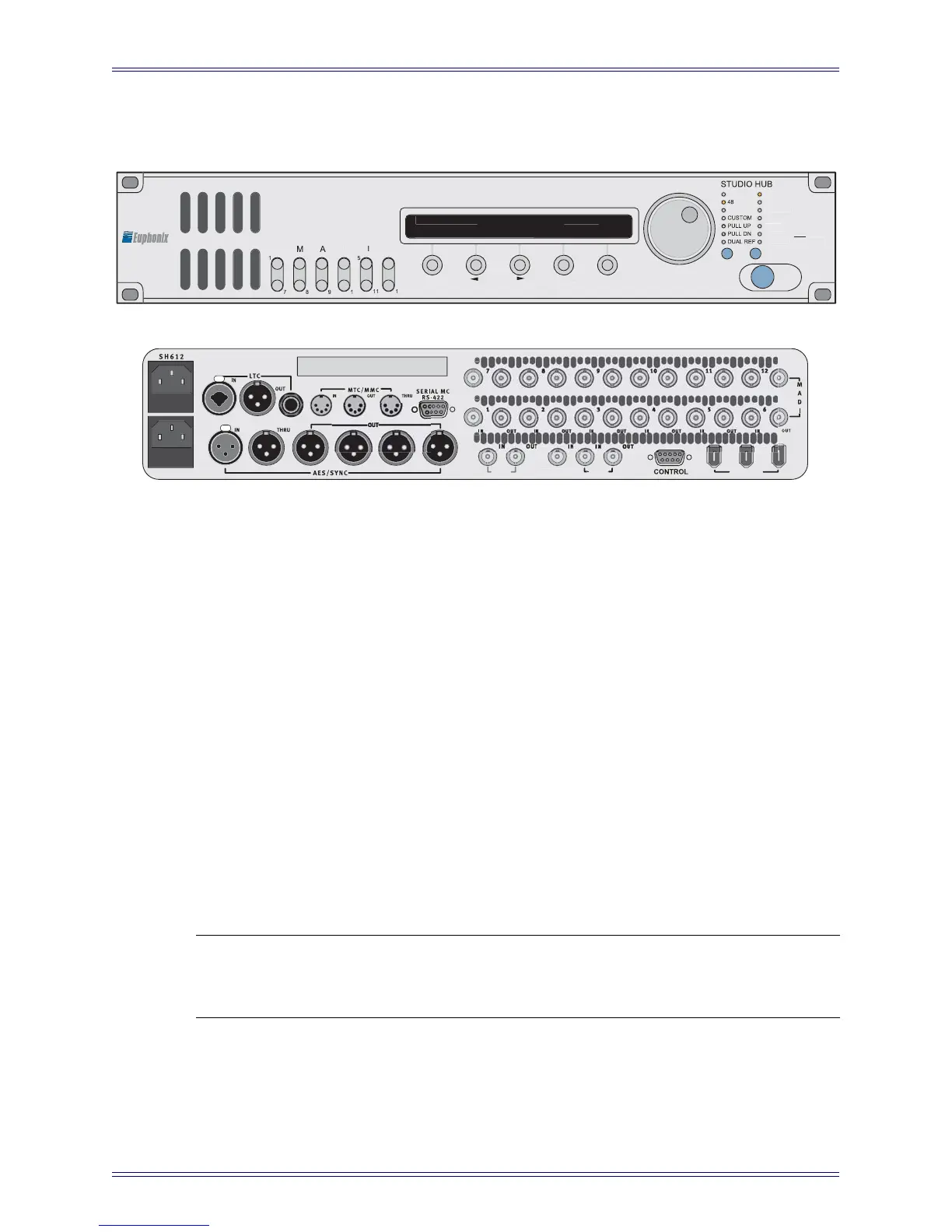Euphonix Max Air Installation Guide Max Air Components
42
SH612 Studio Hub (optional)
Figure 3-17 SH612 Studio Hub
Video In (BNC): Connect this to house blackburst or composite sync.
AES Sync In (female XLR): Connect this port to a digital sync reference.
AES Sync Out Ports (four male XLR): This signal is active regardless of selected sync
source.
Word In (BNC): Connect this port to a digital sync reference.
Word Out (BNC): This signal is active regardless of selected sync source.
MADI In / Out Ports (24 BNC): Digital audio in and outs. See the MADI Hookup dia-
grams (Figure 2-9 and Figure 2-8) for details on these connections.
Control Port (DB-9): Connect to Serial Port 1 on PC253i Interface Computer.
Power Connectors (IEC): Accepts two standard IEC power cords (provided). Two autorang-
ing switching supplies accept voltages between 100–240 VAC, 50–60 Hz.
NOTE: The connections described above pertain only to a Max Air console configu-
ration. The other connections on the SH612 are used when installed with the
R-1 Digital Audio Multitrack Recorder.
1
AE
W
R
VIDE
YN
VIDE
THE
T
L
l
Esca
Inf
nt ->4
L
k
en ->00:00:00:00 Sto
W
R
VID-
YN
EEE1
