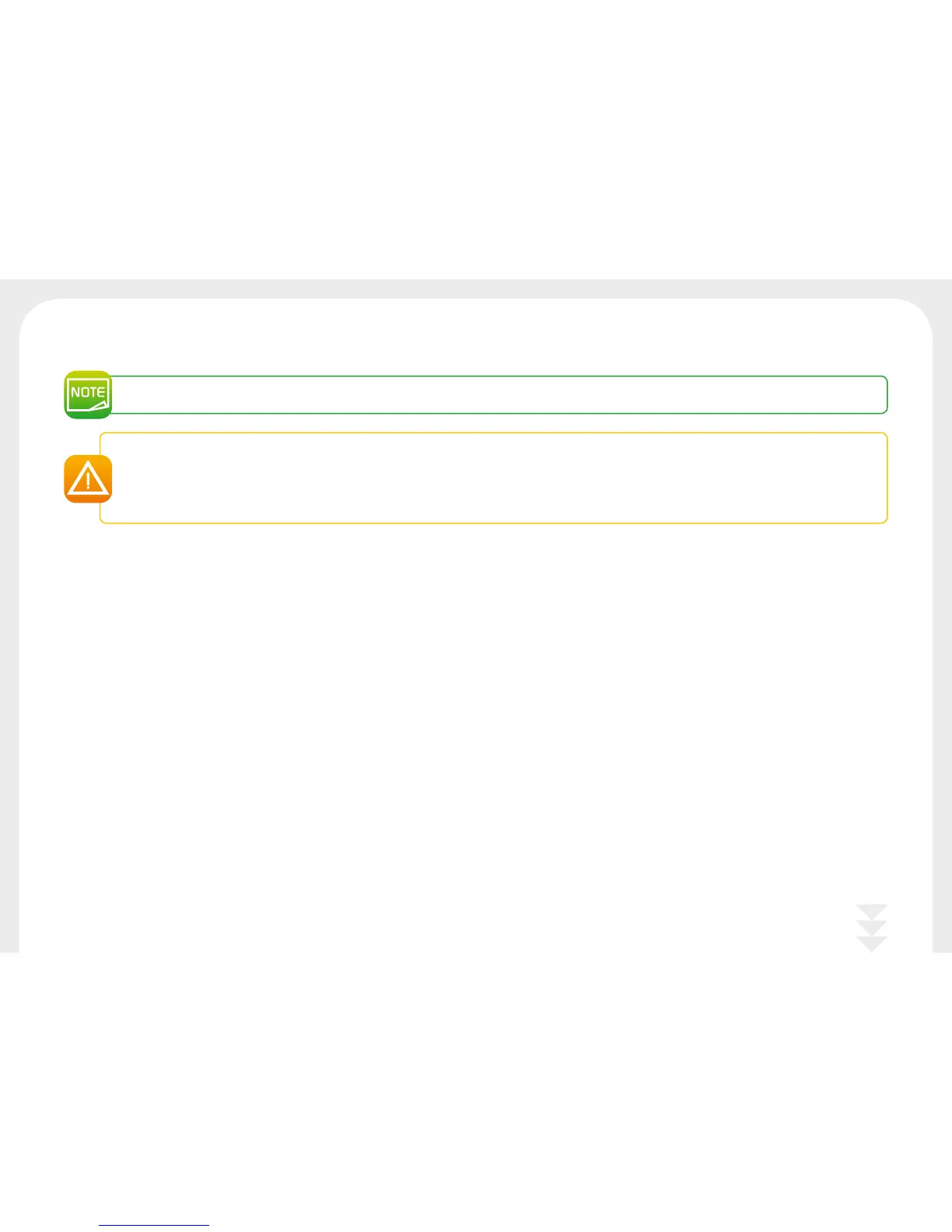20
3-2 Cleaning the Print Head
Recommended cleaning cycle: If you notice poor-quality printing or after a period of inactivity.
Servicing accessory: cleaning pen from the Evolis High Trust
®
brand.
Unplug the printer from its power supply before cleaning the print head.
Follow the cleaning cycles scrupulously.
Avoid any contact between the print head and any metal or sharp objects.
Avoid touching the print head directly with your ngers, as this could affect print quality or permanently damage the print head.
You must also protect the print head and its components from any discharge of static electricity.
