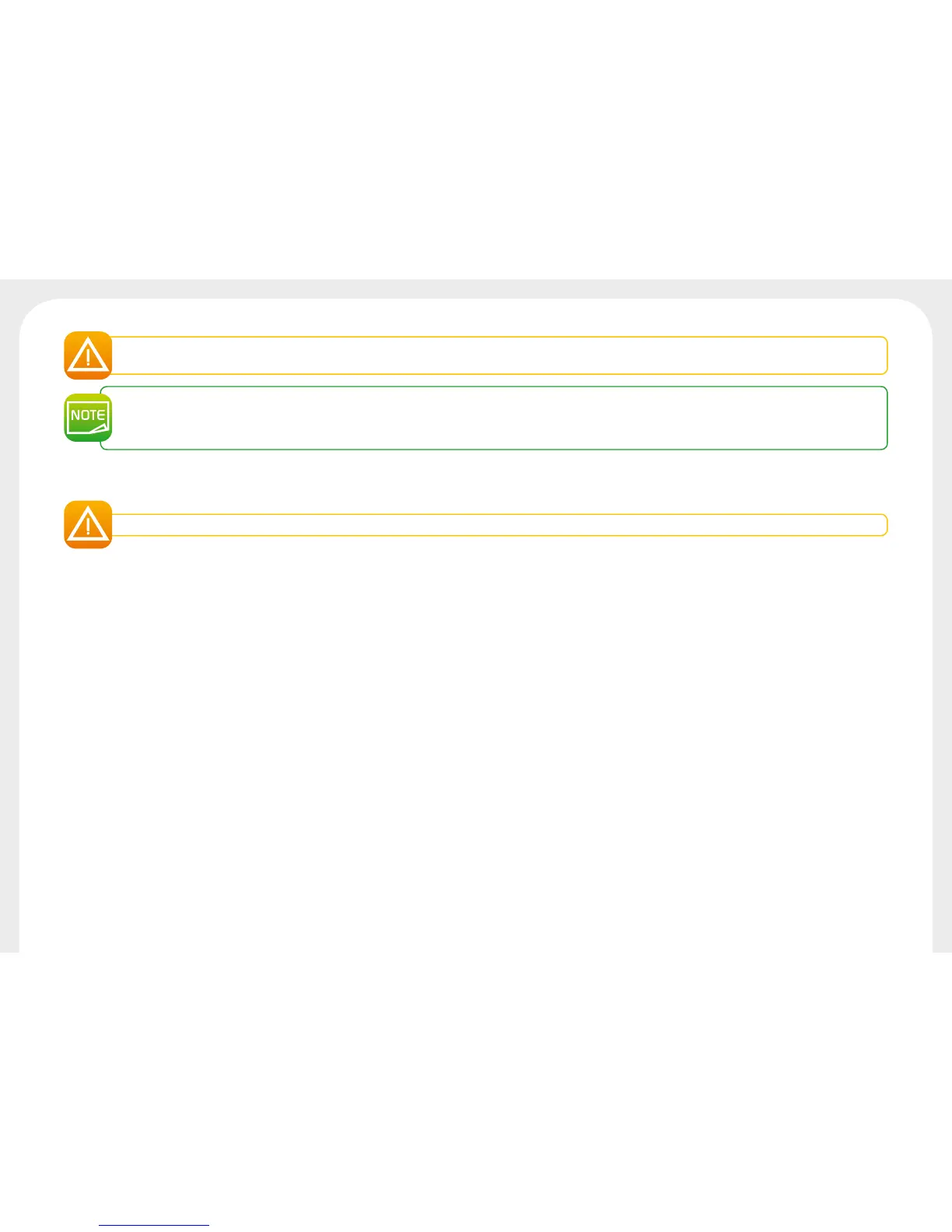8
Before attempting any maintenance, always ensure that the power cable is unplugged. For your personal safety, ensure that the cable and power
supply unit remain easy to access, especially in the event of an emergency.
To save energy, the printer will automatically switch itself to standby mode after 10 minutes of inactivity. The printer switches to hibernation mode
after 30 minutes in standby mode.
The standby times can be congured in the Badgy Print Center. In standby mode sending a print request restarts the printer, and briey pressing
the control button (for 1 second) takes the printer out of hibernation mode.
Connecting the USB cable
Under no circumstances should you connect the USB data cable before the installation of the driver is complete.
Refer to the section on driver installation for further details, and follow the instructions carefully.