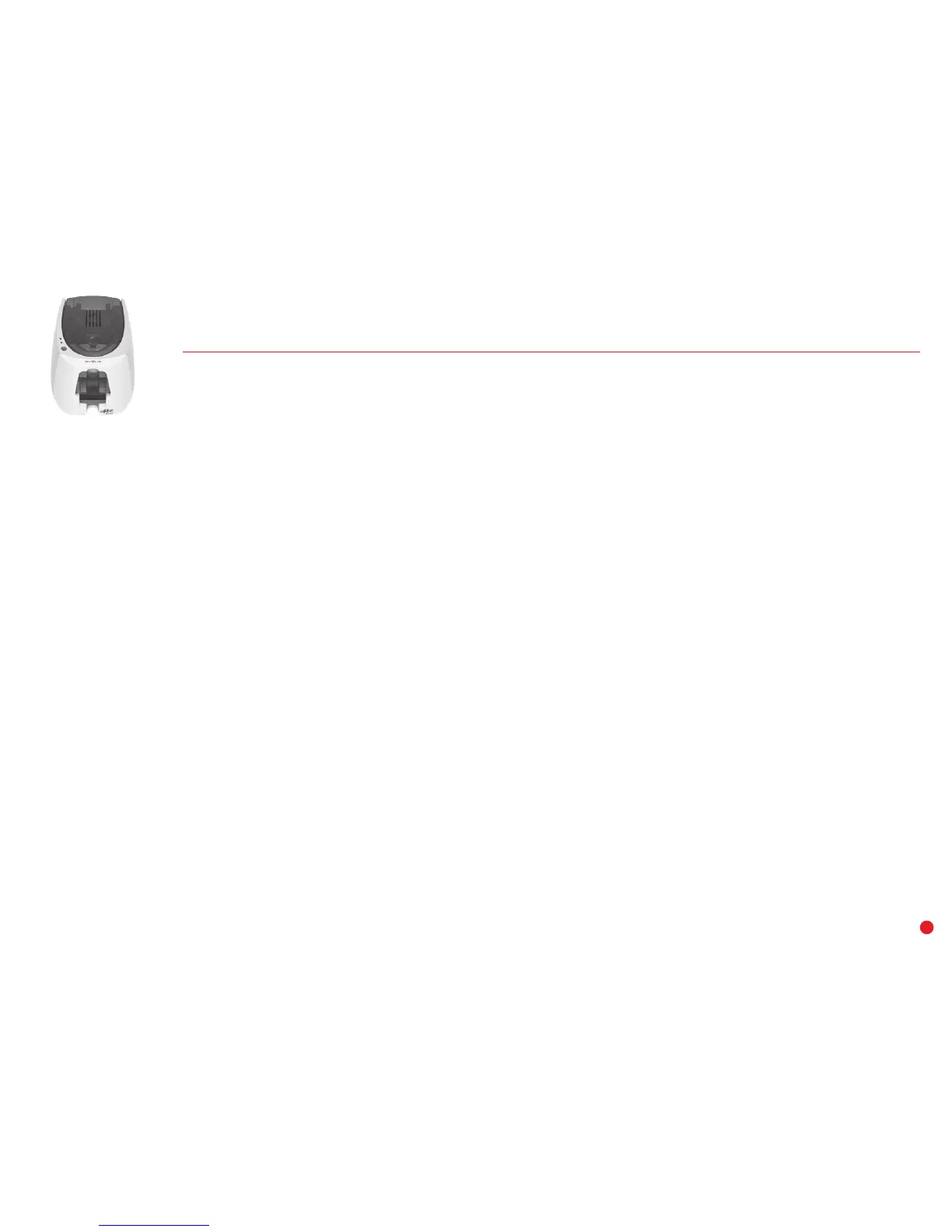25
DIAGNOSTIC HELP
In this chapter, you will find all the information you need to carry out a few simple checks that you may be asked to run when you contact technical
support.
Identifying installed software versions
You can directly identify the System versions installed (printer driver, setup, etc.):
1 From the Edikio Print Center, double-click on the printer name to access its Properties.
2 Click System details, then System details.
