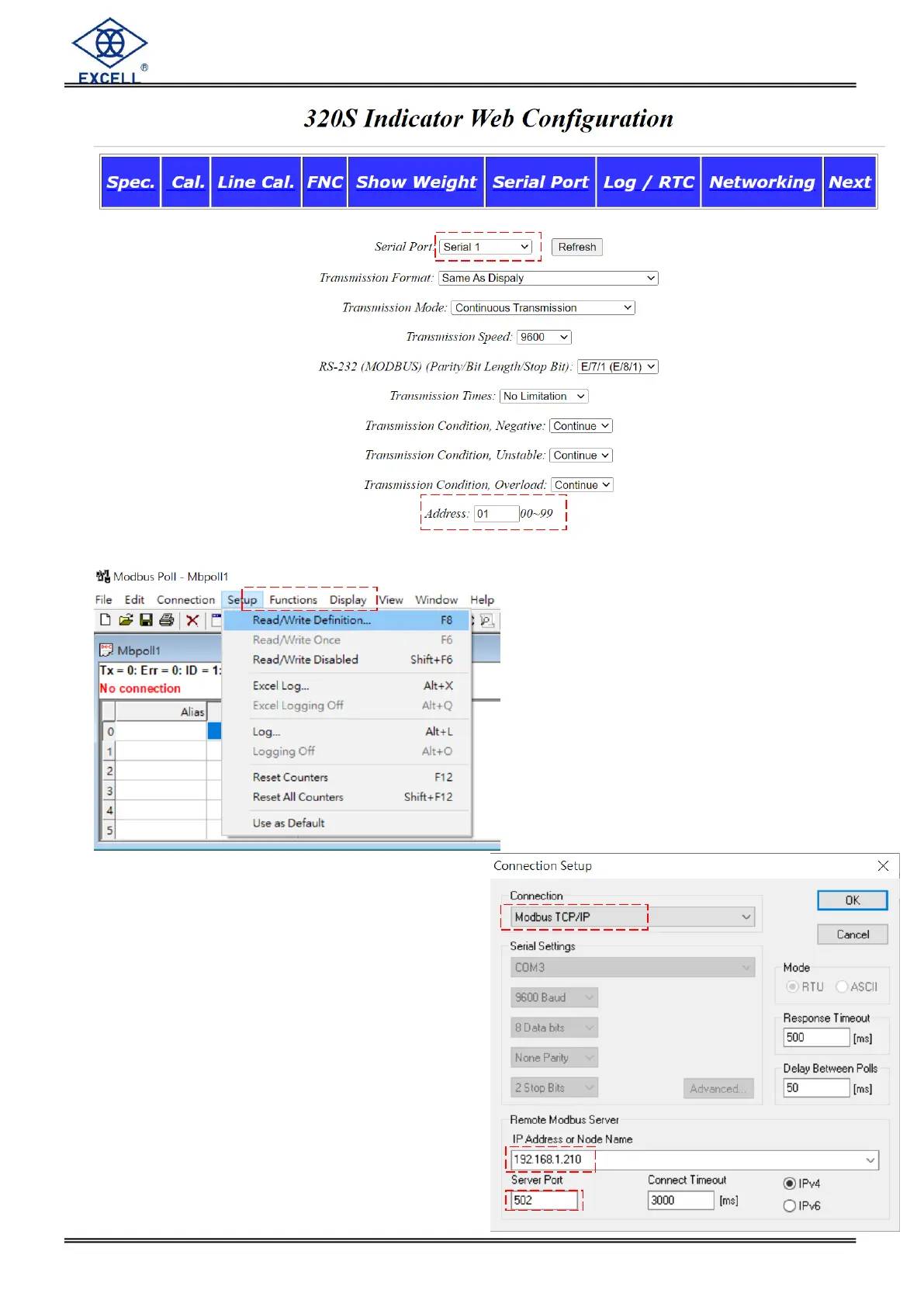EXCELL PRECISION CO., LTD
4. Use web broser to set Serial 1 Address to 1 or other device address
5. Open the MODBUS Poll software and select Read/Write Definition in the Setup menu
6. Choose Connect at Connection menu :
6.1 Choose “Modbus TCP/IP” at Connection
6.2 Choose “192.168.1.210” at IP Address or
Node Name
6.3 Choose “502” at Server Port
7. Follow RS485 MODBUS test method for
Function 1, 3, 5, 6, 15 and 16
