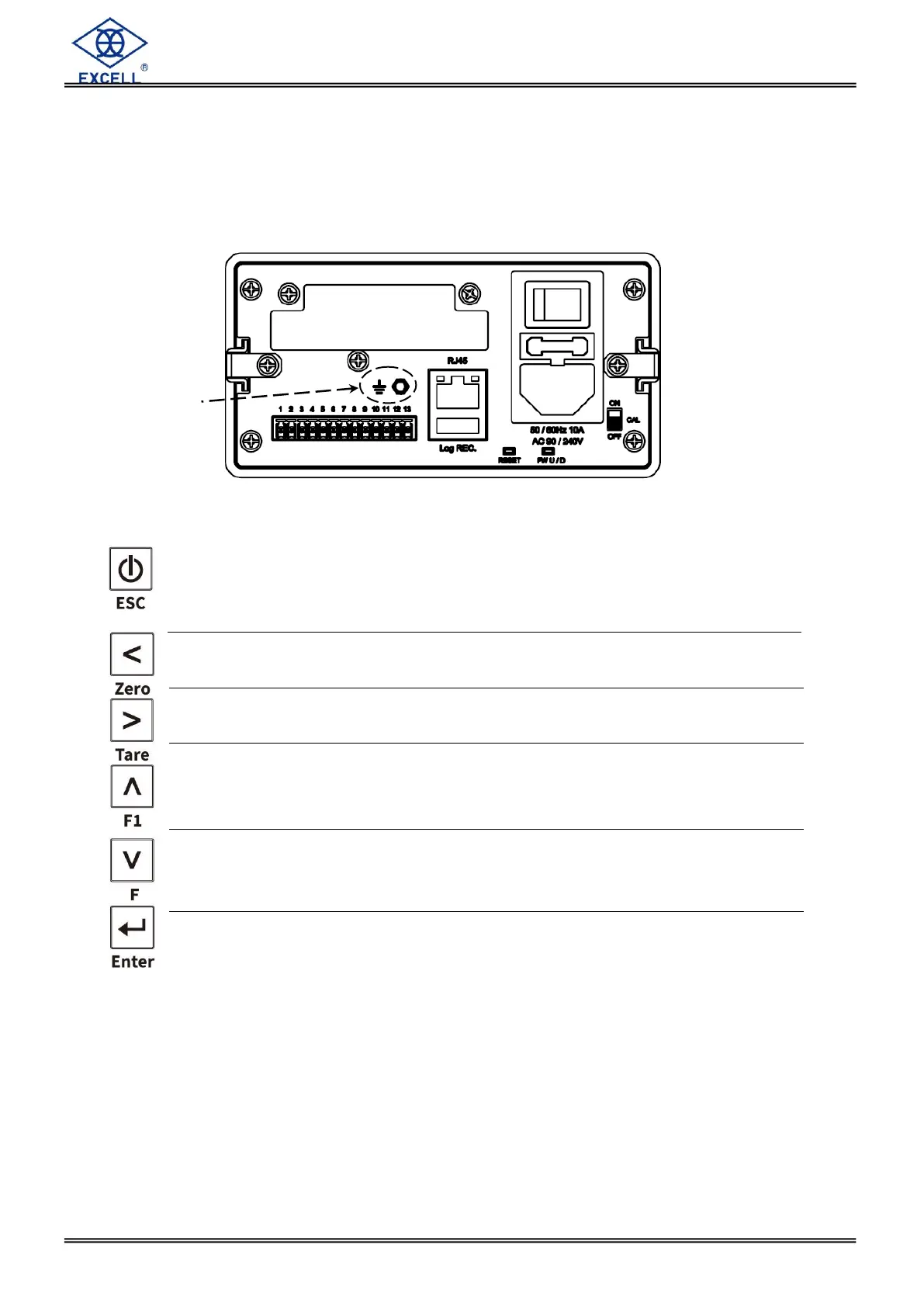EXCELL PRECISION CO., LTD
1-3 Suggestions to control and eliminate electrostatic interference
The industrial environment is prone to interference from the electrostatic field, the following
suggestions to control and eliminate of electrostatic are provided in order to protect the normal
operation of the equipment in this environment,
Use the screw next to the grounding symbol on the back panel of the chassis to wire
connected to the weighing platform, and ensure chassis and platform are shorted.
Please use a wire size ≧AWG18
1-4 Keypad Description
When entering data or reference setting, it means “ESC”.
In the normal operation, it puts the indicator in standby mode or escape.
Entering standby mode: All of the display (except ZERO “” symbol)
and serial data output are disabled.
Escape from standby mode: Re-power on mains for normal operation.
Function FNC-03 can be used to selectively disable individual keys.
Zero operation, will be limited by functions CSP-05 and CSP-10.
Zero operation, will be limited by functions CSP-10 and CSP-11.
When parameter setting, it moves the flashing digit left.
In the normal mode, it performs a Zero operation.
When parameter setting, it moves the flashing digit right.
In the normal mode, it performs a semi-auto Tare operation.
When parameter setting, it increments the flashing digit or steps up the
select item.
In the normal mode, it accesses the FNC-05 setting.
During power-on countdown, press this key to display firmware version.
When parameter setting, it decrements the flashing digit or steps down
the select item.
In the normal mode, it accesses the FNC-04 setting.
