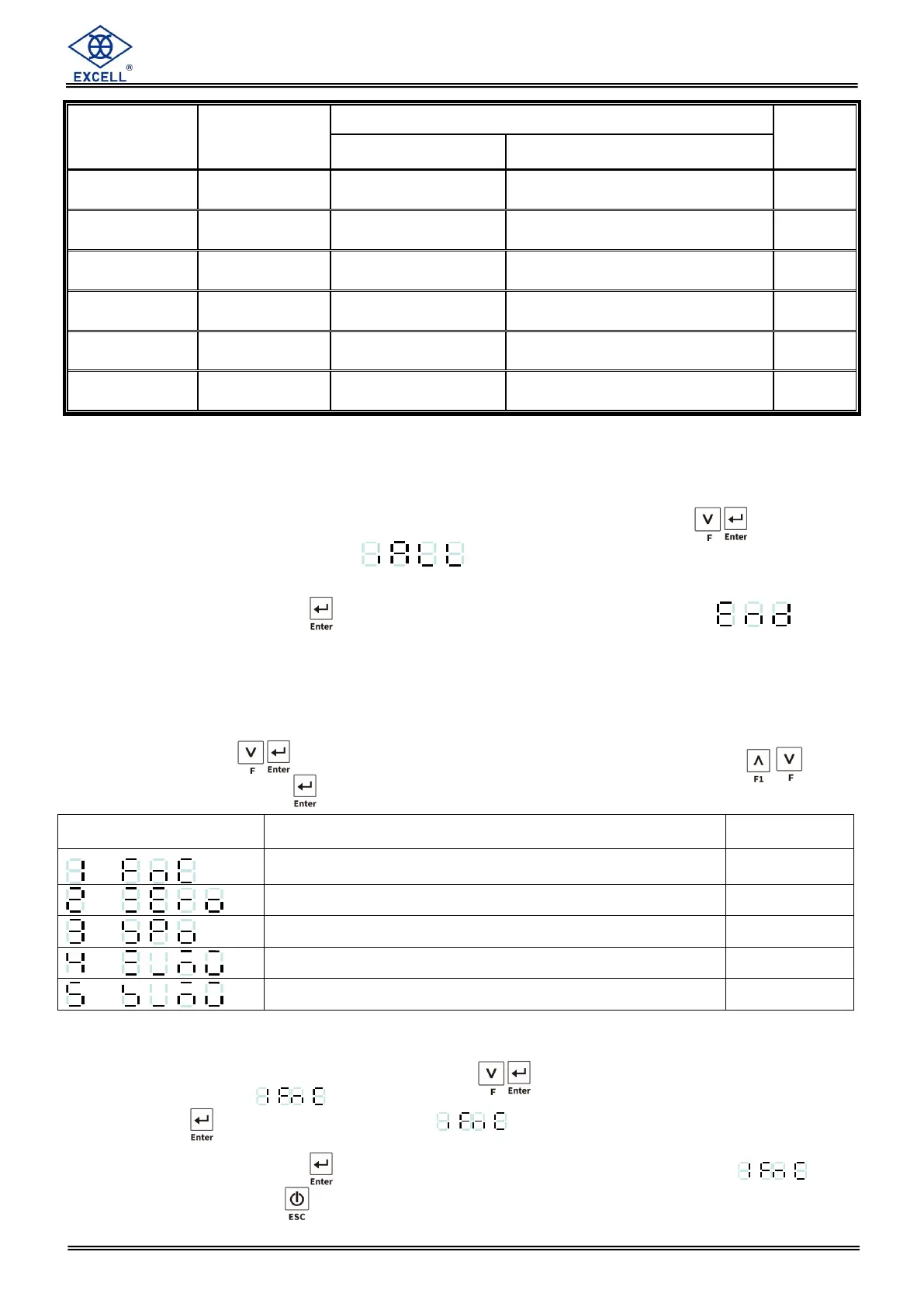EXCELL PRECISION CO., LTD
Chapter 6 Maintenance
6-1 Restore All Parameters to Their Default Factory Values.
(1) While the indicator is counting back to zero, adjust SW to ON and press keys.
(2) Display shows the flashing digits . .
(3) Confirm / abort.
(3-1) To confirm press the key & don’t release it until the display shows , then
release the key and return the calibration SW to OFF.
(3-2) To abort, set the calibration SW to OFF directly.
6-2 Maintenance Function Parameters
Power on and press keys during countdown. Display show 1 FnC, and use keys
to browse menu and press key to get in setting.
Restore all parameters to their default factory values
Clear zero compensation and tare value
Clear batch setting value
Display zero voltage (mV/V)
Display span voltage (mV/V)
6-2-1 Restore the function parameter back to its default value
(1) During the indicator count back to zero, press keys.
(2) The display shows .
(3) Press the key and the display shows . flashing.
(4) Confirm / abort.
(4-1) To confirm, press the key & don’t release it. The display will then show .
(4-2) To abort press the key or switch the power off.
