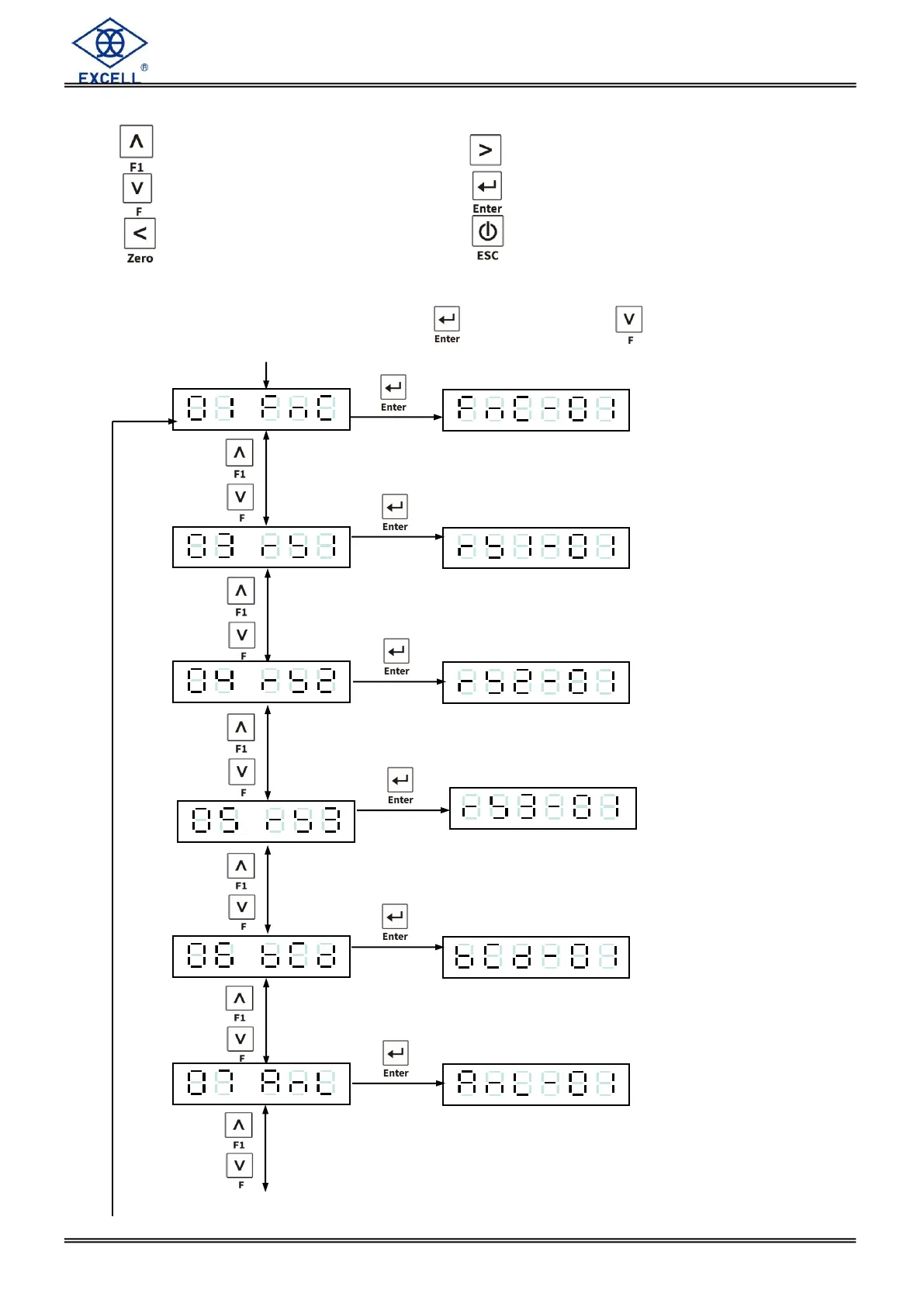EXCELL PRECISION CO., LTD
Key actions in function set up mode
Increment flashing digit Move flashing point right
Decrement flashing digit Store data in memory
Move flashing point left Exit / Escape
Function Setting Procedures
With weight displayed press and hold the key. Then, press key
Third Serial Port
Interface
First Serial Port Interface
Second Serial Port
Interface
BCD Parallel Port output
interface
See Function Setting 2-2
for details
Analogue current / voltage
output interface