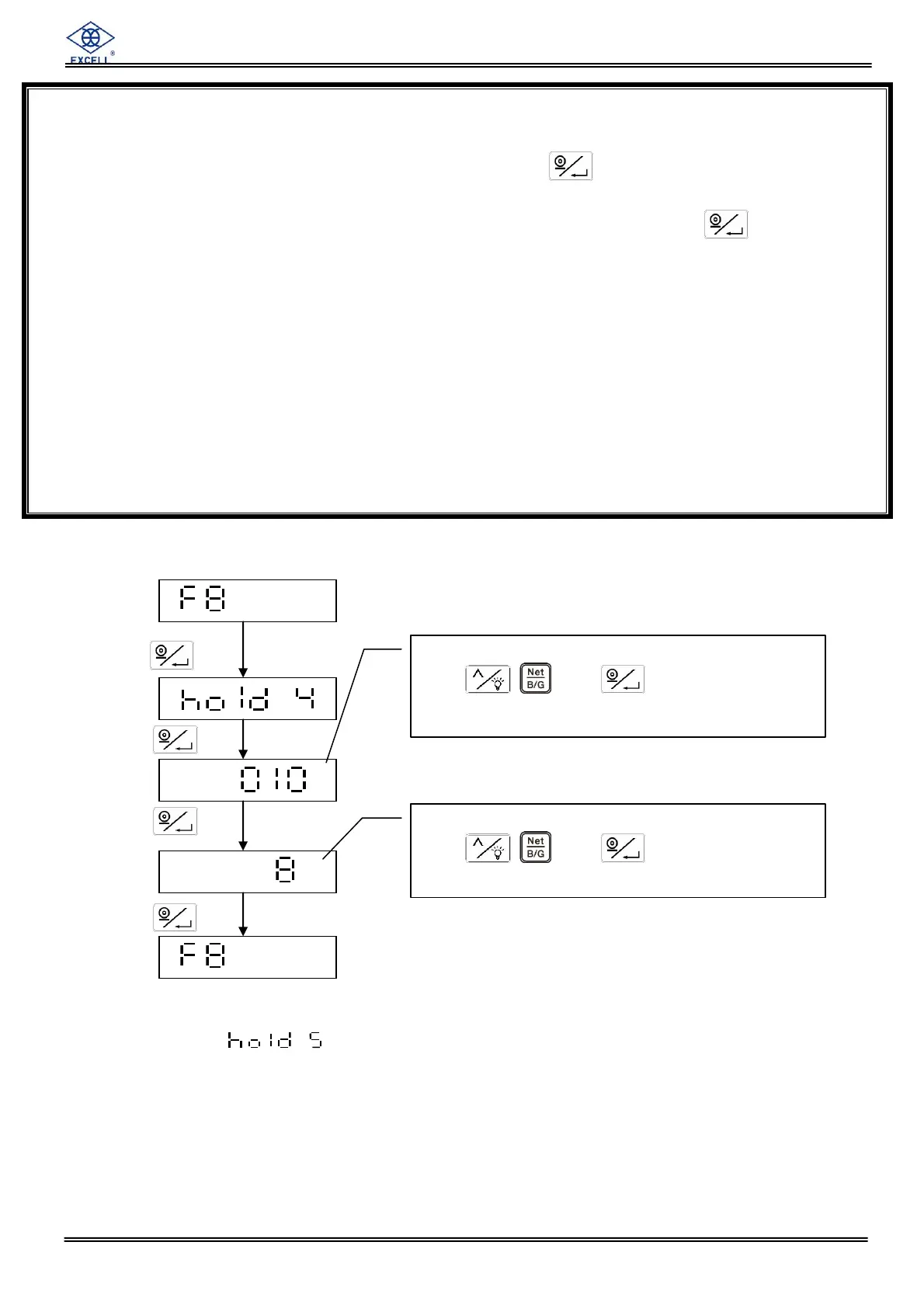EXCELL PRECISION CO., LTD.
0201813X ZSME300000366
Animal Scale Hold Setup (hold 4)
Animal Scale Hold Function 2 (hold 5)
How to activate
– “Brazilian” Animal Scale Hold Function:
1. Select HOLD 5 in F8 menu. Set the Weight Hold Range (during weight hold, when weight
deviation [positive or negative] exceeds Weight Hold Range, the scale exits the hold
mode).
2. Display returns to weighing mode. Place an animal (pig, dog, cow, etc.) on the scale.
After the buzzer beeps, weight hold is complete.
3. Now you can try adding additional weight within Weight Hold Range to test if the weight
still holds correctly. Or you can remove all weight(s) to verify that the hold mode exits
automatically.
hold 0 = No hold function
hold 1 = For varying weighing value, the scale will automatically hold the maximum weighing value to
display. To exit hold mode, press any key (except the key).
hold 2 = After the scale is stabilized, the scale will automatically hold the display value( not changeable
due to external variables)To exit hold mode, press any key.( except the key )
hold 3 = After the scale is stabilized, the scale will automatically hold the display value( not changeable
due to external variables).After zero return ( or weight is less than 10d), the scale exits the
hold mode automatically.
hold 4 = Animal Scale function. When animal is on the scale platter and is stable, the scale will
automatically hold the display value (not changeable due to external variables). After the
animal is off the scale platter, the scale exits the hold mode automatically.
hold 5 = Animal Scale hold function 2. Initially scale displays “0.000” on empty load. When animal is on
the scale platter and is stable, the scale will automatically hold and lock the display value (not
changeable due to external variables). When weight change (increment or decrement)
exceeds the defined “weight hold range”, the scale exits the hold mode and recalculates
weight. If weight is unstable, the average weight value will be displayed and held for 10
seconds.
Error Allowance Range setup:
Use and to enter value
ranged from 1%~100%.Default is 10%.
Numbers of count to average:
Use and to select one of 1,
2, 4, 8, 16, 32, 64. Default is 8.