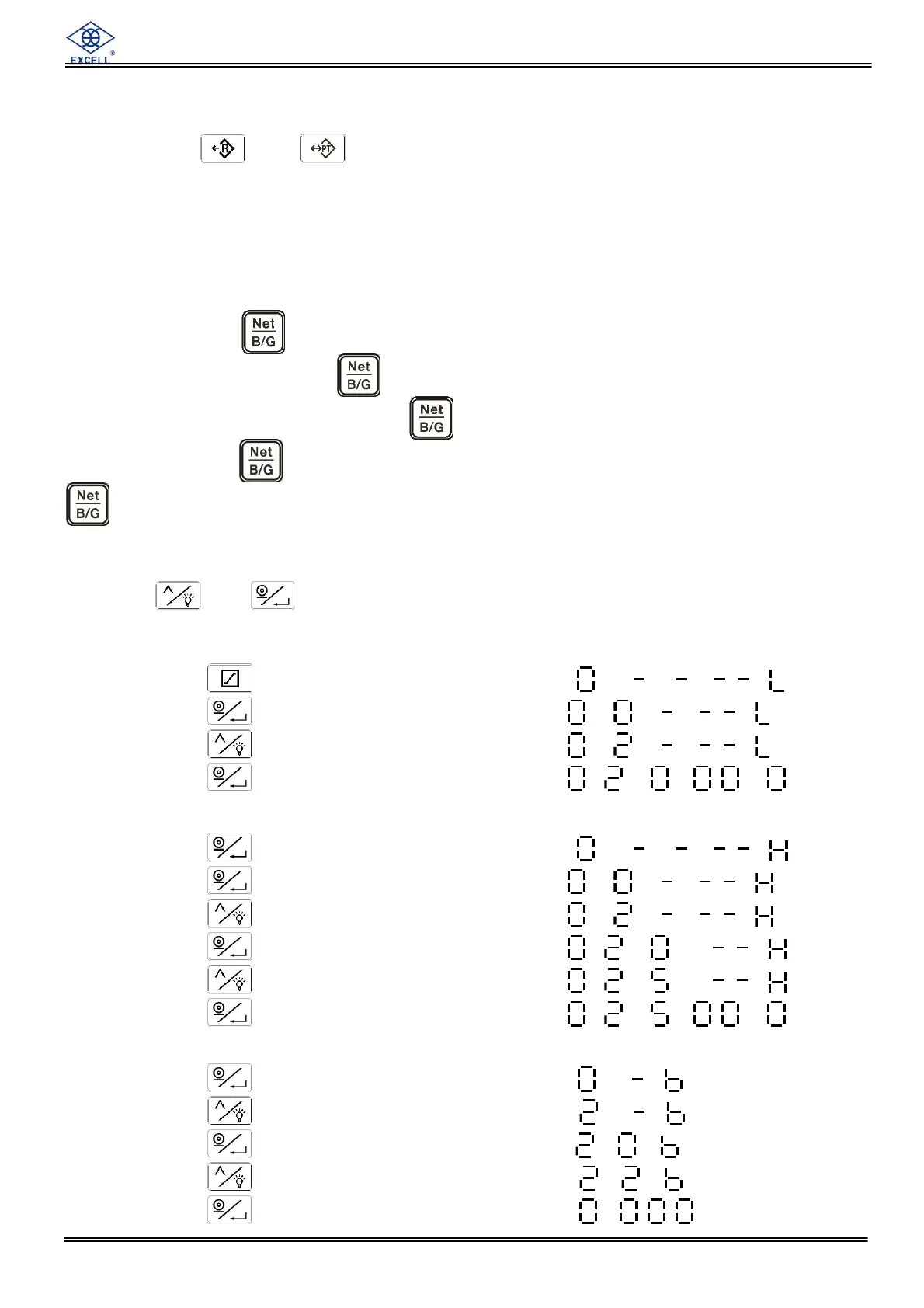EXCELL PRECISION CO., LTD.
0201813X ZSME300000366
off.
Recall pretare value
Press then
key
the display shows pretare value
In Tare mode, the Preset tare function is disabled.
The indicators with two weighing ranges can NOT pre-set the tare value larger than the first
weighing range. For example: a 30 kg indicator is set by two weighing ranges. The first range
is 0 to 15 kg, and the second range is 15 to 30 kg. The pre-set tare value can not be larger
than 15 kg.
2-2-4 Net/Gross Function (only available in 4/5 key models)
In Tare mode, press key once to display gross value. Net symbol
“
▼
”
disappears, and the
gross value “▼” appears. Press key again, it displays net value, net symbol
“
▼
”
appears
and gross symbol
“
▼
”
disappears. Press key continually to display net value or gross
value. In tare mode, key is able to work. When it displays “▼”, all keys are disable except
.
2-2-5 Check Weighing Mode
(4/5 key models need to set through F4)
1. Preset “ High limit”, “Low limit” and “ Beeper value” operation
Use and key to preset values.
For example:
Preset “Low limit” ( Low limit 10d ) e.g. Low limit = 20 kg
Press key the display shows .
Press key 1 time the display shows .
Press key 2 times the display shows .
Press key 4 times the display shows .
Preset “High limit” ( High limit Low limit ) e.g. High limit = 25 kg
Press key 1 time the display shows .
Press key 1 time the display shows .
Press key 2 times the display shows .
Press key 1 time the display shows .
Press key 5 times the display shows .
Press key 3 times the display shows .
Preset “Beeper value” ( Refer to Note ) e.g. Beeper value = 22
Press key 1 time the display shows
Press key 2 times the display shows
Press key 1 time the display shows
Press key 2 times the display shows
Press key 1 times the display shows .