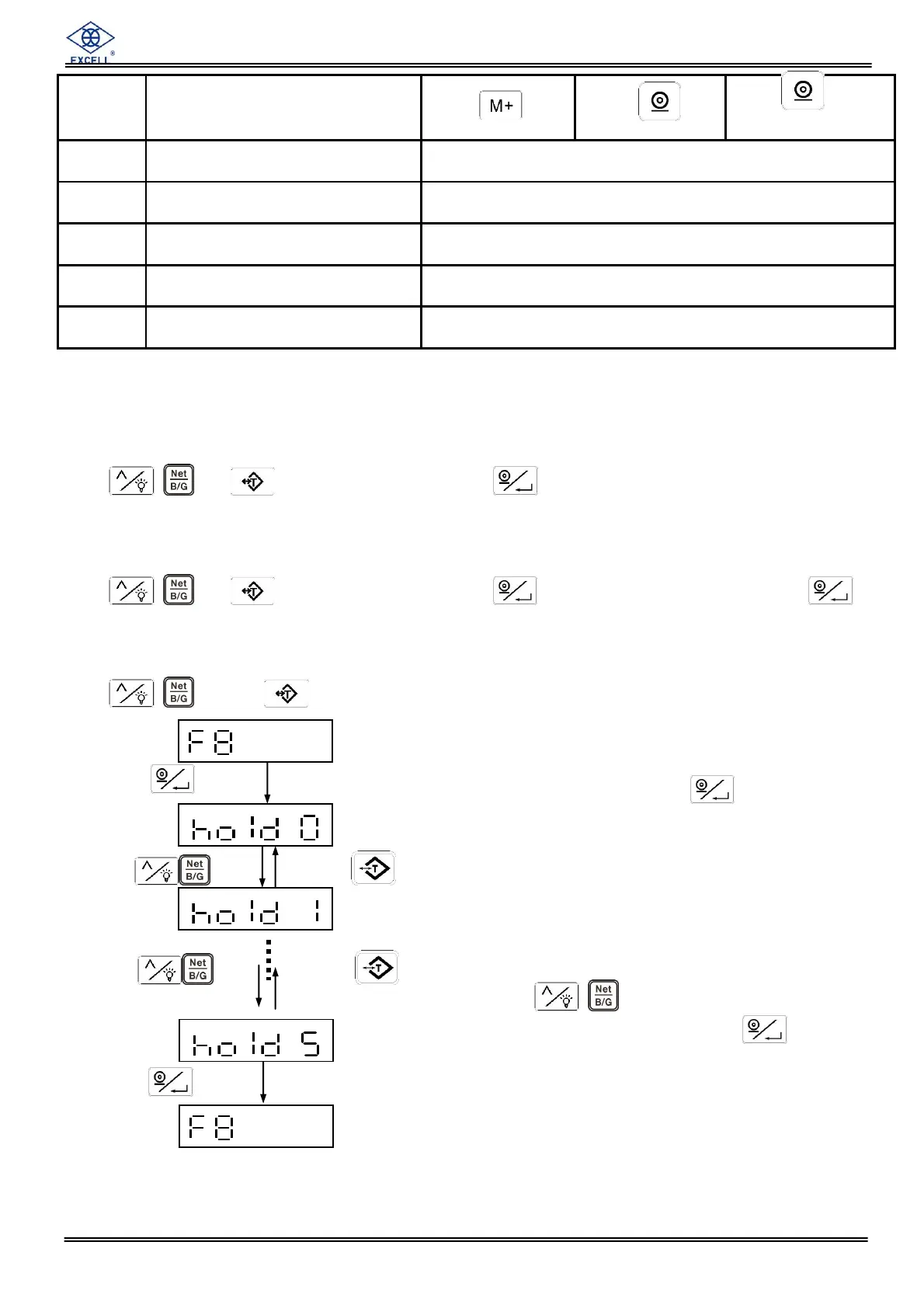EXCELL PRECISION CO., LTD.
0201813X ZSME300000366
<CR>=ASCII carriage return character, hexadecimal is 0D.
<LF>=ASCII line feed character, hexadecimal is 0A.
3-3 F6 Exit Function
Use or to select F6. Then press to count down to zero and exit the
setting.
3-4 F7 Internal Value Display Mode
Use or to select F7. Then press to display internal value. Press
again will see F7.
3-5 F8 Weight Hold Mode Setting
Use key or key choose F8
Press key
twice after zeroing
Print after removing goods (OK
mode)
RS232 transmit only “OK” item weight after item is removed.
No transmission while in “HI” or “LO”.
Use MODBUS to transmit weight, and need to use with F11
ID Code Setting,
Stable transmission, only weight
value is transmitted
After return to zero, transmit next stable weight’s weight
value only.
Enter serial number, reply serial
number, weight
Enter serial number and put the weight on. Once it is stable,
return serial number and weight
Continuous Output Contains High,
Low, Ok Status
RS232 transmit continuously containing High, Low, Ok
Status. Keypad has no effect.
Before setup, please switch the SWA1 on
MINI JUMPER to ADJ position
After setup, please switch the SWA1 on
MINI JUMPER back to LOCK position
In hold mode, press key, to print the
hold value as shown on display.
(It’s not related to the settings of F5
transmission mode, but it needs to select the
proper Baud rate according to the
transmission of the receiver.)
(To setup transmission rate, please refer to
F5 RS-232 Interface Output Setting (option))
Use key to select a value from
hold 0 ~ hold 5 and then press key to
complete setup.