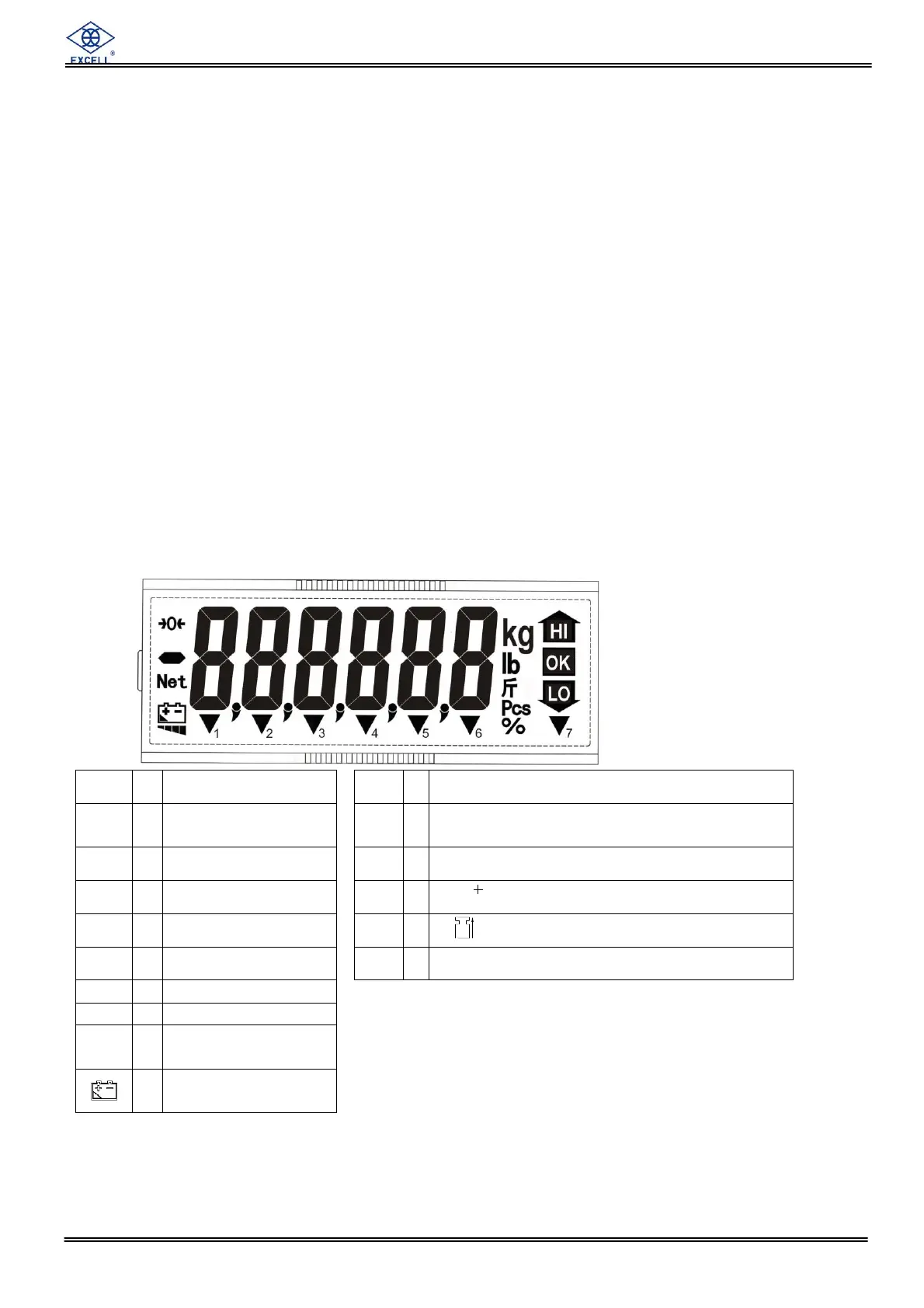EXCELL PRECISION CO., LTD.
0201813X ZSME300000366
Chapter 1 Introduction
1-1 Production Introduction
1. High performance A/D converter
2. According to different resolution to do linearity calibration
Ordinary resolution models (below 10000)
Do specification calibration first then do weight calibration
High resolution models (10000~30000)
Do linearity calibration first specification calibration weight calibration at last
3. LCD display with LED backlight, powered by battery or plug-in mains, automatic power-off
function to ensure the stability of the scale. When battery voltage is lower than the system
voltage, scale is automatically powered off to ensure the accuracy and stability of the scale.
4. Check Weighing function for high limit and low limit and OK range.
5. 5 HOLD functions including animal scale HOLD
6. Depending on actual space, a RS232 card and/or a relay card can be installed.
1-2 Display Description
OK range within HI
and LO limits
“Pre-tare mode” indication
(M+) “Accumulation mode” indication
( ) “Samples insufficient” indication
( ) “Unit weight insufficient” indication
For Dual Range Models, the indicator 5 and 6
will be defined as below:
▼6 is Range 1 ▼5 is Range 2
“Low battery
power” indication
0.3 uv/D high sensitivity
zero point adjustable range -2mV~ +5mV
Sampling speed 15 times/second
non-linear scale 0.01% full scale
load cell stimulate power source 5V DC ±2% 100mA