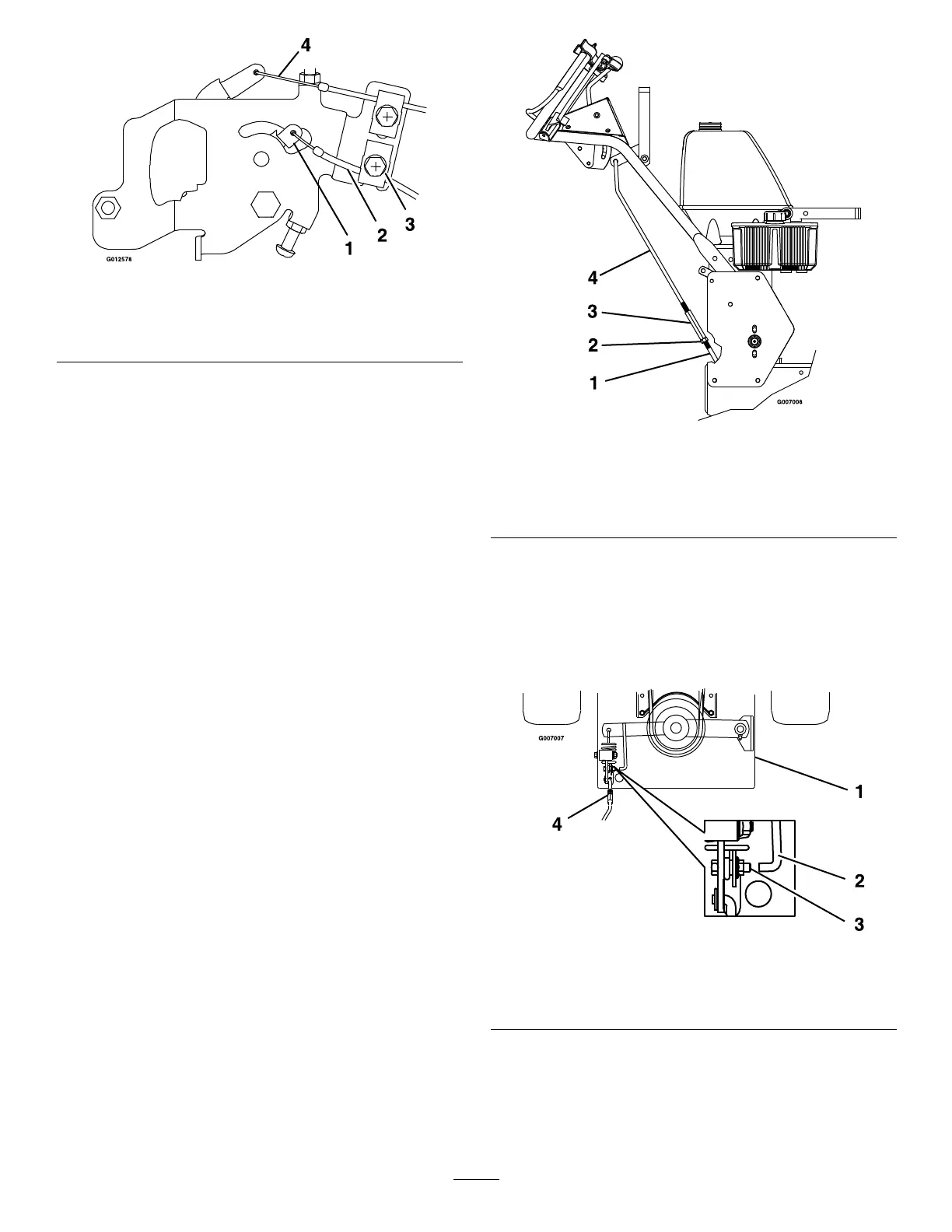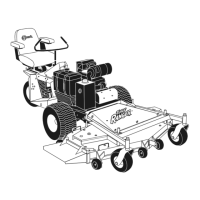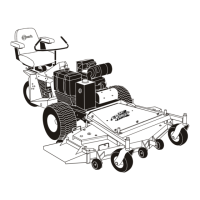Figure3
1.Throttlecontrollever
3.Clamp
2.Throttlecable—Located
onbottomsideofclamp.
4.Chokecable
InstallthePTOEngagement
Linkage
1.Loosenthejamnutandremovetheturnbucklefrom
thelowerlinkage(Figure4).
2.Screwtheturnbuckleontoboththeupperandthe
lowerlinkagessimultaneously.Notethatthreadson
upperlinkagearelefthand.
Note:Thehandleshavethedriveleverlinkageon
theinsideofthebladeengagementlevertabandthe
hairpinontheoutside.
Figure4
1.LowerPTOengagementlinkage
2.Jamnut
3.Turnbuckle
4.UpperPTOengagementlinkage
3.WiththePTOengaged,adjustthelinkagelength
bylooseningthelocknutontheturnbuckleand
adjustingtheturnbucklesothattheboltonthe
bellcrankandtheindicatorarmalignwitheach
otherwithin1/16inch(1.6mm)(
Figure5).Tighten
locknutagainstturnbuckle.
Figure5
1.Enginedeck3.Alignbolttoindicator
within1/16inch(1.6mm)
2.Indicator4.Turnbuckle
InstallingtheSpeedControlRod
1.Locatethespeedcontrolrodassemblywithayoke
atoneend.
3
