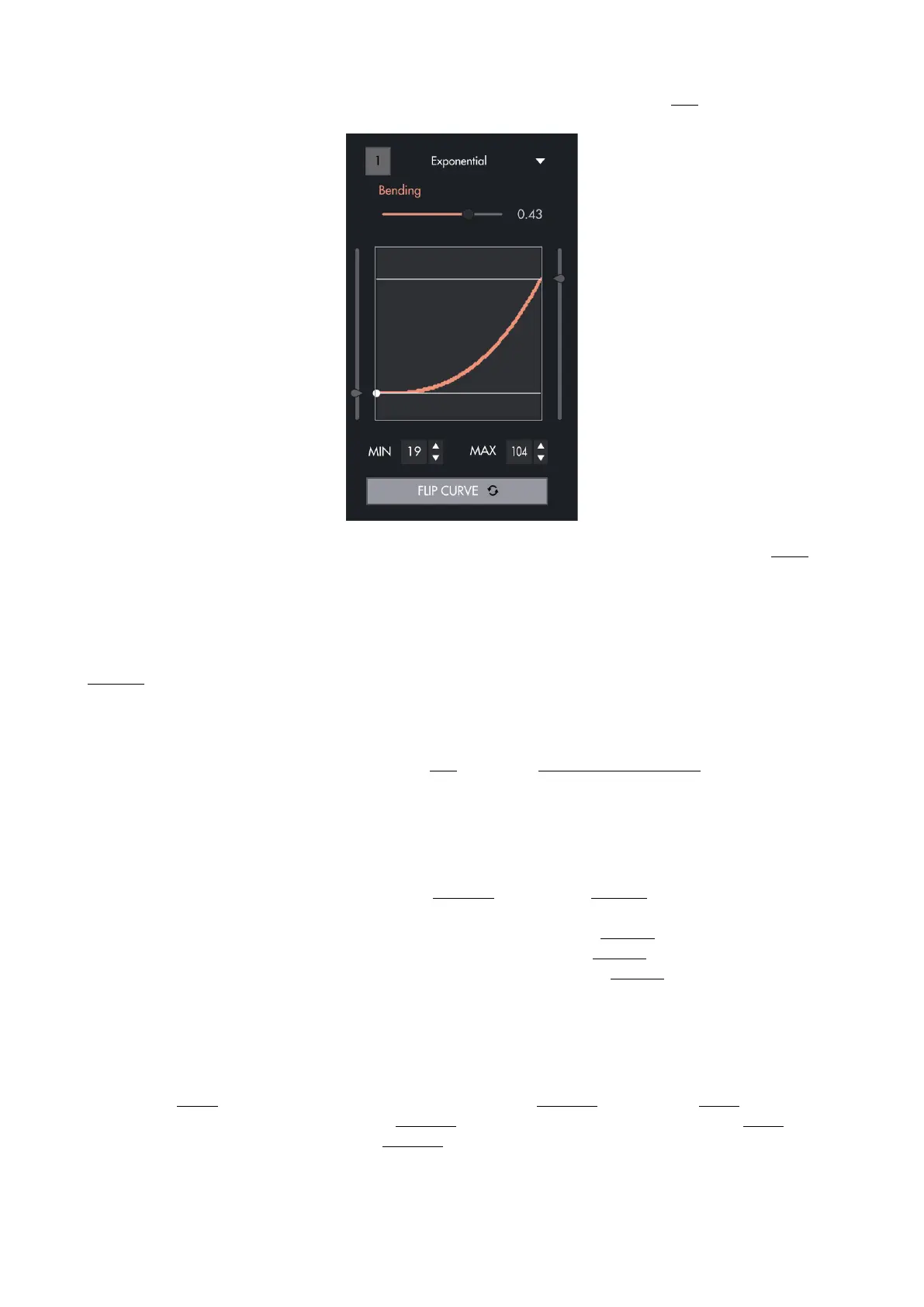6. Play with your newly created preset, and adjust the min/max values and curve of each Slot if needed.
Once you’re happy with your sound, you can save your new preset by clicking on “SAVE AS PRESET” in the Menu.
4.3. Adjusting your sensitivity
Lié and Touché offer several ways to adjust the sensitivity of Touché. Note that the sensitivity of Touché can be
affected by how it is calibrated. Touché self-calibrates each time you power it with its USB cable (learn more in the
Concept section).
4.3.1. By Parameter
You can adjust Touché’s sensitivity by changing each Slot’s curve (see Sensitivity Curve Editor). This allows you to
have different sensitivity responses for different parameters, and build really complex and organic sounds, with
layers triggering at different pressure thresholds.
4.3.2. For the Top and Bottom Shiings
You can adjust the sensibility level of top and bottom Shiings by turning the Encoder.
Increasing sensitivity will decrease the amount of pressure needed to reach the Shiing’s peak value : with a higher
level of sensitivity, you will need a smaller depth to reach the maximum of the Shiing. At maximum sensitivity, a
slight push (only a few millimetres) is enough to reach the maximum value of the Shiing, whereas at minimum
sensitivity it requires a strongest push for the same effect. A high sensitivity is oen suitable for percussive playing,
while progressive and precise movements which demands more control may need a lower sensitivity level.
4.3.3. For the Le and Right Shiings
Changing the Slider position will change the stiffness of le and right Shiings. By placing the Slider on the
bottom position, it will loosen the right and le Shiings and thus increase sensitivity. By placing the Slider on the
upper position, it will stiffen the right and le Shiings and thus increase control and precision.