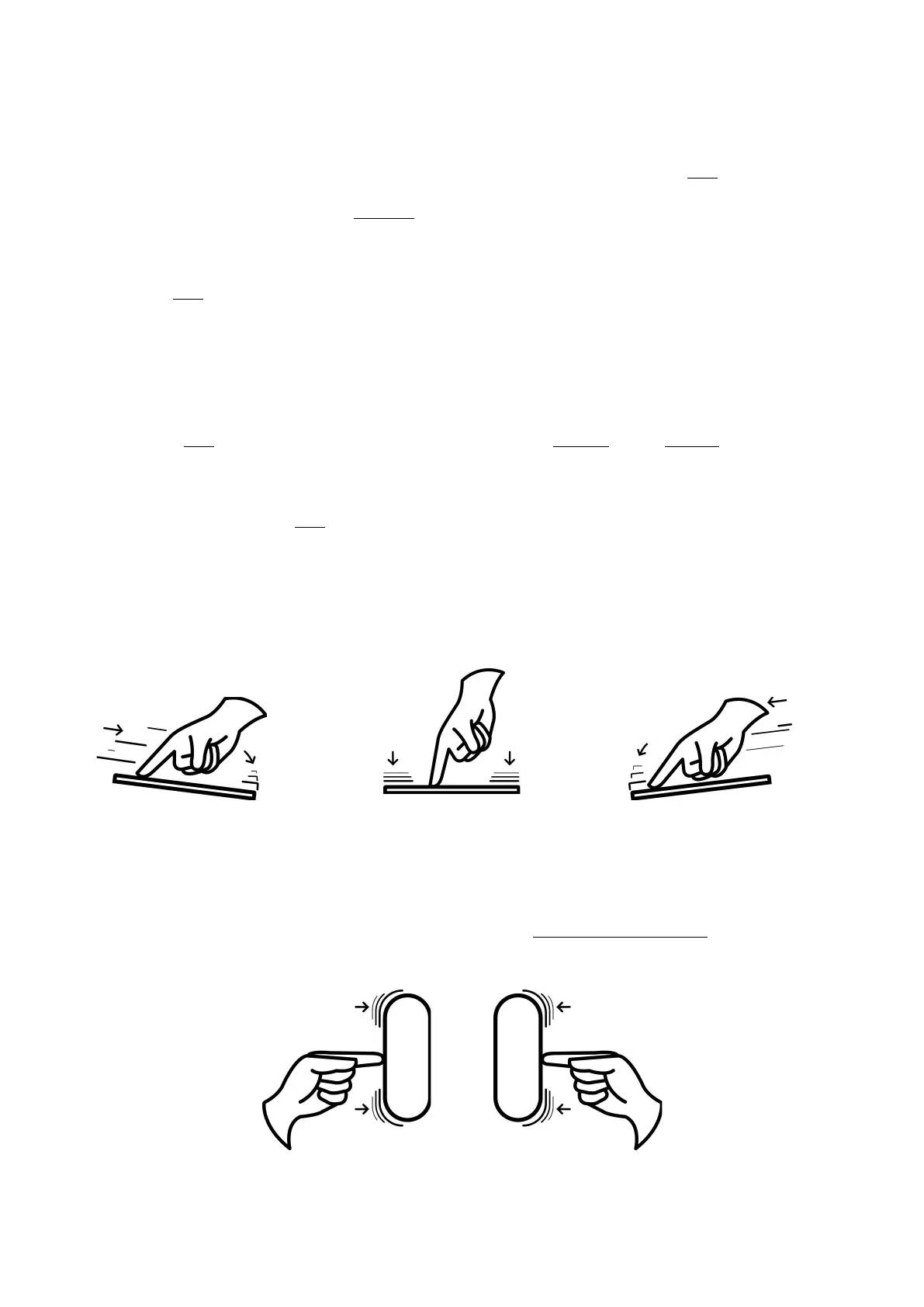2.2. Mechanism
2.2.1. Concept
Touché reacts to the pressure and gestures you apply to the wooden part, which is called the Skin.
It possesses two pairs of complementary Shiings : Top and bottom / le and right.
Those need to be calibrated before you play, it is automatically done when you plug Touché. Plug your Touché to
your computer, and make sure that it is in a stable position (not moving, on a horizontal surface, and without
touching the Skin), because it will be calibrated from this position. In other words, the rest position will be
calibrated when you power Touché. This process is automatically done each time you power Touché, either from a
computer or from any other USB power source.
2.2.2. Shiings
Top and bottom Shiings work with vertical pressure. You can play with the top or bottom Shiings by pressing on
one end of the Skin or the other (the "bottom" is the end close from the Encoder and the Buttons, the "top" is the
opposite). You can also play with both at the same time by pressing in the middle. Aer pressing , if you release all
pressure, it will naturally recover its equilibrium position.
Depending on which part of the Skin you apply pressure on, the pressure will be more or less distributed onto the
top or bottom Shiings thanks to a lever arm mechanism. It gives you a great precision and control over the
blending of both Shiings.
You can for instance slide from the top to the bottom Shiing in a smooth and progressive way, or quickly hit one
end in a more percussive style.
Le and right Shiings, on the other hand, work with a horizontal movement, sliding from one side to another. They
don’t blend together as with the top and bottom Shiings, which is very useful to control parameters as pitch for
instance, letting you do nice and subtle vibratos.!
!
You can change the sensitivity of the four Shiings (learn more in theAdjusting your sensitivity section).
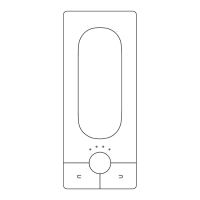