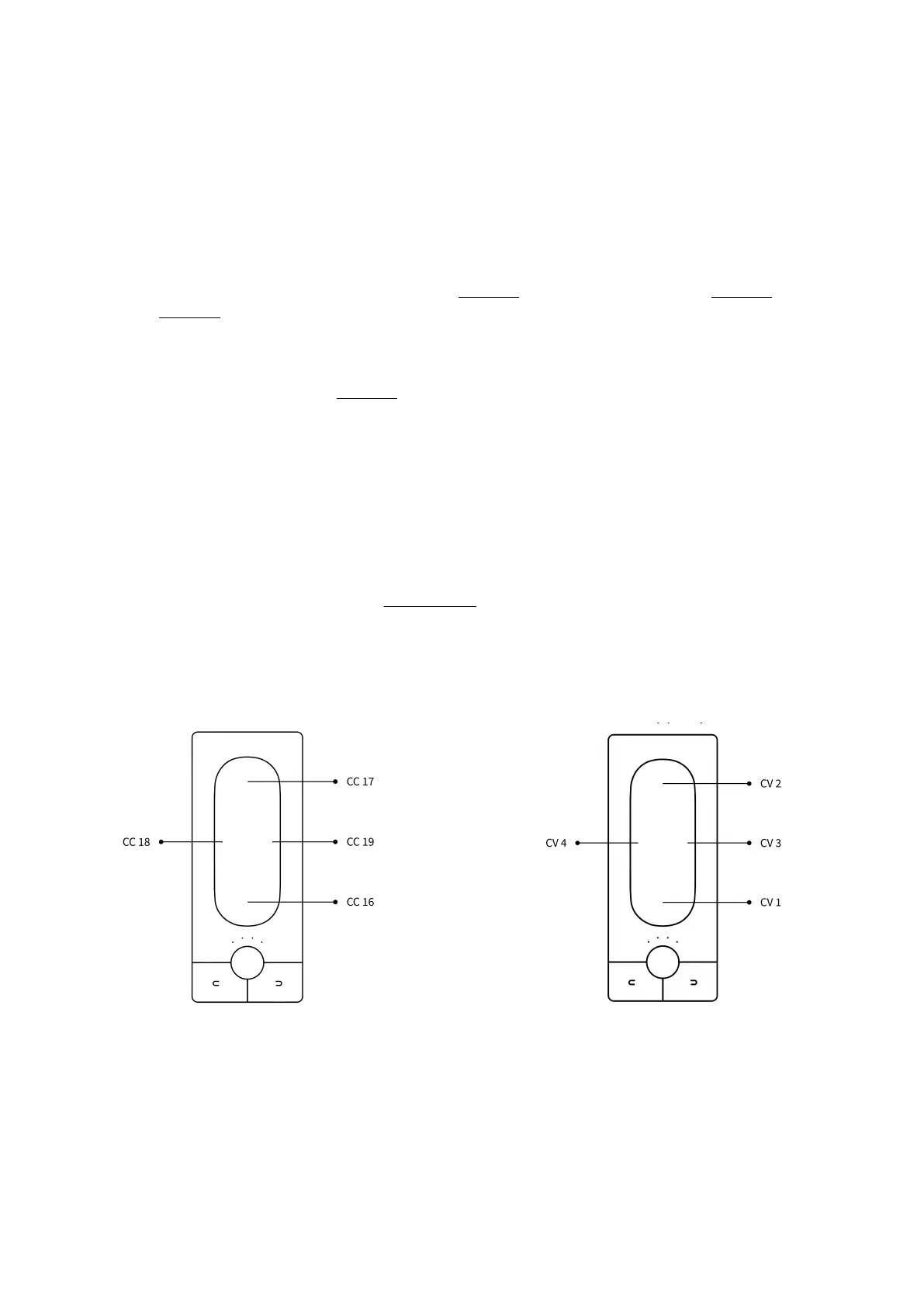2. Touché
2.1. Overview
2.1.1. What is Touché ?
Touché is an instrument that gives you a unique tactile approach of both soware and hardware synthesisers.
Shaping and controlling their sound with a simple pressure of your hands, Touché gives you a powerful and natural
connection with music.
Touché controls your synthesisers with four independent Shiings : Two vertical and two lateral Shiings.
These four Shiings are extremely precise and sensitive, reacting to the smallest pressure, the slightest movement
of your fingers.
This opens up a wide variety of genuine instrumental gestures : progressive slides, subtle vibratos, percussive taps,
hand-made LFOs, etc. Each of the four Shiings can be independently mapped to one or several parameters of your
synthesisers.
2.1.2. Slave and Standalone
You can use your Touché in Slave mode when using it with Lié,or as a Standalone.
• Slave : Touché is connected to Lié. Touché behaves as specified in Lié.
• Standalone : Touché is not connected to Lié. Touché behaves as specified in the currently selected preset
from its internal memory (learn more in the Memory View section).
2.1.3. Default Behaviour
Aer the firmware update, all the slots of Touché’s internal memory are filled with the default preset :
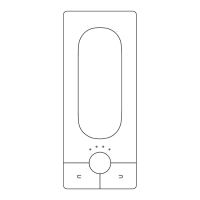