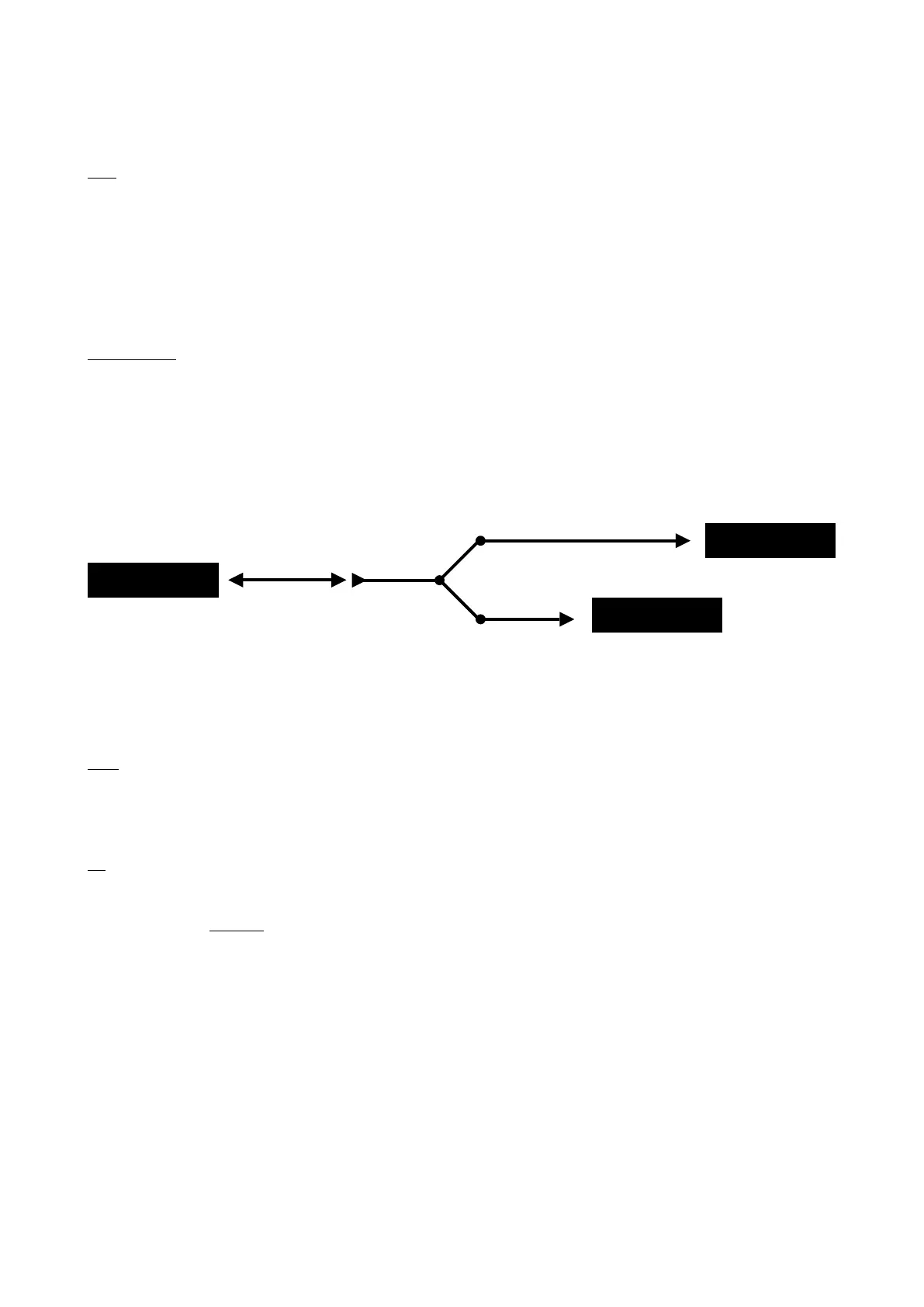2.4. Connectivity
2.4.1. Ports
USB
Touché is USB powered. You can power it by plugging it to a computer, but also by using a standard USB
smartphone charger. 0.5A from your USB port is required to power Touché.
In order to connect Touché, we recommend to use the USB cable supplied. You can use any suitable USB cable but
we strongly recommend to use short USB cables (less than 2 meters), labeled with an identification code that ends
with "24/2C", "24AWGX2C" or "AWG24X2C".
Ground Loop
Ground Loop is an unwanted background noise or hum that arises when one connects different devices together
with different power supplies.
If you face this kind of problem, we recommend to use the anti-ground loop adapter supplied. Connect the anti-
ground loop adaptor to Touché as follows :
The Ground Loop Adaptor possesses three ends : Two male USB connectors, one female USB connector.
Plug the longest segment of the two male connectors to an electrical outlet and the shortest segment to your
computer, then plug the female connector to Touché’s standard coat USB Cable.
MIDI
Touché possesses a MIDI IN and a MIDI OUT/Thru ports. To use the Touché with an external MIDI device, use the
included adapters (5-pin DIN to ⅛” jack ) and a standard MIDI cable.
CV
Touché possesses four Control Voltage outputs. You can choose different ranges for CV outputs, up to - 10/+10V
(Learn more in the CV Page section).