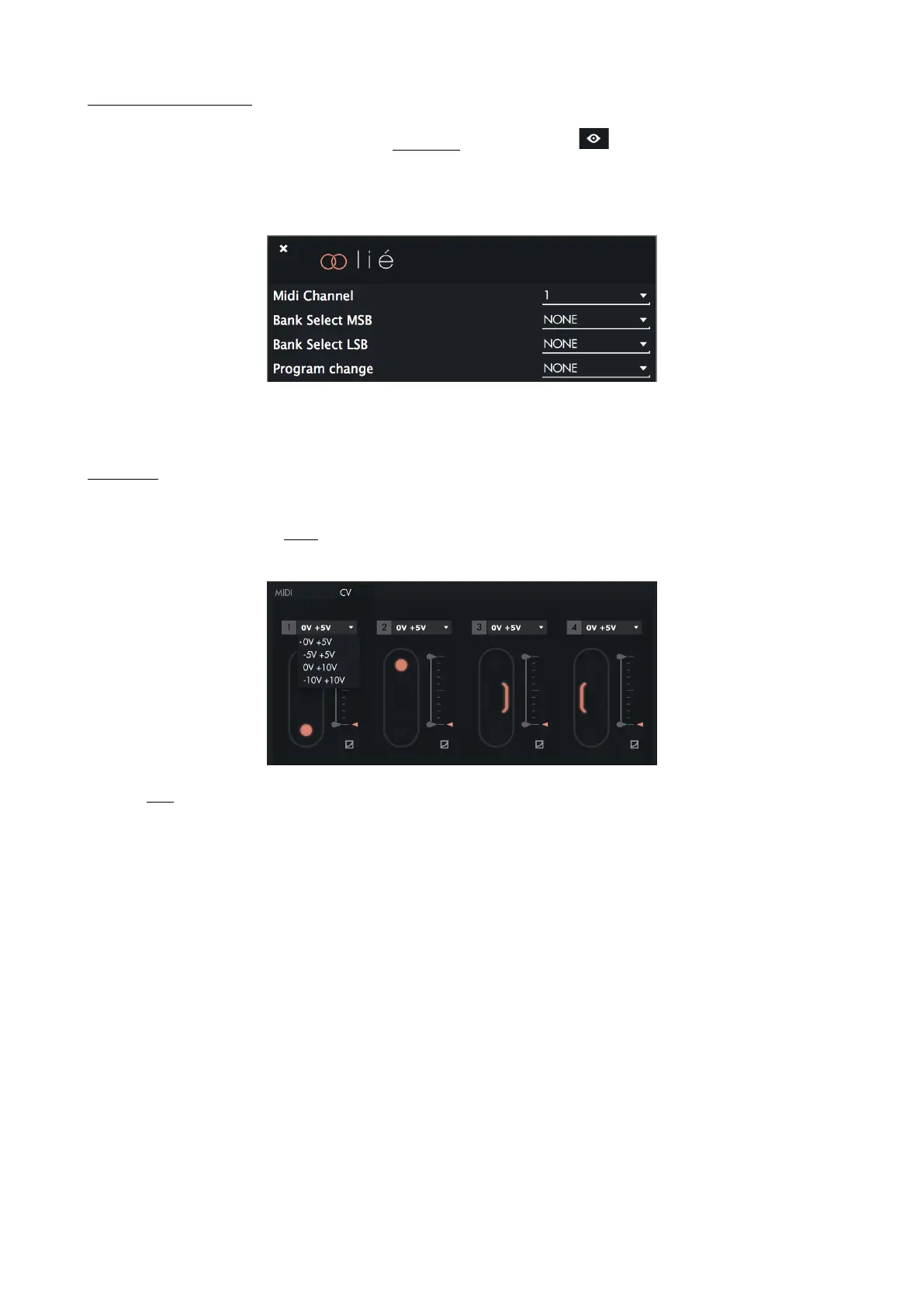2. MIDI Instrument View
You can access the MIDI Instrument View of the MIDI page by clicking on the button. This panel allows you to
select the MIDI Channel output of Touché for the current preset. MIDI data from Touché will only be sent via the
selected channel. The MIDI Instrument View also lets you change the program changes and bank numbers sent by
this preset when loaded.
Sending program changes is useful to match your the hardware preset from Touché with a specific preset from your
synthesiser. Program Changes messages are sent via the selected MIDI Channel.
3. CV Page
On the CV page, there are four Slots available, corresponding to the four CV outputs of Touché.
For each Slot, instead of parameters, you can choose between different voltage ranges. There are four different
voltage ranges :
•
0V + 5V
•
5V + 5V
•
0V + 10V
•
10V + 10V
Aer selecting a voltage range, you can adjust even further the voltages with the min/max sliders, for instance to
control a pitch on a very small range, to do a vibrato.