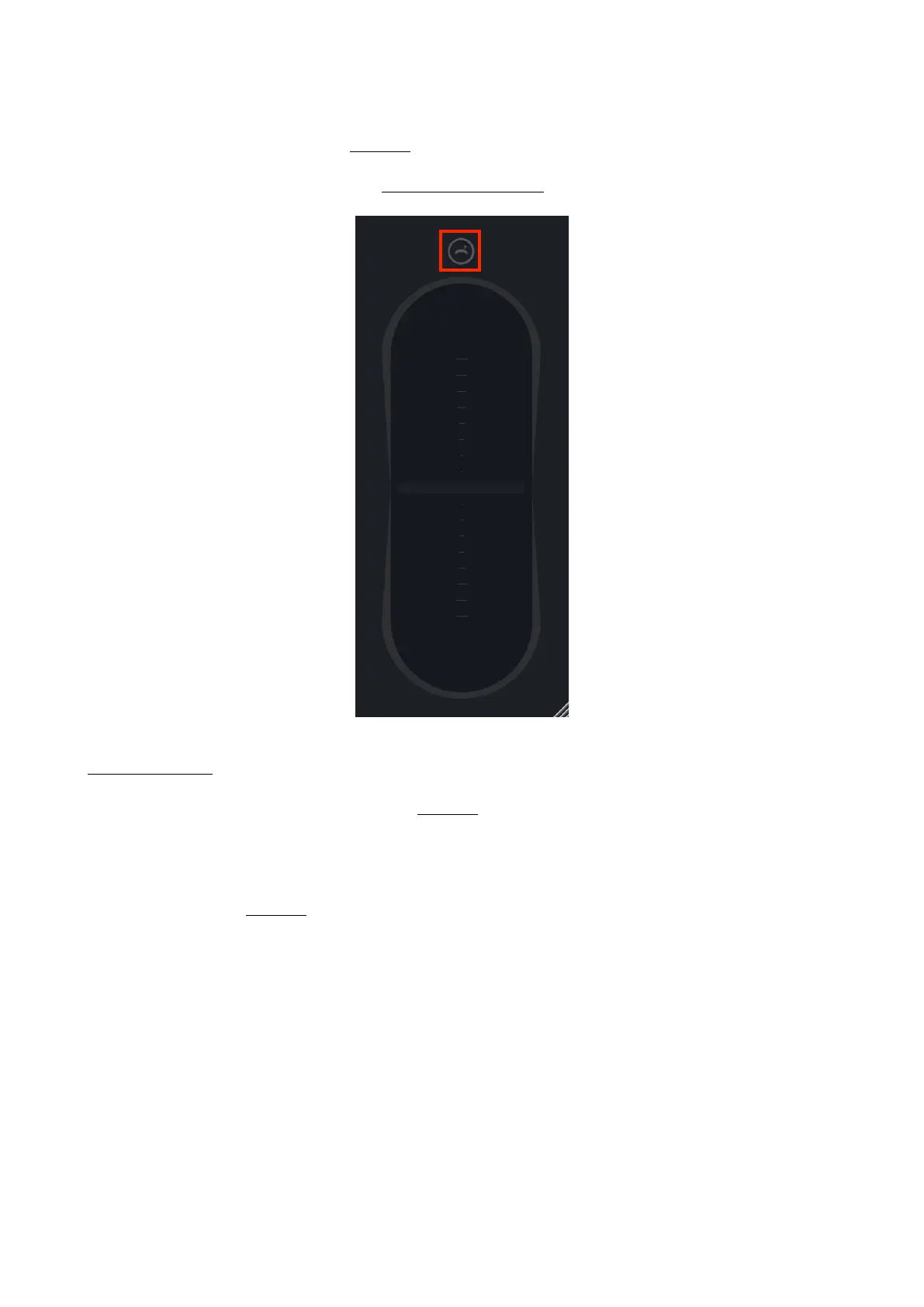3.2.8. Scope
The Scope is a visual display of Touché’s Shiings. Whenever you press on Touché, the Scope will display the
amount of force you’re applying. You can also monitor useful things like the influence of different sensitivity levels.
The scope can also be hidden in favour of the Sensitivity Curve Editor.
!
Pitch Bend Button
When the pitchbend button is on, the le and right Shiings control the pitch parameter : A movement to the right
will increase the pitch, and a movement to the le will decrease it.
The pitchbend range depends on the instrument, whether it’s a hosted plug-in, or a hardware synthesiser. Being a
MIDI parameter, the pitch bend it is not available in CV. You can still reproduce this effect with the CV outputs by
using both le and right Shiings on one CV out, and linking this CV out to the pitch of your instrument.
To deactivate the pitch bend button, simply click on it again.